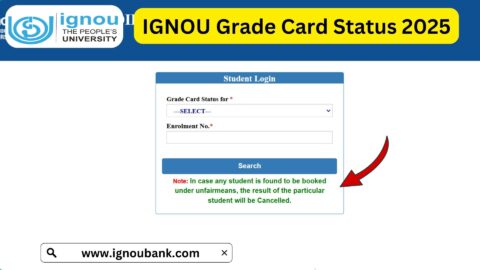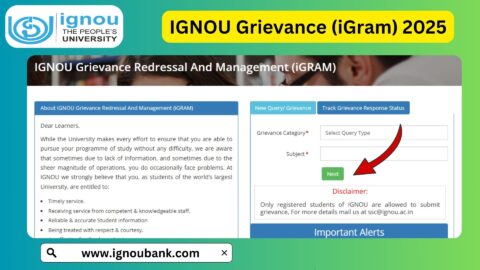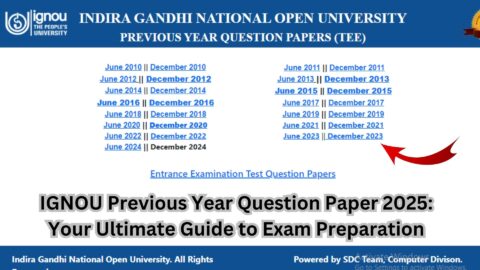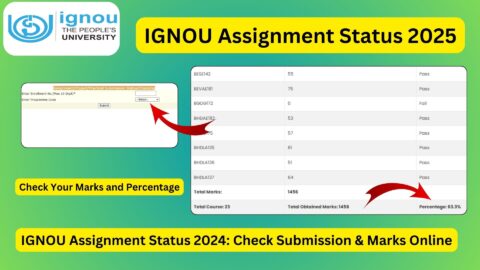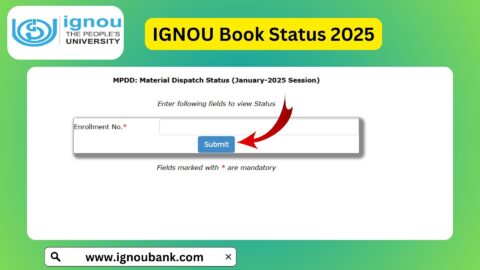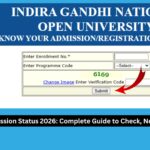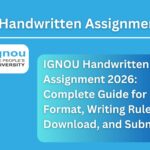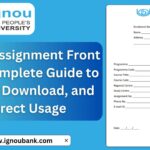IGNOU ID Card Download 2025: The Indira Gandhi National Open University (IGNOU), known for its flexible distance learning programs, ensures that every registered student receives an official ID card. This ID card serves as a critical document throughout a student’s academic journey. For the July 2025 and January 2025 sessions, students can download their IGNOU ID card through the online portal using their enrollment number and login credentials.
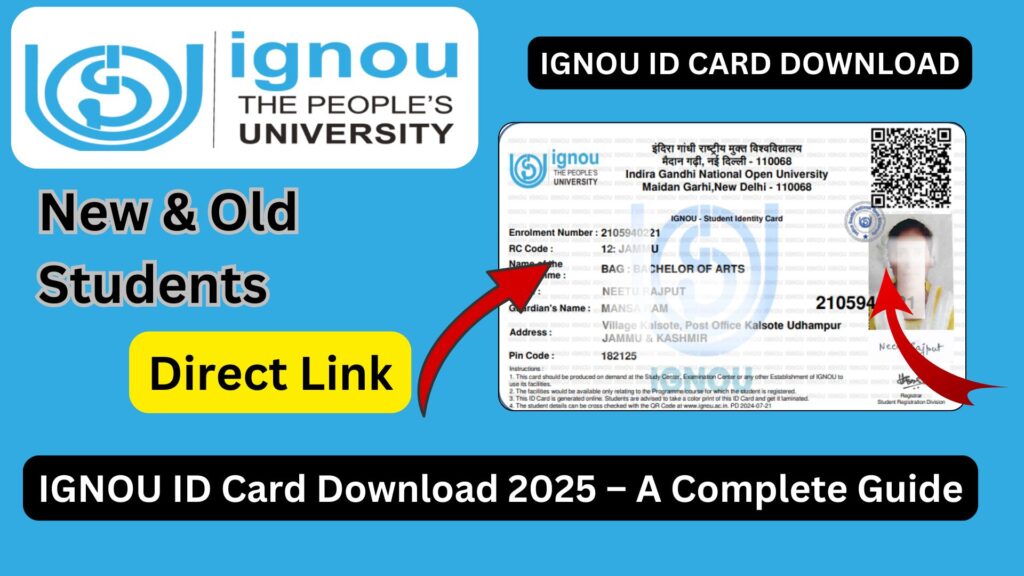
This article provides a detailed guide on the IGNOU ID card download process for 2025, including its importance, eligibility, download steps, troubleshooting issues, and everything else you need to know. Whether you’re a new applicant or an existing student, this guide will help you navigate the IGNOU ID card portal with confidence.
What is an IGNOU ID Card?
An IGNOU ID Card is an officially issued identification document provided to enrolled students of the university. It includes key information such as:
- Student Name
- Enrollment Number
- Program Code
- Photograph
- Signature
- Validity of the ID Card
The ID card is essential for accessing various academic facilities such as attending counselling sessions, writing term-end examinations, visiting study centres, and interacting with university officials.
Importance of IGNOU ID Card
- Mandatory for Examination Entry: The ID card must be presented during Term-End Examinations (TEE). Entry to the examination hall is strictly denied without it.
- Required for Counselling Sessions: It serves as proof of identity at study centres during academic sessions and workshops.
- Useful for Library Access: At many regional or study centres, students can borrow books and use library services only with a valid IGNOU ID.
- Proof of Enrollment: For all official university work, the ID card validates your student status at IGNOU.
- Scholarship and Hostel Admissions: If applying for scholarships or residential facilities, the ID card may be asked as supporting documentation.
Who Can Download the IGNOU ID Card 2025?
The following students are eligible to download their IGNOU ID card for 2025:
- Students admitted in the January 2025 or July 2025 admission cycles.
- Students who have successfully submitted their admission form and paid the fees.
- Students whose admission is confirmed and whose enrollment numbers have been generated.
Note: The ID card is issued only after the admission confirmation by the University.
Step-by-Step Guide to Download IGNOU ID Card 2025
You can follow these easy steps to download your IGNOU ID card using your enrollment number and login credentials:
Step 1: Visit the Official IGNOU ID Card Download Page
Go to the link:
https://www.ignoubank.com/ignou-id-card-download-with-enrollment-no-2/
Step 2: Login Using Enrollment Credentials
- Enter your Enrollment Number
- Select your Program
- Enter Captcha Code and log in
Step 3: Access the Dashboard
Once logged in, click on the link for ID card download. If your admission is confirmed, a downloadable ID card will appear.
Step 4: Download and Save the ID Card
Click on the ‘Download ID Card’ option to save it as a PDF file on your device.
Step 5: Print and Laminate
It is highly advisable to take a color printout and get it laminated for long-term use and protection.
What to Do If You Cannot Download Your ID Card?
Here are some possible issues and solutions:
| Issue | Reason | Solution |
|---|---|---|
| ID card not showing | Admission not confirmed | Wait for confirmation from IGNOU or contact your regional centre |
| Error in Enrollment Number | Typo in input | Double-check the number and program code |
| Server not responding | Server overload | Try again during off-peak hours |
| Photograph not visible | Data entry error | Contact your regional centre with a request to update your profile |
Important Points to Remember
- You must carry your IGNOU ID card to every university or regional event.
- For lost or misplaced ID cards, you must apply for a reissue through your Regional Centre.
- Always keep a scanned copy of your ID card in your email or cloud storage as backup.
- If any details like your name or course code are printed incorrectly, contact IGNOU immediately.
How to Update ID Card Details?
In case of incorrect details in the ID card, such as misspelled names or wrong program codes, follow these steps:
- Write an application to your Regional Director explaining the issue.
- Attach a copy of your admission form and ID card (if downloaded).
- Provide correct supporting documents (e.g., Aadhar Card, Admission Confirmation).
- Submit the documents to your Regional Centre via email or in person.
IGNOU ID Card for International Students
For international students enrolled through IGNOU’s overseas partner institutions:
- ID cards are usually issued through their respective international partner centres.
- If not received, students must contact their international IGNOU coordinator.
Important Links and Information
| Purpose | Link |
|---|---|
| Download IGNOU ID Card 2025 | Click Here |
| IGNOU Admission Portal | https://ignouadmission.samarth.edu.in |
| IGNOU Official Website | https://ignou.ac.in |
| Regional Centre List | https://ignou.ac.in/ignou/aboutignou/regional |
| Term End Exam Form | https://exam.ignou.ac.in |
| Assignment Submission Info | https://www.ignou.ac.in/userfiles/assignment_submission_details.pdf |
| DEB ID Creation Help | https://www.ignou.ac.in/viewFile/SRD/notification/DEBIDCreation.pdf |
FAQ about IGNOU ID Card Download 2025
When can I download my IGNOU ID card?
Once your admission is confirmed and enrollment number is issued, you can log in to the student portal and download the ID card.
Is the ID card mandatory for Term-End Exams?
Yes. It is mandatory for appearing in TEE. Students without a valid ID card are not permitted to enter the examination hall.
Can I use a digital ID card on my mobile?
Yes, in most cases a digital PDF version is accepted. However, it is recommended to carry a printed, laminated version during exams.
What if I lose my ID card?
You must apply for a duplicate ID card through your regional centre by submitting an application along with required documents.
I entered the correct enrollment number, but I can’t download the ID card. What should I do?
Ensure that your admission is confirmed. If it is, then retry later due to server issues. If the issue persists, contact your regional centre.
Is the IGNOU ID card same for all programs?
Yes, the format of the ID card remains the same, although the program details will differ based on your course.
Conclusion
The IGNOU ID Card 2025 is not just an identity document but a key enabler of student services throughout the academic year. With IGNOU increasingly digitizing its services, downloading your ID card has become a simple, accessible process. Ensure your admission is confirmed, follow the correct steps, and safeguard your ID card for hassle-free academic operations.
The portal to download your ID card is live and functional. If you haven’t downloaded yours yet, head to the official download link below and complete the process:
Stay connected with your regional centre and the official IGNOU website for updates on exams, study materials, results, and convocation.