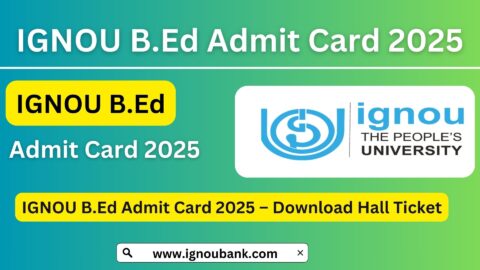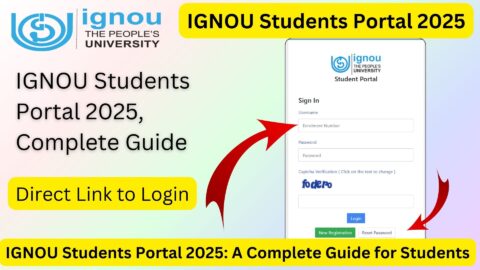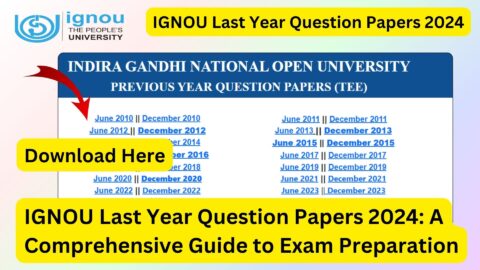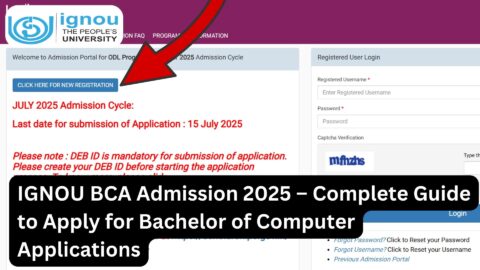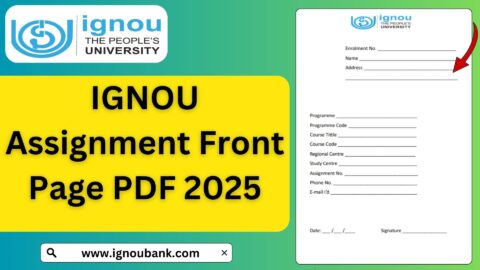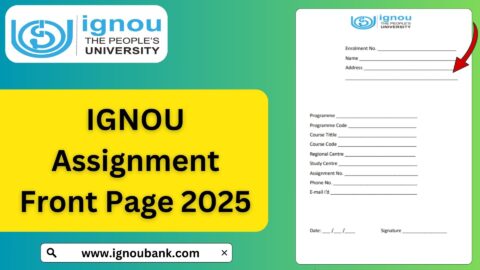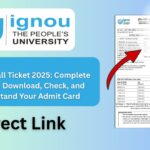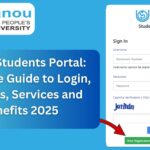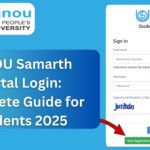IGNOU ID Card Download 2025: The Indira Gandhi National Open University (IGNOU) is India’s leading institution for open and distance learning, offering a wide range of Undergraduate (UG), Postgraduate (PG), Certificate, and Diploma programs to learners across the country and abroad.
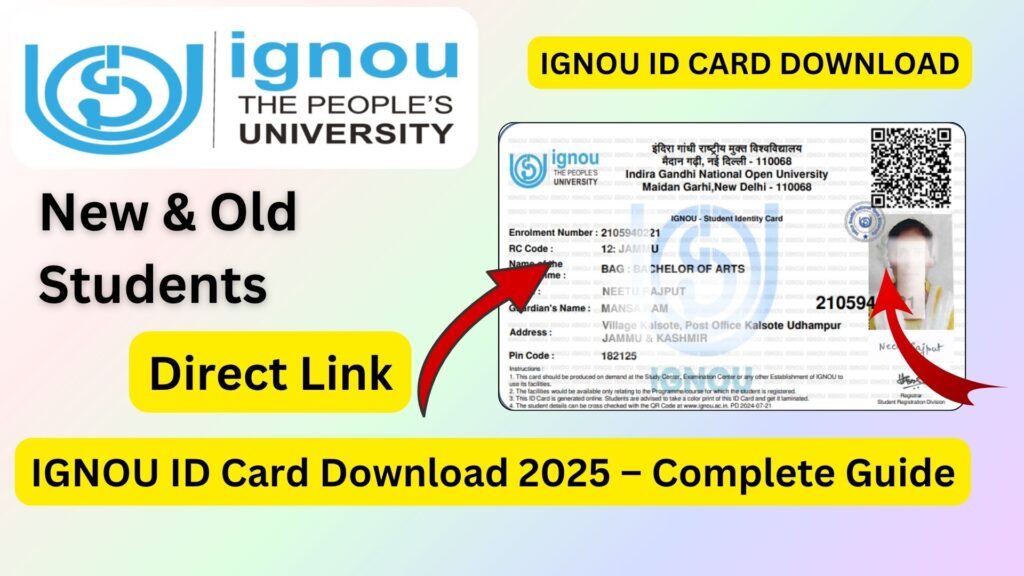
After a successful admission, one of the most important documents a student needs is their IGNOU Student ID Card. This ID card serves as official proof of your enrollment in IGNOU and is required at every step during your academic journey — whether it’s accessing the student portal, attending practical sessions, appearing for term-end examinations, or visiting study centers.
What is the IGNOU Student ID Card?
The IGNOU ID card is a digitally generated identity document that includes your:
- Full Name
- Photograph
- Enrollment Number
- Program Name
- Study Centre Name
- Session and Validity
This digital card replaces the older manually distributed plastic ID cards and is now available for direct download through the official student portal.
Importance of IGNOU ID Card 2025
Here’s why your IGNOU ID card is important:
| Purpose | Requirement |
|---|---|
| Term-End Examination Entry | ✅ Mandatory |
| Assignment Submission (Offline) | ✅ Mandatory |
| Attending Practical and Viva Sessions | ✅ Mandatory |
| Access to Study Centre and Library | ✅ Mandatory |
| Re-Registration and Exam Form Submission | ✅ Often Required |
| Student Verification for Queries or Services | ✅ Mandatory |
Not having your ID card can lead to denial of examination entry or service access, so downloading and printing it is crucial.
Steps to Download IGNOU ID Card 2025
Follow the steps below to download your ID card safely:
Step 1: Visit the Official Download Page
Click on the link below:
https://www.ignoubank.com/ignou-id-card-download-20/
You’ll be redirected to the ID card download section.
Step 2: Log in to the Student Dashboard
Use your credentials:
- Enrollment Number (9-digit unique ID)
- Password (set during admission registration)
If you’ve forgotten your password, use the “Forgot Password” option to reset.
Step 3: Access ID Card Option
Once logged in, go to the “Services” or “Student Dashboard” section and click on “ID Card Download”. In most cases, it’s also available under the profile tab.
Step 4: Download and Save
Your ID card will be displayed in PDF format. Verify your details and click Download.
We recommend saving a copy on your phone, laptop, and cloud (like Google Drive) for safekeeping.
Step 5: Take a Printout
Though the digital ID card is valid, it’s always advisable to carry a laminated printout when visiting exam centers or study centers.
Common Issues While Downloading ID Card
| Issue | Possible Solution |
|---|---|
| Incorrect Enrollment Number | Double-check your admission confirmation or email |
| Password Not Working | Use “Forgot Password” to reset it |
| ID Card Not Available | Your admission may still be under process. Wait 7–10 days |
| Page Not Loading | Try refreshing or switching browsers |
| Wrong Details on ID Card | Contact your Regional Centre for correction |
How to Correct Errors in IGNOU ID Card?
If your name, photo, course name, or any other detail is wrong, follow these steps:
- Contact your Regional Centre through email or physical visit.
- Attach a copy of your admission confirmation email, wrong ID card, and supporting documents (like marksheet or ID proof).
- Request a correction and re-issuance of the ID card.
Usually, corrections are made within 10–15 working days.
How to Get ID Card for Old Students (Pre-2022)?
Students admitted before the implementation of the Samarth Portal (prior to 2022) need to collect their physical ID card manually. Contact your study centre or regional centre and follow their procedure for older records.
Important Links for IGNOU 2025 Students
Here’s a useful table summarizing all the essential links you may need:
| Purpose | Official Link |
|---|---|
| ID Card Download 2025 | https://www.ignoubank.com/ignou-id-card-download-20/ |
| Admission Portal (2025) | https://ignouadmission.samarth.edu.in |
| Re-Registration | https://onlinerr.ignou.ac.in/ |
| Assignment Status Check | https://admission.ignou.ac.in/changeadmdata/AdmissionStatusNew.ASP |
| Hall Ticket Download | https://ignou.samarth.edu.in |
| Exam Form Submission | https://exam.ignou.ac.in |
| Student Portal Login | https://ignou.samarth.edu.in |
Final Tips for IGNOU Students
- Always verify your details before printing.
- Keep multiple digital and physical copies of your ID card.
- Check for updates on your student portal regularly.
- Make sure your ID card is signed by the Registrar/Authority if required at your study centre.
FAQ about IGNOU ID Card Download 2025
Is the IGNOU ID card mandatory for exams?
Yes. The IGNOU ID card is strictly required to appear in any Term-End Examination or viva/practical session.
I didn’t receive any email for ID card. What should I do?
IGNOU does not email ID cards. You have to log in manually and download it from the student dashboard.
Can I show a soft copy on my phone during the exam?
While some centers accept digital ID cards, many still require a printed hard copy. It’s safest to carry a laminated printout.
I lost my ID card. Can I download it again?
Yes, you can log in to your portal and re-download the card anytime.
My name/photo is wrong. How to fix this?
Contact your regional centre with proof documents for correction and request a re-issued card.
Do I need a new ID card every semester?
No. One valid IGNOU ID card is used throughout the duration of your course unless there are changes in details or program.
When will the ID card be available after admission?
Usually within 7 to 15 days after successful confirmation of your admission.
I’m an old student. How do I get the new ID card?
If your admission was before 2020, contact your regional or study centre for instructions. You may need to collect a physical ID.
Conclusion
The IGNOU ID Card 2025 is a vital document that proves your academic identity in one of India’s largest and most respected universities. Whether you are a fresh student or continuing learner, downloading and preserving this ID card is an essential task you must not overlook.
Thanks to digital advancements, you no longer have to wait in long queues — you can download the card within minutes from the comfort of your home. Use the official download link provided, and if you face any issues, your regional and study centres are always ready to help.