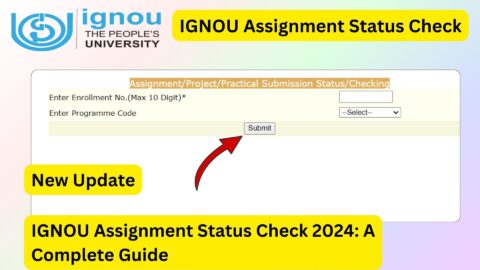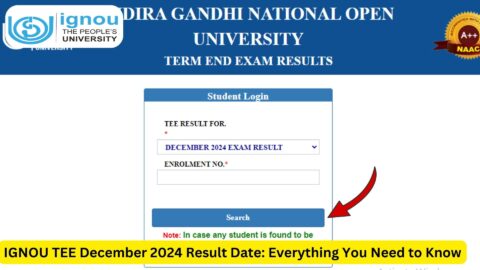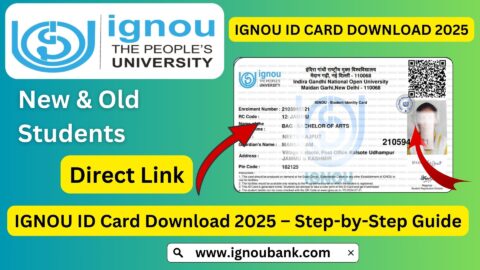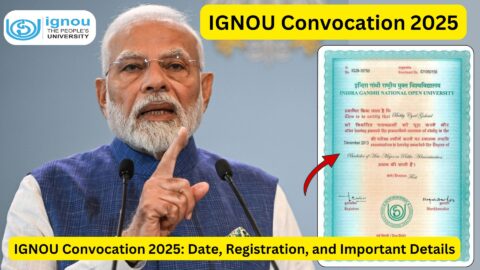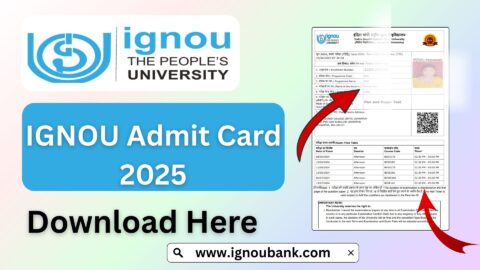IGNOU Assignment Submission Status 2025: Assignments are a core academic component of every programme offered by Indira Gandhi National Open University (IGNOU). Whether you are pursuing a Bachelor’s, Master’s, Diploma, or Certificate course, submitting assignments on time and tracking their status is crucial to your academic progress and eligibility for Term-End Examinations (TEE).
As the academic year 2025 rolls in, students are eager to ensure that their submitted assignments are successfully received, evaluated, and marked by IGNOU. The assignment submission status feature helps students verify whether their assignments have been uploaded, evaluated, and updated in the system.
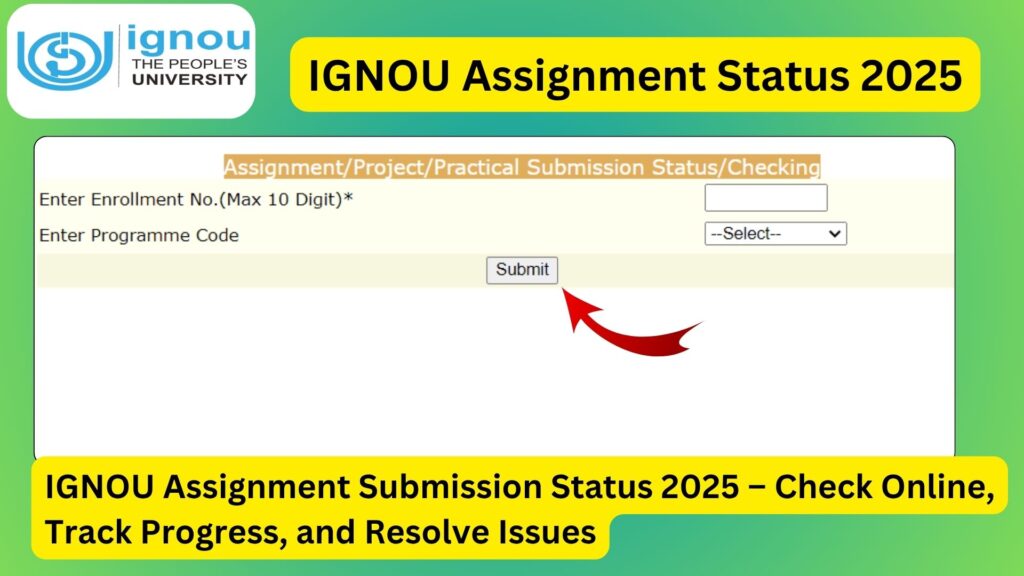
This blog article will guide you through everything you need to know about the IGNOU Assignment Submission Status 2025, including how to check your status, common errors, troubleshooting tips, FAQs, and more.
What is the IGNOU Assignment Submission Status?
The IGNOU Assignment Submission Status indicates the progress and evaluation of your submitted assignments. It provides information on:
- Whether your assignment has been received by the university
- Whether it has been checked and marked
- Whether it has been updated in the system
- The marks obtained in each assignment (if updated)
- Any pending or missing submissions
This feature is extremely useful in avoiding confusion or last-minute surprises, especially during the Term-End Exam result declaration.
Why IGNOU Assignments Are So Important?
Before diving into how to check the submission status, let’s understand the role of assignments:
| Component | Details |
|---|---|
| Weightage | Assignments typically carry 30% of total marks for most programs |
| Eligibility | Submitting assignments is mandatory to appear in the Term-End Exam |
| Evaluation Process | Checked by tutors at the respective Study Centre |
| Passing Marks | Minimum 40% marks are required to pass the assignment component |
| Format | Handwritten or typed, as per guidelines; includes a cover page |
| Submission Deadline | Usually a month or more before TEE for each session (June/December) |
How to Check IGNOU Assignment Submission Status 2025? – Step-by-Step
Here is a step-by-step guide to checking the submission and evaluation status of your IGNOU assignments:
✅ Step 1: Visit the Official Link
Click here ???? https://isms.ignou.ac.in/changeadmdata/StatusAssignment.asp
✅ Step 2: Enter Your Enrolment Number
It is a 9-digit number provided during admission. Double-check for any typing errors.
✅ Step 3: Select Your Programme Code
For example:
- BA (Bachelor of Arts)
- MEG (Master of English)
- BCOMG (Bachelor of Commerce – General)
✅ Step 4: Click Submit
Your assignment submission status will be displayed on the screen.
Explanation of Assignment Status Terms
| Status | Meaning |
|---|---|
| Received & Under Evaluation | The study centre has received your assignment, but it hasn’t been evaluated yet |
| Marks Updated | The assignment has been evaluated and the marks are updated in the system |
| Not Received | The assignment has not been received or recorded in the system |
| Status Not Available | No update available yet; possibly due to late entry or system delays |
Timeline of Assignment Evaluation and Status Update
Here’s what typically happens after you submit your assignment:
- Submission at Study Centre – Either physically or online
- Acknowledgment – A receipt is given in physical mode; email confirmation may be sent for online
- Tutor Evaluation – Teachers assess the assignment, which may take 3–6 weeks
- Marks Forwarded – Tutor submits marks to the study centre coordinator
- Status Update – Data is entered into the system and reflected in your assignment status portal
Note: This process may take up to 8 weeks, especially during high-submission periods.
Common Issues Faced by Students
| Issue | Cause | Solution |
|---|---|---|
| Assignment showing “Not Received” | Late or failed data entry by study centre | Contact your study centre with proof |
| Marks not updated | Tutor may not have submitted evaluated marks yet | Be patient or raise concern after 30–45 days |
| Status not showing for all courses | Partial update in the system | Wait for final update or check with centre |
| Wrong programme code selected | Input error during checking | Recheck with correct code |
| Submitted but showing blank | Technical delay or batch entry pending | Keep screenshot and check after 1 week |
Tips for Ensuring Successful Assignment Submission
Here are some practical tips to avoid future confusion or missing assignments:
- Always keep a submission receipt or screenshot (if submitted online).
- Use correct enrolment number and course codes.
- Submit before the deadline to avoid processing delays.
- If submitted physically, label each assignment with your details and programme.
- If uploading online, ensure the file is in PDF format, clear, and within size limits.
- Follow up with your study centre if status is not updated within 45 days.
- In case of multiple submissions (by mistake), inform your centre in writing.
Important Links for IGNOU Students
Here’s a handy table with essential links for tracking academic progress and resolving issues:
| Service | Purpose | Link |
|---|---|---|
| Assignment Submission Status | Track if assignments have been received | https://isms.ignou.ac.in/changeadmdata/StatusAssignment.asp |
| Grade Card | Check marks and final course status | https://www.ignoubank.com/ignou-grade-card/ |
| Assignment Cover Page | Download the format for assignment front page | https://www.ignoubank.com/ignou-assignment-front-page/ |
| TEE Form Submission | Apply for Term-End Exams | https://exam.ignou.ac.in/ |
| iGRAM Portal | File complaints and grievances | http://igram.ignou.ac.in |
| Date Sheet | Download exam schedule | https://www.ignou.ac.in/ |
FAQ about IGNOU Assignment Submission Status 2025
How long does it take for IGNOU to update assignment status?
It typically takes 3–6 weeks after submission, but may extend during exam seasons. Always check after 30–45 days.
I submitted my assignment, but the status shows “Not Received.” What should I do?
Contact your study centre with the submission proof (receipt, email, or screenshot). If unresolved, file a complaint on iGRAM.
Can I appear in the TEE if my assignment marks are not yet updated?
Yes, you can appear in the TEE as long as you submitted assignments before the deadline. The marks may be updated later.
Is it mandatory to submit assignments online?
Submission mode depends on your regional centre. Some centres accept offline (physical) submissions, while others prefer online uploads.
Where can I get the latest assignment questions for 2025?
Visit the official IGNOU website or your regional centre’s site for the latest Assignment Question Papers.
Will I be informed if my assignment is rejected or has issues?
IGNOU does not usually inform you. That’s why it’s your responsibility to track the assignment status and follow up for issues.
Conclusion
Your IGNOU Assignment Submission Status 2025 is more than just a webpage—it’s a crucial checkpoint in your academic journey. It ensures that the effort you’ve put into your assignments has been received, acknowledged, and evaluated.
By understanding how to check your status, interpreting the results correctly, and acting promptly on any issues, you can ensure smooth academic progress without unnecessary hurdles. Be proactive, keep proof of your submissions, and stay connected with your study centre for updates.
???? Check your assignment submission status now:
???? https://isms.ignou.ac.in/changeadmdata/StatusAssignment.asp
If you found this article helpful, don’t forget to share it with your fellow IGNOU learners. Stay updated, stay ahead!