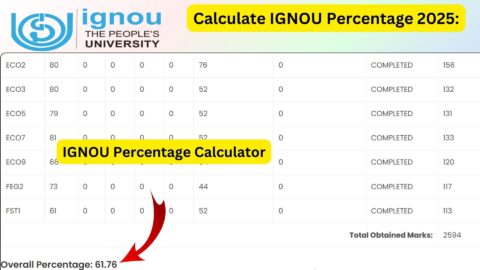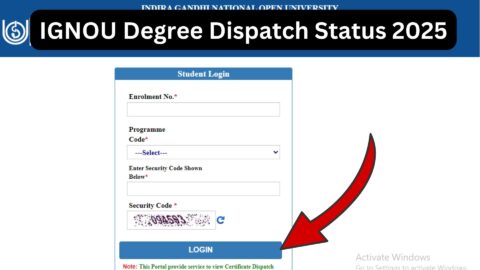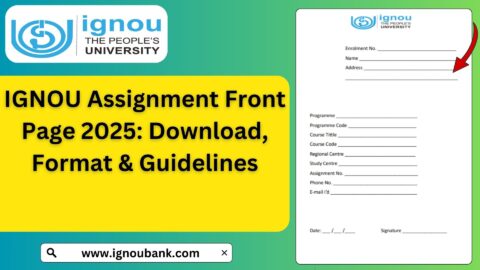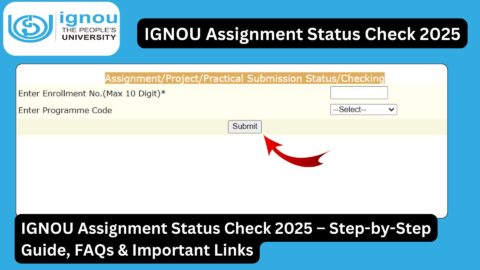IGNOU ID Card Download with Enrollment No 2025: The Indira Gandhi National Open University (IGNOU) serves as a beacon of open learning for millions of students across India and abroad. Every registered student of IGNOU is issued an Identity Card (ID Card) that acts as official proof of enrolment with the University. This ID card is a mandatory document for all academic and administrative interactions, including attending examinations, counselling sessions, practicals, and accessing library services.
For the 2025 academic cycle, IGNOU has streamlined the ID card download process for students. With the integration of the Samarth portal, students can now download their IGNOU ID card using just their enrollment number and a few simple steps.
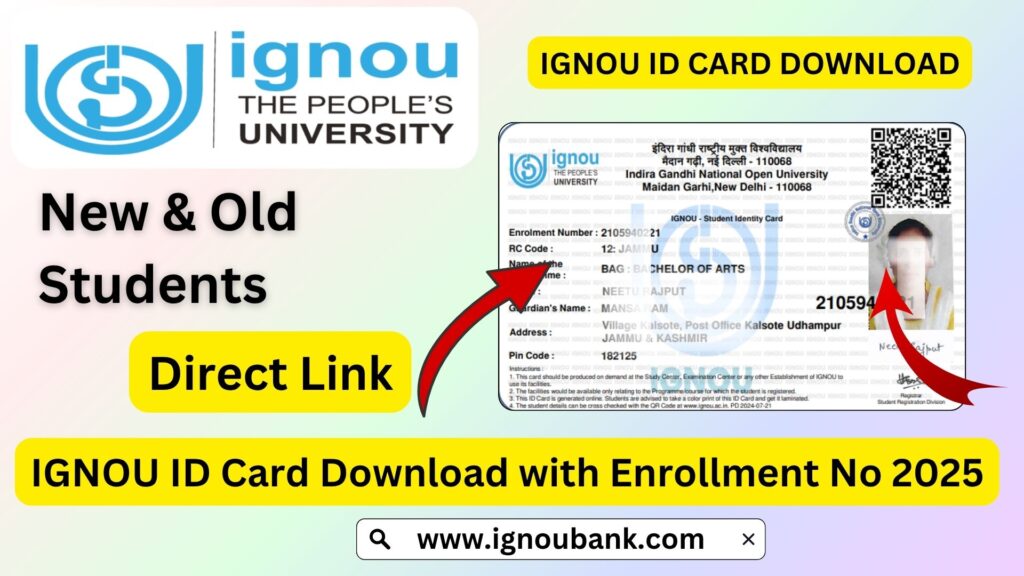
This article provides an exhaustive guide on how to download the IGNOU ID Card 2025, its importance, details included, a helpful FAQ section, a table of important links, and a final conclusion to help you prepare for your academic journey without any hiccups.
Why is the IGNOU ID Card Important?
Your IGNOU ID card is not just a formality—it is an essential document that:
- Serves as your proof of student identity with IGNOU
- Is required to appear in Term-End Examinations (TEE)
- Is needed during assignment submissions and project evaluations
- Allows access to regional and study centre services
- Grants access to IGNOU libraries and digital learning resources
- May be needed for re-registration, practicals, and convocation
What Details Are Mentioned on the IGNOU ID Card?
Here’s a list of the key details printed on your ID card:
| Field | Description |
|---|---|
| Student Name | As entered during registration |
| Enrollment Number | Unique 9/10 digit number assigned by IGNOU |
| Programme Code | EG: BAG, BCOMG, MEG, MPS, BCA, MCA, etc. |
| Admission Session | January 2025 or July 2025 |
| Regional Centre Code | Code and name of the allotted RC |
| Study Centre Code | Centre where you’ll attend counselling |
| Student Photograph | Uploaded during the admission process |
| Student Signature | Captured or uploaded electronically |
| QR Code (if applicable) | For digital verification |
Step-by-Step Guide to Download IGNOU ID Card with Enrollment Number (2025)
If you’ve been admitted through the Samarth portal in 2025, follow these steps:
Step 1: Visit the Official Download Link
Click the link below or paste it into your browser:
???? https://www.ignoubank.com/ignou-id-card-download-with-enrollment-no-2/
Step 2: Enter Your Credentials
On the page, enter:
- Enrollment Number: As received in your confirmation email.
- Password or Date of Birth: Depending on the login setup.
- Captcha: If shown, enter it correctly.
Step 3: Access Your Dashboard
After logging in, navigate to the tab or section labeled “ID Card” or “Student Documents.”
Step 4: Click on ‘Download ID Card’
The card will usually be in PDF format. Click on “Download” and save it to your device. Take a printout and laminate it for regular use.
❗Note: If your photo or signature is missing, contact your Regional Centre immediately to rectify the issue.
Important IGNOU 2025 Links
| Purpose | Link |
|---|---|
| ???? Download ID Card (2025) | https://www.ignoubank.com/ignou-id-card-download-with-enrollment-no-2/ |
| ???? Check Admission Status | https://isms.ignou.ac.in/changeadmdata/AdmissionStatusNew.ASP |
| ???? Assignment Status | https://isms.ignou.ac.in/changeadmdata/StatusAssignment.asp |
| ???? Student Portal Login | https://ignou.samarth.edu.in |
| ????️ TEE Date Sheet (June 2025) | http://www.ignou.ac.in |
| ???? Hall Ticket Download | https://www.ignoubank.com/ignou-hall-ticket-download-2/ |
Additional Tips for Students
- ???? Always keep multiple copies of your ID card.
- ???? Ensure your photo and signature are clear and visible.
- ????️ Use laminated copies for physical use and store the PDF digitally in your phone or email.
- ????️♂️ If you face any discrepancy in details, raise a ticket or write to the regional centre support email promptly.
FAQ about IGNOU ID Card Download with Enrollment No 2025
Is the IGNOU ID card mandatory for appearing in exams?
Yes. You must carry a valid IGNOU ID card along with the hall ticket to enter the examination hall.
I forgot my Samarth portal password. Can I still download the ID card?
Yes, use the “Forgot Password” option on the login page to reset your credentials using your registered email or mobile number.
I uploaded the wrong photo during admission. Can it be changed on the ID card?
You should immediately contact your Regional Centre and request a photo update. This may require a formal application.
My ID card doesn’t show my signature. Will it be accepted?
If the signature is missing but the photo and QR code are correct, the ID card is usually accepted. Still, notify your study or regional centre.
Can I download the IGNOU ID card from my mobile phone?
Yes. The ID card can be downloaded using a smartphone, but you should take a printout for formal use.
Can I get a duplicate ID card if I lose the original?
Yes. You can re-download it from the Samarth portal. If further verification is needed, contact your study centre for a certified copy.
How often do I need to update my ID card?
The IGNOU ID card issued at the time of admission is valid for the entire duration of your program unless there is a change in your profile details.
Conclusion
The IGNOU ID Card for 2025 is a key document every student must possess throughout their academic journey. From attending classes to appearing in examinations, accessing services, and availing university benefits, your ID card is the single most important piece of identification.
Thanks to the digital transformation introduced via the Samarth portal, downloading your ID card using your Enrollment Number has never been easier. Always ensure your card is printed, stored safely, and updated with correct information. In case of any discrepancies, the Regional Centre remains your first point of contact.
We hope this detailed article helped you understand the process of downloading your IGNOU ID card for 2025 and why it is crucial to your educational experience.