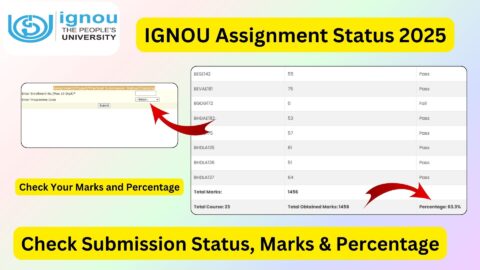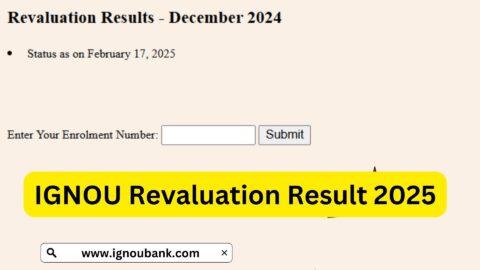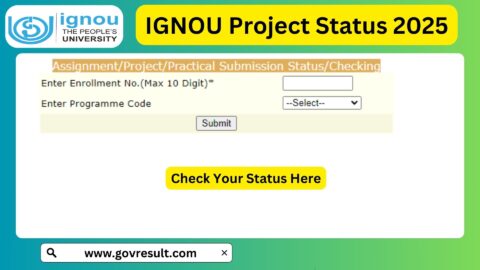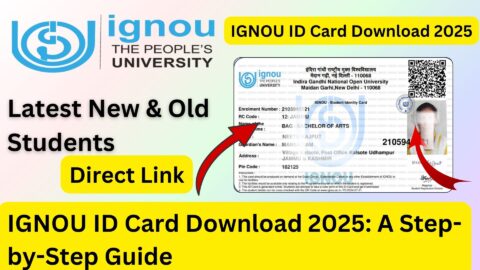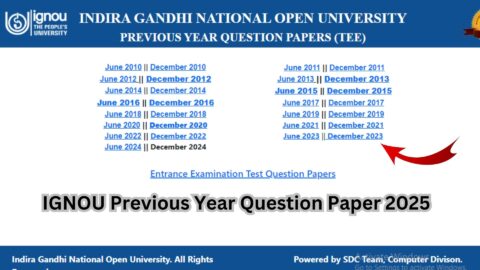IGNOU Admission Status 2025: The Indira Gandhi National Open University (IGNOU) is one of the largest distance education institutions in the world, offering a wide range of undergraduate, postgraduate, diploma, and certificate programs. Every year, thousands of students apply for admission to various IGNOU courses, either in the January or July admission cycle. Once you have applied for admission, one of the most important steps is to check your IGNOU admission status to ensure your application has been approved and processed correctly.
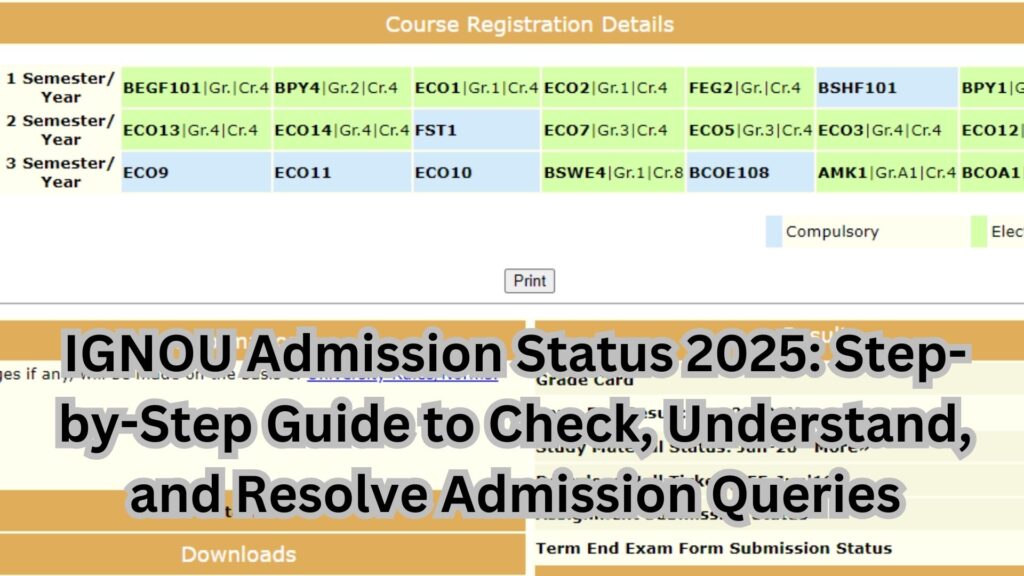
This blog article will walk you through everything you need to know about checking your IGNOU Admission Status 2025, understanding what each status means, what to do if your status is pending or not approved, and how to resolve issues efficiently.
IGNOU Admission Status 2025 – Direct Link to Check
You can check your IGNOU Admission Status for the 2025 academic year using the official portal:
👉 Check IGNOU Admission Status 2025:
https://isms.ignou.ac.in/changeadmdata/AdmissionStatusNew.ASP
About IGNOU Admissions
IGNOU offers admissions twice a year:
- January Cycle – For most UG, PG, Diploma, and Certificate programs.
- July Cycle – For another round of fresh admissions and re-registration.
The admission process is entirely online, and after applying, students can track their admission status to confirm whether their application has been accepted and when they will receive enrollment numbers and study materials.
IGNOU Admission Status: What Does It Mean?
Once you apply for any program at IGNOU, the university reviews your application, verifies your documents, and then updates your admission status on the portal. There are generally three main statuses you may encounter:
- Admission Confirmed / Approved
✅ Your application is approved. You will receive your Enrollment Number shortly. - Pending for Verification
⏳ Your documents or payment are under review. It may take a few days to process. - Rejected / Admission Not Approved
❌ Your application was not accepted due to incomplete or invalid documents, non-payment, or other discrepancies.
How to Check IGNOU Admission Status 2025? (Step-by-Step)
Follow the steps below to check the status of your IGNOU admission for 2025:
- Visit the official IGNOU admission status checking page:
👉 https://isms.ignou.ac.in/changeadmdata/AdmissionStatusNew.ASP - Enter your Control Number (provided during the application submission).
- Alternatively, you can enter your Enrollment Number, if you’ve already received it.
- Select your Program from the dropdown menu (e.g., BA, MAH, BCOMG, etc.).
- Click on Submit.
- Your admission status will be displayed on the screen.
Information Shown in Admission Status Page
When you check your admission status, you’ll find the following information:
| Field | Description |
|---|---|
| Applicant’s Name | Your full name as entered in the application form. |
| Program Name | The course/program you have applied for (e.g., B.A., M.A., PGDCA, etc.). |
| Control Number | Unique number generated at the time of application submission. |
| Enrollment Number | Provided once admission is confirmed. |
| Admission Status | Approved / Pending / Rejected. |
| Regional Centre | IGNOU centre under which you’ve been admitted. |
| Study Centre | The assigned centre for academic support and assignment submission. |
| Course Registration Details | List of subjects registered for the term. |
| Remarks/Comments | Any comments by the admission authority (like missing documents). |
Common Reasons for Admission Status Being “Pending”
Many students get confused when their status shows as “Pending” or “Under Verification” for a long time. Here are common reasons this may happen:
- Incomplete Application Form
You might have skipped some required fields. - Missing Documents
Essential documents like 10th/12th/Graduation mark sheets, ID proof, or category certificate not uploaded. - Payment Not Received
Transaction may have failed, or the fee wasn’t credited to IGNOU’s account. - Incorrect File Format
Uploaded documents must be in the specified format (usually JPG or PDF). - Technical Errors
Sometimes, backend delays or errors may cause a lag in updating status.
When Will You Receive Enrollment Number and Study Material?
Once your admission is approved:
- You will be issued an Enrollment Number (usually 9 digits).
- You can then access your student profile on the IGNOU portal.
- Study materials will be sent through India Post or you can download them from the eGyankosh portal.
- You can also track your dispatch status of printed materials from the IGNOU material dispatch page.
What To Do If Admission Is Not Approved?
If your status shows as “Not Approved” or “Rejected”, don’t panic. Here’s what you should do:
- Carefully Read the Remarks
Often, the reason for rejection is mentioned (like “10th Marksheet missing”). - Contact Your Regional Centre
Visit or email the regional centre under which you applied. They can update or correct your data manually if necessary. - Correct and Reupload Documents
Some regional centres may allow you to reupload missing documents after contacting them. - Re-Apply If Necessary
If your application is rejected and cannot be corrected, apply again in the next admission cycle.
How to Access Your IGNOU Student Profile After Approval?
Once your enrollment number is generated, follow these steps to access your student dashboard:
- Visit: https://admission.ignou.ac.in/changeadmdata/admissionstatusnew.asp
- Enter your Enrollment Number and Program Code.
- Click on Submit to view your admission details and registered courses.
This is the same dashboard where you’ll eventually:
- Download your ID Card
- Submit your assignments
- Register for exams
- Check grade cards
IGNOU Admission Status 2025 – Important Dates
| Event | January 2025 Session | July 2025 Session |
|---|---|---|
| Admission Form Submission Last Date | 31 January 2025 (expected) | 31 July 2025 (expected) |
| Admission Status Update Begins | February 2025 | August 2025 |
| Last Date to Correct Documents | 1st Week of March 2025 | 1st Week of September 2025 |
| Enrollment Number Issuance | Within 20–30 days of approval | Within 20–30 days of approval |
| Dispatch of Study Material | March–April 2025 | September–October 2025 |
Important Links and Student Resources
| Purpose | Link |
|---|---|
| Check Admission Status | Check Now |
| IGNOU Official Website | https://www.ignou.ac.in |
| Admission Portal (Fresh / Re-registration) | https://ignouadmission.samarth.edu.in |
| Assignment Submission Portal | Contact your Study Centre or use Google Classroom (if enabled) |
| ID Card Download | Available in student dashboard after enrollment |
| Regional Centre Contact Details | https://ignou.ac.in/ignou/aboutignou/regional |
| eGyankosh (Study Materials) | https://egyankosh.ac.in |
| Student Grievance Portal | https://igram.ignou.ac.in |
FAQ about IGNOU Admission Status 2025
How long does IGNOU take to approve admissions?
Generally, admissions are verified and approved within 15 to 30 days after submission, depending on the volume of applications.
Can I appear for TEE without an enrollment number?
No, you must have a valid enrollment number to submit assignments and appear in the Term-End Examination.
I made a payment but it shows pending. What should I do?
Wait 2–3 business days. If it still shows pending, contact IGNOU support or raise a grievance through the iGRAM portal.
Can I update my documents after submitting the form?
Usually, updates can be done only by contacting the Regional Centre with proper justification and proof.
Conclusion
Checking your IGNOU Admission Status is a vital step after submitting your application. It helps you verify that your documents and application are in order, your payment has been received, and that you’re eligible to proceed with your academic journey at IGNOU.
Always keep a record of your control number, payment receipt, and submitted documents. In case of any issue, timely communication with your regional centre or student support can resolve most problems.
If your admission is approved, you’ll soon receive your enrollment number, and then you can begin participating in your course activities, downloading materials, and preparing for the Term-End Examinations.
🔗 Check Your IGNOU Admission Status 2025 Now:
👉 https://isms.ignou.ac.in/changeadmdata/AdmissionStatusNew.ASP