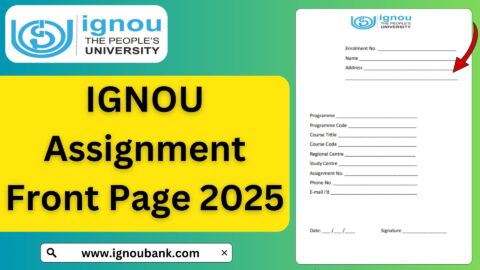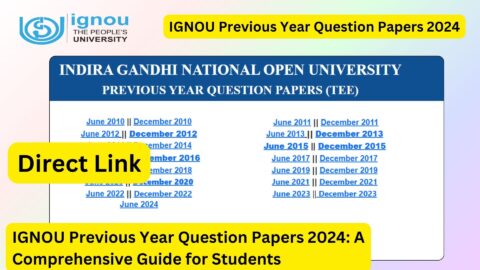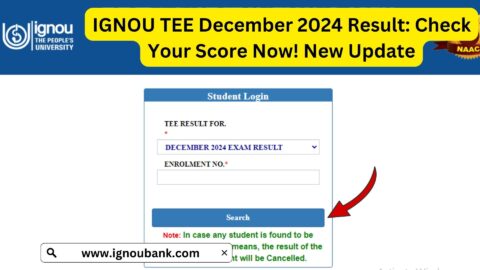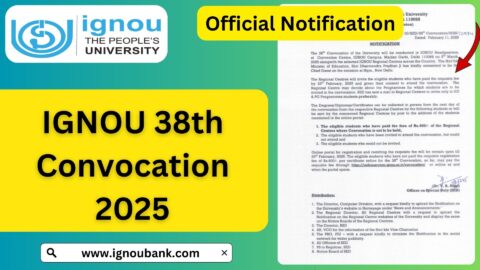IGNOU Student Portal 2025: The Indira Gandhi National Open University (IGNOU) is one of India’s largest and most prestigious open universities, offering quality distance education across a wide range of undergraduate, postgraduate, diploma, certificate, and doctoral programs. With over 3 million students enrolled, IGNOU relies on an efficient and student-friendly digital infrastructure. At the heart of this infrastructure is the IGNOU Student Portal, a powerful platform designed to simplify academic processes, centralize student services, and make learning more accessible and convenient.
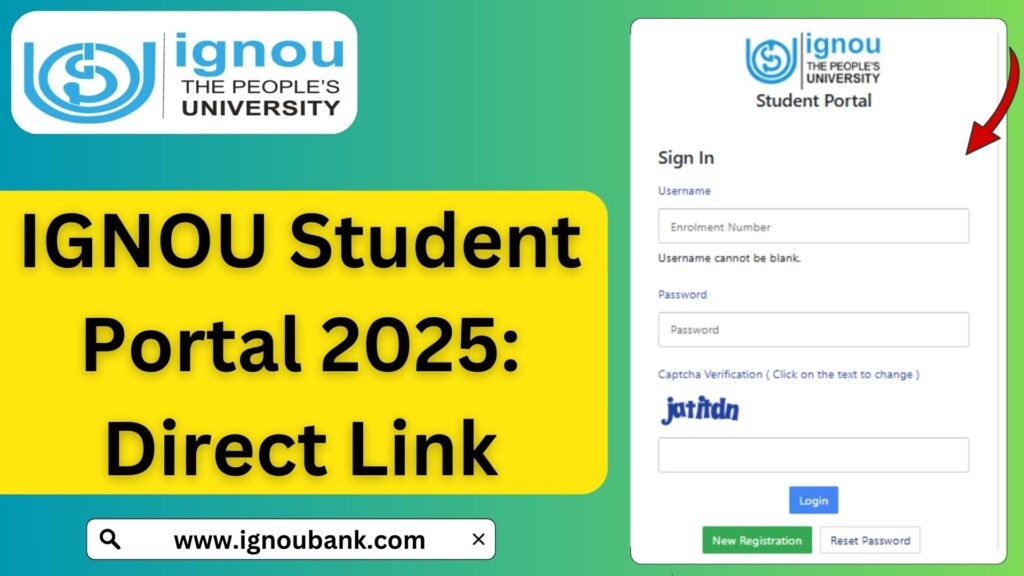
As we enter the academic year 2025, it is essential for both new and existing students to understand how the IGNOU Student Portal works, what features it offers, how to log in, and what steps to take if they face any issues. This detailed guide aims to answer all your questions and provide step-by-step help for navigating the student portal successfully.
IGNOU Student Portal Login 2025
Students can access the IGNOU Student Portal through the following official link:
👉 Login Here: https://ignou.samarth.edu.in/index.php/site/login
What is the IGNOU Student Portal?
The IGNOU Student Portal is an all-in-one digital platform created to manage academic and administrative processes online. It is an integrated system where students can:
- View admission status and course details
- Download study materials
- Submit assignments
- Register for term-end exams
- View grade cards and results
- Access support services
It brings everything related to your academic journey to one place, making distance learning more manageable and interactive.
How to Login to IGNOU Student Portal?
Here is a step-by-step guide for logging in to the IGNOU Student Portal 2025:
Step 1: Visit the Official Portal
Click or enter the link: https://ignou.samarth.edu.in/index.php/site/login
Step 2: Enter Your Credentials
- Username: Your 10-digit Enrollment Number
- Password: Your password (generated during admission or reset through OTP)
Step 3: Click on ‘Login’
After entering the credentials, click on the Login button to access your dashboard.
If you have forgotten your password, you can click on the “Forgot Password” option to reset it using your registered email or mobile number.
Features of IGNOU Student Portal
The portal offers a wide variety of features that cater to every stage of a student’s academic lifecycle. Some of the most important features include:
1. Admission Status and Course Details
- Track the status of your admission
- View program details, regional center, and study center
2. Digital Study Material
- Download eGyankosh study materials
- View the list of study materials related to each subject
3. Assignment Submission
- Submit assignments online (for selected programs)
- Check assignment submission status
- Download assignment questions
4. Term-End Exam Registration
- Apply for term-end examinations (TEE)
- Pay examination fees online
- Download exam hall ticket
5. Grade Card and Result Access
- View your latest grade card
- Track marks obtained in assignments, TEE, and practicals
6. Re-registration and Fee Payment
- Re-register for the next semester/year
- Make online payments for re-registration, exams, and more
7. Project and Dissertation Submission
- Upload project reports and dissertations
- View approval status
8. Communication and Notifications
- Get alerts for upcoming deadlines
- Receive official announcements from IGNOU
What You Can Do on the IGNOU Student Portal?
| Feature | Description |
|---|---|
| 📘 View Admission Status | Know whether your admission is confirmed or pending |
| 📚 Access Study Materials | Download soft copies of your course material |
| 📄 Submit Assignments | Upload assignments online or check submission details |
| 🧾 Pay Exam Fees | Pay term-end exam or re-registration fees |
| 🎓 Check Grade Card | View term-end and assignment marks |
| 🕵️♀️ Re-registration | Re-enroll in courses for the next session |
| 🧾 Download Hall Ticket | Get admit card for examinations |
| 📥 Download ID Card | Get your digital IGNOU identity card |
| 📢 Receive Notifications | Get important announcements and updates |
| 🎯 Submit Projects | Upload and track your project/dissertation submission |
Important Links for IGNOU Students
Here is a list of important IGNOU portals and tools that students often need:
| Purpose | Link |
|---|---|
| Student Portal Login | https://ignou.samarth.edu.in/index.php/site/login |
| Admission Status | https://isms.ignou.ac.in/changeadmdata/AdmissionStatusNew.ASP |
| Assignment Submission Portal | https://assignment.ignou.ac.in/submit |
| eGyankosh (Study Material) | https://egyankosh.ac.in |
| Grade Card | https://gradecard.ignou.ac.in |
| Term End Exam Form | https://exam.ignou.ac.in |
| Re-registration | https://onlinerr.ignou.ac.in |
| Hall Ticket Download | https://hall_ticket.ignou.ac.in |
| ID Card Download | https://ignou.samarth.edu.in |
| Project Upload Portal | https://projects.ignou.ac.in |
| IGNOU Homepage | https://www.ignou.ac.in |
How to Use IGNOU Student Portal for Assignments?
IGNOU students are required to complete assignments for each course. These assignments are evaluated and contribute significantly to your final grade.
Here’s how to use the portal for assignments:
- Download the Assignment:
- Visit: https://www.ignou.ac.in
- Navigate to “Student Support > Student Zone > Assignments”
- Select your program and course code to download PDFs.
- Complete and Prepare Assignment:
- Write answers manually or digitally as per guidelines.
- Follow the format provided by IGNOU.
- Submit Assignment Online (If applicable):
- Go to https://assignment.ignou.ac.in/submit
- Enter enrollment details and upload scanned assignment files.
- Track Submission Status:
- Log in to the student portal and check submission acknowledgment.
How to Check IGNOU Grade Card?
To check your IGNOU Grade Card:
- Visit https://gradecard.ignou.ac.in
- Choose your program from the dropdown
- Enter your Enrollment Number
- Click on “Submit” to view marks
Your grade card will show marks for each course, assignment scores, term-end theory, and practical scores if applicable.
Re-Registration through Student Portal
Students continuing into the next semester or year need to re-register:
Steps
- Go to https://onlinerr.ignou.ac.in
- Log in with your Enrollment Number
- Choose the next year/semester
- Select courses and pay the applicable fees
- Submit the form and save the receipt
How to Submit Projects and Dissertations Online?
Many programs require students to submit a project or dissertation. IGNOU allows online submission through a dedicated portal.
Project Submission Steps
- Visit https://projects.ignou.ac.in
- Select your program and enter enrollment details
- Upload the scanned copy of your project
- Submit and download the acknowledgment
Make sure to check the latest deadlines for project submission and formatting requirements.
Common Problems and How to Solve Them
| Issue | Solution |
|---|---|
| Forgot Portal Password | Use the “Forgot Password” option and reset via OTP |
| Login Not Working | Ensure correct enrollment number and password; clear browser cache |
| Assignment Not Uploading | Compress the file or change the file format to PDF |
| Portal Not Loading | Try incognito mode or use a different browser/device |
| Fee Payment Not Reflecting | Wait 24-48 hours or contact regional center with proof of payment |
Security Tips for Using the Student Portal
- Never share your enrollment number and password with others
- Always log out after accessing your account
- Use a strong and unique password
- Avoid logging in from public or shared computers
Why the IGNOU Student Portal is Crucial?
The IGNOU Student Portal represents a huge leap forward in student services. In earlier years, students had to physically visit regional centers for assignments, grade cards, hall tickets, or ID cards. Today, everything is available with a few clicks, making distance education truly flexible and learner-centric.
Especially in 2025, as IGNOU continues to innovate and adopt digital solutions, mastering the use of the student portal becomes not just helpful but essential for academic success.
FAQ about IGNOU Student Portal 2025
What is the official link to the IGNOU Student Portal for 2025?
The official login link for the IGNOU Student Portal is:
👉 https://ignou.samarth.edu.in/index.php/site/login
What credentials do I need to log in to the IGNOU Student Portal?
You need the following:
Username: Your 10-digit Enrollment Number
Password: The password you created during admission or reset using the “Forgot Password” option.
I forgot my password. How can I reset it?
Click on the “Forgot Password” link on the login page. Enter your Enrollment Number and registered email/mobile number to receive an OTP and set a new password.
How do I check my admission status in IGNOU?
Use the separate link for admission status:
👉 https://isms.ignou.ac.in/changeadmdata/AdmissionStatusNew.ASP
Can I submit my assignments online through the student portal?
Some courses allow online assignment submission. You can visit the official assignment submission portal:
👉 https://assignment.ignou.ac.in/submit
Where can I download my IGNOU ID card?
Once your admission is confirmed, log in to the Student Portal and download your ID card from your dashboard.
How do I re-register for the next semester/year?
Visit the Re-registration Portal:
👉 https://onlinerr.ignou.ac.in
Login with your Enrollment Number, choose courses, and pay the applicable fees online.
Where can I find my grade card and results?
Go to:
👉 https://gradecard.ignou.ac.in
Enter your enrollment number and program code to view your grade card.
How can I download my hall ticket for TEE?
Hall tickets are available 1-2 weeks before exams. Visit the hall ticket download page:
👉 https://hall_ticket.ignou.ac.in
Can I access the portal on mobile?
Yes, the IGNOU Student Portal is mobile-friendly and can be accessed through a browser on your smartphone.
Is the IGNOU Student Portal only for distance learners?
Primarily, yes. The portal is designed for open and distance learning (ODL) students, but some services are also accessible to learners in online or blended programs.
Conclusion
The IGNOU Student Portal 2025 is your digital companion throughout your academic journey. Whether you’re a new student checking your admission status or a final-year learner submitting your project work, this portal caters to all your needs efficiently. Understanding its features and making the most of its services will help you have a smoother, stress-free experience with IGNOU.
Make sure to bookmark the login link:
👉 https://ignou.samarth.edu.in/index.php/site/login
Stay updated, stay organized, and take control of your IGNOU learning journey in 2025!

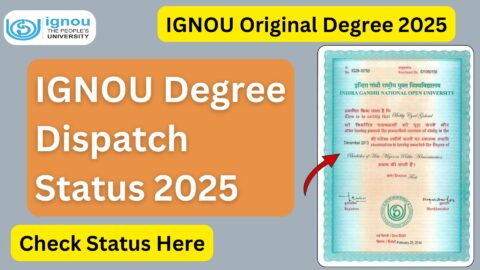
![IGNOU Previous Year Question Paper 2025 – Download All Courses [PDF]](https://www.ignoubank.com/wp-content/uploads/2025/04/IGNOU-Previous-Year-Question-Paper-2025-–-Download-All-Courses-PDF-480x270.jpg)