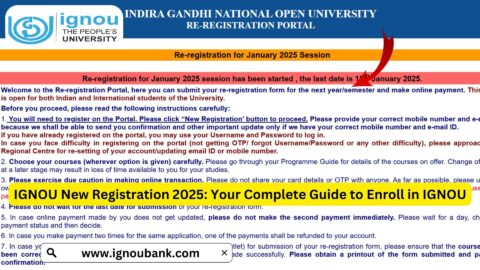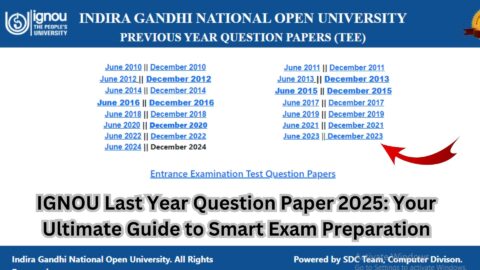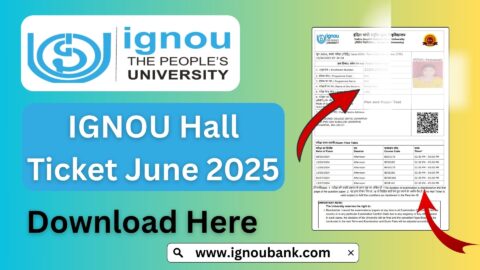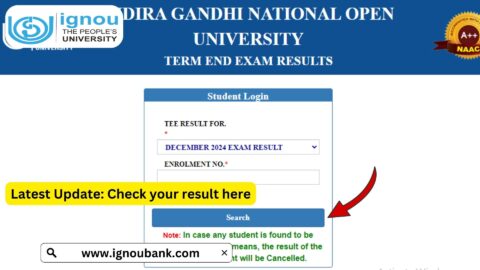IGNOU Student Portal Login 2025: The Indira Gandhi National Open University (IGNOU) has redefined open and distance learning in India, offering educational opportunities to millions. As a part of this academic journey, IGNOU students are provided with an exclusive digital gateway—the IGNOU Student Portal—where they can manage their enrollment, track academic progress, download materials, and much more.
For the academic session 2025, IGNOU has continued to use the advanced Samarth Student Management System, making it easier and more convenient for students to access their personal dashboard online.

In this detailed article, we will walk you through:
- ✅ What the IGNOU Student Portal is
- ✅ How to log in step-by-step
- ✅ Portal features and benefits
- ✅ Common issues and solutions
- ✅ Frequently Asked Questions (FAQs)
- ✅ Important links in a well-organized table
???? Direct Login Link for IGNOU Student Portal 2025
???? https://ignou.samarth.edu.in/
What Is the IGNOU Student Portal?
The IGNOU Student Portal is a centralized digital platform provided to every student enrolled in any program at IGNOU. It is powered by the Samarth e-Gov Suite, which ensures a seamless academic experience.
This portal is a one-stop solution for students, allowing them to:
- View admission details
- Download study material
- Submit assignments (in some cases)
- Apply for exams
- Check grade cards
- Update personal details
- Track project submissions
- Access support from regional centres
It is essential that every IGNOU student in 2025 knows how to access and use this portal efficiently to stay informed and ahead in their academic journey.
How to Login to IGNOU Student Portal 2025?
Logging into the IGNOU Student Portal is a simple process. All you need is your Enrollment Number and the correct password.
Step-by-Step Login Guide:
- Visit the Official Login Page
???? https://ignou.samarth.edu.in/ - Enter Enrollment Number
- Enter your 9- or 10-digit enrollment number provided at the time of admission.
- Enter Password
- Use the password that was created during the registration process.
- If this is your first time logging in, click on “Forgot Password” or “New Registration” (if required).
- Click on ‘Login’
- You’ll now be redirected to your personal dashboard.
- Explore Your Dashboard
- From here, you can navigate to services such as admission details, exam forms, grade cards, and more.
⚠️ Note: If you’re logging in for the first time, your password might be sent to your registered email or mobile number. Check your inbox/spam folder carefully.
Features and Services Available on IGNOU Student Portal 2025
Once logged in, students can access a range of essential academic and administrative services. Here’s a quick look at what’s available:
| Feature | Description |
|---|---|
| ???? Admission Status | View and download your admission confirmation details |
| ???? Program Details | View program structure, course codes, credits |
| ???? Study Material | Access soft copies of eGyankosh or printed material dispatch info |
| ???? Assignment Status | Track submission and evaluation status |
| ???? Online Assignment Upload | Some RCs allow uploading assignments directly from the portal |
| ???? Exam Form Submission | Apply for term-end examinations |
| ???? Grade Card | View grades for each course and term |
| ???? Term-End Exam Results | Check and download TEE results |
| ????️ Re-Registration | Apply for next-year re-admission |
| ???????? Project and Practical Submission | Track and upload project reports (for select programs) |
| ???? Student Service Requests | Raise issues like wrong name, address, email updates, etc. |
How to Retrieve Password if Forgotten?
If you’ve forgotten your password or are unable to log in:
- Visit: https://ignou.samarth.edu.in/
- Click on “Forgot Password?”
- Enter your Enrollment Number and Registered Email ID
- An OTP or reset link will be sent to your email
- Create a new password and use it to log in again
If you’re not receiving the email, check your spam/junk folder or ensure your registered email is correct.
Important Links and Information
| Purpose | Link |
|---|---|
| ???? Student Portal Login | https://ignou.samarth.edu.in/ |
| ???? eGyankosh (Study Material) | https://egyankosh.ac.in |
| ???? Assignment Submission Status | https://isms.ignou.ac.in/changeadmdata/StatusAssignment.asp |
| ???? Grade Card Portal | https://gradecard.ignou.ac.in |
| ???? Exam Form Submission | https://exam.ignou.ac.in |
| ???? Assignment Questions | https://webservices.ignou.ac.in/assignments |
| ???? Re-Registration Portal | https://onlinerr.ignou.ac.in |
| ???? Admission Portal | https://ignouadmission.samarth.edu.in |
| ???????? Regional Centre Directory | https://ignou.ac.in/ignou/aboutignou/regional |
| ???? Student Grievance (iGRAM) | https://igram.ignou.ac.in |
Benefits of Using the IGNOU Student Portal
| ✅ Benefit | ???? Explanation |
|---|---|
| 24/7 Access | Manage your academics anytime from anywhere |
| Paperless Process | Submit forms, track progress without visiting RC |
| Centralized Updates | Get timely notifications on exams, re-registration, and more |
| Transparency | Real-time updates on assignment and exam status |
| Academic Support | Access to digital study material and student services |
How to Update Email ID or Mobile Number?
- Login to the portal
- Go to “My Profile”
- Click on “Edit” button
- Update your email ID or phone number
- Save and verify via OTP (if required)
????️ For issues not resolved via portal, you can raise a support ticket on https://igram.ignou.ac.in
Common Issues While Logging in – With Solutions
| ❌ Issue | ???? Solution |
|---|---|
| Enrollment number not found | Wait 48–72 hours after admission confirmation |
| Wrong password error | Use “Forgot Password” to reset |
| OTP not received | Check spam/junk folder or update email ID |
| Website not opening | Clear browser cache or try a different browser |
| Incomplete dashboard | Wait for university updates or contact your regional centre |
Tips for Using IGNOU Portal Effectively
- ???? Log in weekly to check for any updates
- ???? Keep your email ID and phone number updated
- ????️ Submit exam and re-registration forms before deadline
- ???? Save PDFs of everything you submit online
- ???? Keep your login credentials secure
FAQ about IGNOU Student Portal Login 2025
What is the official login link for the IGNOU Student Portal in 2025?
???? https://ignou.samarth.edu.in/ is the official portal for all IGNOU students.
Can I log in to the portal immediately after taking admission?
No, the portal becomes accessible 48–72 hours after your admission is confirmed. You will receive a confirmation email/SMS once activated.
I forgot my password. What should I do?
Click on “Forgot Password?” on the login page. Use your enrollment number and registered email ID to reset your password.
Can I update my mobile number and email ID on the portal?
Yes. Log in to your portal, go to “My Profile”, and update your details. Verify them via OTP for successful update.
What should I do if my dashboard doesn’t show course or assignment details?
This may happen due to a delay in backend updates. Wait a few days, and if the issue persists, raise a support ticket via https://igram.ignou.ac.in
Is the IGNOU portal mobile-friendly?
Yes, you can access the IGNOU Student Portal using any mobile browser. However, a desktop/laptop offers better navigation, especially while filling exam forms or uploading assignments.
Can I submit assignments and exam forms directly through this portal?
Yes. For many regional centres, the portal supports online assignment submission, re-registration, exam form filling, and grade card viewing.
Conclusion
The IGNOU Student Portal (Samarth Portal) is a powerful tool that every student must master in order to manage their academic life smoothly. From tracking assignments to downloading study materials and applying for term-end exams, this portal centralizes everything at your fingertips.
Make sure you bookmark the portal login page ???? https://ignou.samarth.edu.in/ and use it regularly. With regular access and informed usage, you can stay ahead in your academic journey, avoid missing deadlines, and ensure a smooth IGNOU experience in 2025.