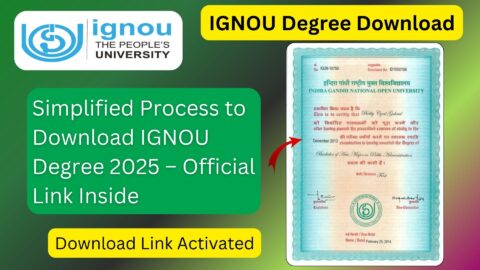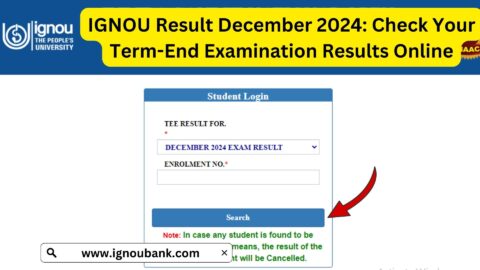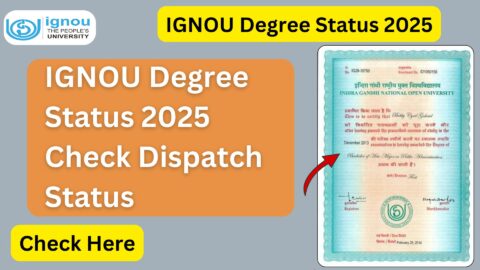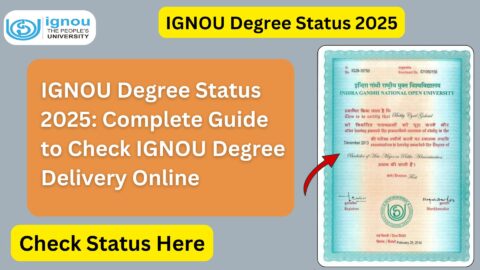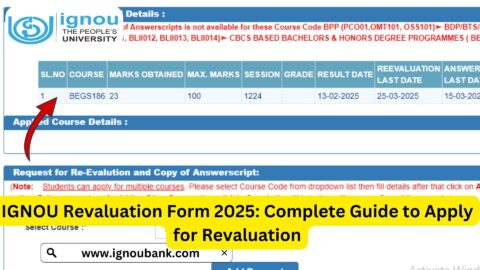IGNOU Registration Details 2025: The Indira Gandhi National Open University (IGNOU) is one of the largest and most reputed distance learning institutions in the world. Offering more than 200 academic programs in undergraduate, postgraduate, diploma, and certificate levels, IGNOU has become the preferred choice for millions of students across India and abroad. Whether you’re a fresh applicant or a continuing learner, knowing your IGNOU registration details is essential to ensure a smooth academic journey.
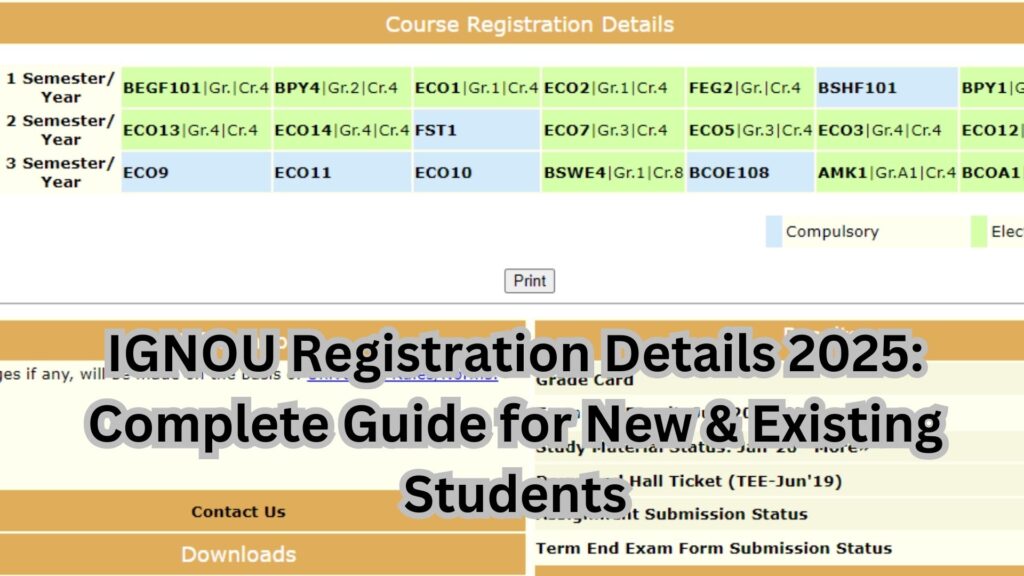
This blog post provides a comprehensive guide on how to check IGNOU registration details, the process for new admission, re-registration, course selection, tracking your application, and resolving common issues related to registration. It also includes a dedicated table for important links and information, including the direct URL to check your registration status.
About IGNOU
Established in 1985 through an Act of Parliament, Indira Gandhi National Open University (IGNOU) has been a pioneer in open and distance learning. With its headquarters in New Delhi and a network of 67 regional centers and 2000+ learner support centers, IGNOU serves over 4 million students in India and abroad.
Key facts:
- Establishment Year: 1985
- Accreditation: UGC-DEB, AICTE, NAAC A++
- Program Types: UG, PG, Diplomas, Certificates, and Doctoral Programs
- Medium of Instruction: English & Hindi (and regional languages in selected programs)
- Official Website: http://ignou.ac.in
IGNOU Registration Overview
IGNOU’s academic session is divided into two admission cycles:
| Admission Cycle | Registration Period | Term-End Exams |
|---|---|---|
| January Session | Nov – March | June |
| July Session | May – September | December |
There are two types of registrations that students deal with at IGNOU:
- New Admission Registration – For fresh students enrolling in a program.
- Re-Registration – For existing students moving to the next semester or year.
Let’s understand both in detail.
New Admission Registration at IGNOU
➤ Who Can Apply?
- Students seeking admission in IGNOU for the first time.
- Applicants for any UG, PG, Diploma, or Certificate programs.
- Learners shifting from another university to IGNOU.
➤ Documents Required
Make sure you have the following scanned documents ready before registering:
| Document Type | Format & Size |
|---|---|
| Passport size photograph | JPG/JPEG, Less than 100 KB |
| Signature | JPG/JPEG, Less than 100 KB |
| Age proof (Birth certificate/Aadhaar) | PDF, Less than 200 KB |
| Academic certificates | PDF, Less than 200 KB each |
| Caste certificate (if applicable) | PDF, Less than 200 KB |
| Experience certificate (if required) | PDF, Less than 200 KB |
How to Register for a New Program?
- Visit the IGNOU Online Admission Portal: https://ignouadmission.samarth.edu.in
- Click on “New Registration”.
- Create your student account by providing name, mobile number, email, etc.
- Login with your new credentials.
- Fill in the application form, upload documents, and select your program.
- Pay the registration fee and course fee online.
- Save or print the confirmation page and application reference number.
IGNOU Re-Registration Process
Re-registration is mandatory for students who are:
- Continuing in the next semester or academic year.
- Enrolled in programs with multi-year durations (e.g., BA, MA, B.Com, M.Com, etc.).
➤ When to Apply?
Re-registration usually opens:
- January session: From October/November
- July session: From April/May
➤ Steps to Re-Register:
- Go to the Re-registration Portal: https://onlinerr.ignou.ac.in
- Enter your enrollment number and program code.
- Choose the courses for the next year/semester.
- Pay the applicable fees online.
- Get confirmation through email/SMS.
How to Check IGNOU Registration Details?
Once you register or re-register, it’s essential to check your status online.
Check IGNOU Registration Details
- Visit the official link:
???? https://isms.ignou.ac.in/changeadmdata/AdmissionStatusNew.ASP - Enter your Enrollment Number and select your Program Code.
- Click on “Submit”.
- Your admission status, program details, regional center, study center, and course registration info will be displayed.
Details Mentioned in IGNOU Registration Status Page
| Field | Description |
|---|---|
| Enrollment Number | Your 9-digit student ID |
| Program Code | Course code like BAG, MPA, BCOMG, etc. |
| Name and Personal Info | As provided during registration |
| Registration Date | Date of admission/approval |
| Regional Centre | Your assigned regional IGNOU office |
| Study Centre | The center where you’ll attend practicals/contact classes |
| Registered Courses | Courses (subjects) selected for the term |
| Medium | Language selected for study |
| Admission Status | Confirmed / Under Process / Rejected |
Important IGNOU Links & Resources
Here’s a consolidated table of essential links for your IGNOU registration and academic tracking:
| Purpose / Resource | Link |
|---|---|
| ???? Check IGNOU Registration Status | https://isms.ignou.ac.in/changeadmdata/AdmissionStatusNew.ASP |
| ???? IGNOU Online Admission Portal | https://ignouadmission.samarth.edu.in |
| ???? IGNOU Re-Registration Portal | https://onlinerr.ignou.ac.in |
| ???? IGNOU Academic Calendar | http://ignou.ac.in/userfiles/AcademicCalendar2025.pdf |
| ???? IGNOU Student Login (Services) | https://studentservices.ignou.ac.in |
| ???? Download ID Card | https://ignou.samarth.edu.in |
| ???? IGNOU eGyankosh (Study Materials) | http://egyankosh.ac.in |
| ???? IGNOU Prospectus (Program Guide) | http://ignou.ac.in/ignou/studentzone/downloads/3 |
Common Issues in Registration and Solutions
| Problem | Likely Cause | Solution |
|---|---|---|
| Registration not showing | Technical delay or server cache | Wait 48–72 hours, then recheck |
| Enrollment not allotted | Documents not verified yet | Contact regional center or wait for approval |
| Payment failed but amount debited | Payment gateway issue | Wait 3–5 days or email payment proof to IGNOU |
| Wrong details on registration form | Typing errors during registration | Submit correction request via regional center |
| Duplicate entries | Registered more than once | Report to IGNOU for consolidation |
| Course not shown in re-registration | Session not updated or wrong program selected | Contact technical support of IGNOU portal |
Tips to Ensure Smooth IGNOU Registration
- Use a valid email and phone number – Communication from IGNOU is primarily through email and SMS.
- Double-check all information – Mistakes in program code or personal info can delay approval.
- Keep payment proof – Always keep a screenshot or transaction ID of fee payment.
- Choose courses wisely – Ensure your selected courses match the academic calendar and syllabus.
- Regularly check your status – Use the registration status link often to stay updated.
FAQ about IGNOU Registration Details 2025
How can I check my IGNOU registration status?
You can check your IGNOU registration details by visiting the official link:
???? https://isms.ignou.ac.in/changeadmdata/AdmissionStatusNew.ASP
Enter your Enrollment Number and Program Code, then click Submit to view your registration details.
What is the difference between registration and re-registration in IGNOU?
Registration is done when you apply for a program at IGNOU for the first time.
Re-registration is for continuing students who are enrolling in the next semester or year of the same program.
What details will I find after checking the registration status?
You will see:
Your Enrollment Number
Program Code
Name and Contact Info
Regional and Study Centre
Registration Date
Medium of Instruction
List of registered courses
What should I do if my registration status is not updated?
Sometimes, due to technical delays, your status may not appear immediately. Wait for 48 to 72 hours and check again. If it still doesn’t reflect, contact your Regional Centre or email IGNOU support.
Can I change my study center or program after registration?
Changes in study center or program are not allowed after final submission. However, in rare cases, you can request a change by contacting your Regional Centre with valid justification.
Is re-registration mandatory every year or semester?
Yes. If your program spans multiple years or semesters (like BA, MA, M.Com, B.Sc., etc.), you must complete re-registration at the start of each new academic cycle to continue.
How to find my enrollment number?
You’ll receive your Enrollment Number on the confirmation page after your admission is approved. It is also sent to your registered email ID/SMS. You can also retrieve it from the IGNOU Student Login or Admission Portal.
What if I made a mistake in my name or personal details during registration?
You should immediately contact your Regional Centre and request a correction. You may be asked to submit a written application along with supporting documents (like Aadhaar or academic certificates).
How long does it take for IGNOU to confirm registration after payment?
Usually, confirmation takes 3 to 7 working days after successful fee payment. However, delays can occur during peak admission times.
Do I need to register separately for exams or assignments?
Yes. Registration for Term-End Exams (TEE) and submission of assignments are separate processes and must be done independently after course registration.
How can I know which courses I have selected during registration or re-registration?
Your selected courses will be visible under the “Registered Courses” section in your registration status. You can also view them through your student dashboard after login.
Can I cancel my IGNOU registration after confirmation?
IGNOU does not typically allow cancellations or refunds after confirmation. However, you can submit a formal request at your Regional Centre for special consideration.
Conclusion
IGNOU offers unparalleled flexibility in learning, making it ideal for working professionals, homemakers, differently-abled individuals, and students from remote regions. But with that flexibility comes the responsibility to stay informed and proactive, especially about your registration status.
Checking your IGNOU registration details regularly helps avoid last-minute issues related to exams, assignments, and course validity. Whether you are a new student or continuing one, being aware of how the system works ensures that your academic journey remains smooth and stress-free.