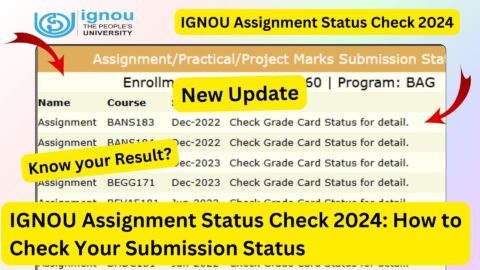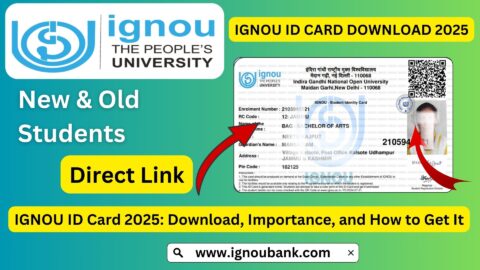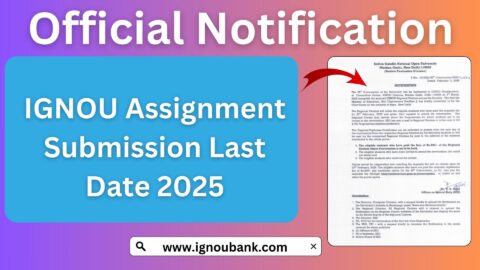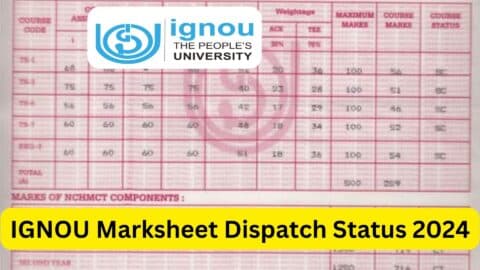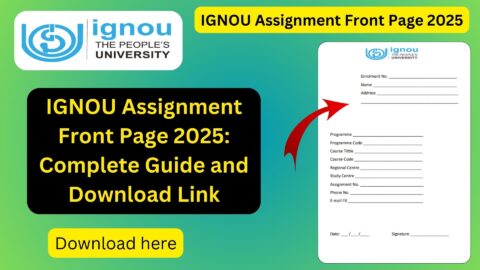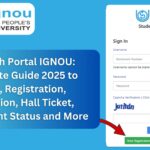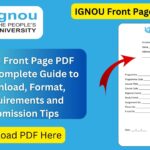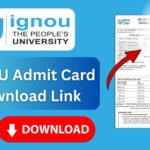IGNOU Front Page for Assignment 2025: The Indira Gandhi National Open University (IGNOU) is one of the largest open universities in the world, providing flexible learning opportunities to millions of students across India and abroad. Every student enrolled in IGNOU must complete and submit assignments as part of their coursework for each session. These assignments play an essential role in the evaluation process and contribute significantly to the final grades.
However, before submitting assignments, one crucial element that every student must include is the IGNOU Front Page or Assignment Cover Page. This front page is not just a formality—it ensures proper identification of your assignment, helps evaluators keep track of your submissions, and prevents misplacement or confusion during the evaluation process.
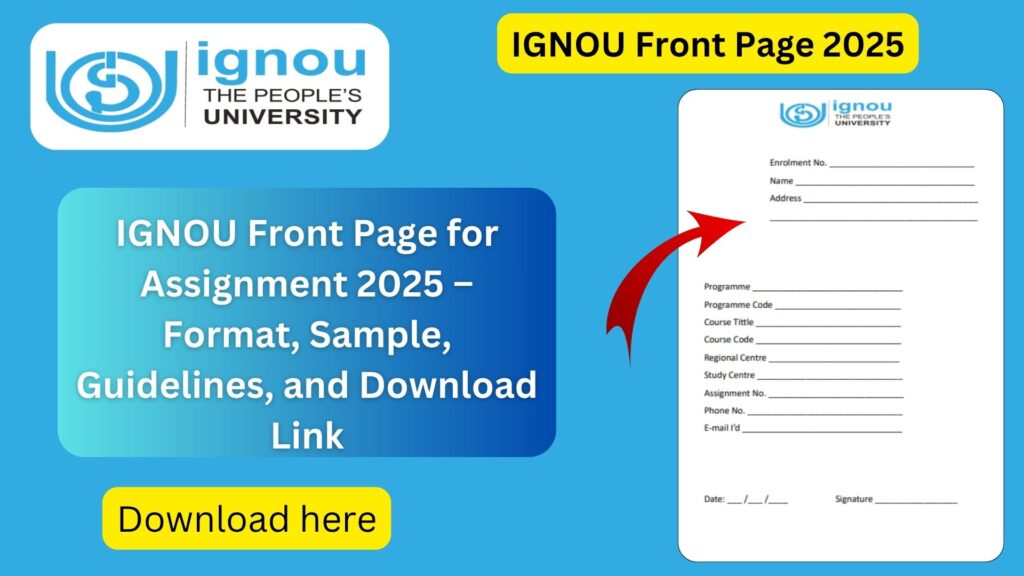
In this detailed guide, you will learn everything about the IGNOU Front Page, its importance, format, required details, and how to download it in the correct format. You will also find the official link to download the IGNOU Front Page template and answers to frequently asked questions.
What Is the IGNOU Front Page for Assignment?
The IGNOU Front Page or Assignment Cover Page is the first page attached to every IGNOU assignment submission. It contains essential information such as your name, enrollment number, program code, course code, study centre, regional centre, and session.
The front page acts as an identification sheet for the evaluator to understand which student has submitted the assignment and for which course. Without the front page, your assignment may be rejected, misplaced, or evaluated incorrectly. Therefore, every student must attach a properly filled front page to each assignment booklet.
Download IGNOU Assignment Front Page (PDF/Word Format)
Students can easily download the ready-to-use IGNOU Assignment Front Page from the official resource below. It can be printed, filled out by hand, and attached to each assignment submission.
Download IGNOU Front Page: https://www.ignoubank.com/ignou-assignment-front-page/
This template follows the official IGNOU format and includes all necessary fields to ensure your assignment is accepted without any issues.
Importance of IGNOU Front Page
Attaching a properly filled front page with your assignment is mandatory. Here’s why the IGNOU Front Page is so important:
- Identification of Student – Helps the study centre identify the student’s details accurately.
- Proper Record Maintenance – Ensures the assignment is recorded under the correct enrollment and program code.
- Avoids Misplacement – Helps avoid confusion or loss of assignments during handling and evaluation.
- Mandatory Requirement – IGNOU requires every assignment to include a front page for acceptance.
- Improves Presentation – A neat front page gives your assignment a professional and organized look.
Details to Include on the IGNOU Assignment Front Page
Each IGNOU assignment must have a front page containing the following details. Make sure all the information is accurate and written clearly.
| Field | Description / What to Fill |
|---|---|
| Name of the Student | Your full name as per IGNOU records |
| Enrollment Number | Your 9 or 10-digit unique IGNOU enrollment number |
| Program Code | The program you are enrolled in (e.g., BAG, BCOMG, MBA, MAENG, BCA) |
| Course Code | The course code for which you are submitting the assignment (e.g., BEGE-104, BCOC-132, MEC-105) |
| Study Centre Code | The code of your assigned IGNOU Study Centre (available on your ID card or regional centre notice) |
| Regional Centre Code | The regional centre under which your study centre operates |
| Mobile Number | Your active contact number |
| Email ID | Your valid email address |
| Session / Year | Mention the session (e.g., January 2025 or July 2025) |
| Title of the Course | Name of the course (e.g., Understanding Poetry, Business Organization, etc.) |
| Signature of the Student | Your handwritten signature |
| Date of Submission | The date on which you are submitting the assignment |
| Tutor’s Name (Optional) | If known, you can mention the name of your tutor/faculty |
IGNOU Assignment Front Page PDF Download – Step-by-Step Process
Follow these simple steps to download the front page for your IGNOU assignments:
- Visit the official link:
https://www.ignoubank.com/ignou-assignment-front-page/ - Scroll down to find the Download Assignment Front Page option.
- Choose your preferred file format: PDF or Word (DOCX).
- Download and print the template.
- Fill in your details manually with a blue or black pen.
- Attach the filled front page to each assignment before submission.
Guidelines for Filling IGNOU Front Page
To ensure your assignment front page is accepted without issues, follow these important guidelines:
- Write neatly and legibly. Avoid overwriting or using fancy fonts.
- Use capital letters for key details like your name, enrollment number, and program code.
- Use blue or black pen for handwritten entries.
- Do not use pencil or sketch pen.
- Attach one front page per assignment. Each course requires a separate cover page.
- Keep spelling accurate. Mistakes may lead to confusion during evaluation.
- Print on A4 paper. The front page should match the size of your assignment sheets.
- Do not fold or damage the front page. Keep it clean and organized.
How to Attach the Front Page to Your IGNOU Assignment?
The IGNOU front page should be the first page of your assignment booklet. Here’s how to attach it properly:
- Print or write the front page on A4-size paper.
- Fill in all the required details accurately.
- Place it on the top of your handwritten assignment.
- Staple or bind your assignment neatly.
- Submit it at your Study Centre (offline) or scan and upload it (online) depending on your regional centre’s instructions.
IGNOU Assignment Front Page – Common Mistakes to Avoid
- Leaving fields blank – Always fill every required detail before submission.
- Using wrong course or program code – Verify codes from your IGNOU assignment question booklet.
- Not attaching the front page – This can lead to rejection of your assignment.
- Illegible handwriting – Ensure details are readable for evaluators.
- Wrong session or regional centre – Check your registration details carefully before writing.
IGNOU Assignment Front Page for Different Programs
Here’s how the front page should be filled based on different program types:
| Program Type | Example Program Code | Example Course Code | Session |
|---|---|---|---|
| Bachelor’s Degree (BAG, BCOMG, BSCG) | BAG | BEGLA-135 | January 2025 |
| Master’s Degree (MA, MCOM, MSC) | MAENG | MEG-05 | July 2025 |
| Certificate / Diploma | DECE, CFN | CFN-2 | January 2025 |
| Professional Courses (MBA, MCA, BCA) | MBA | MMPC-008 | July 2025 |
Each course requires a separate front page and submission, so prepare accordingly.
IGNOU Assignment Front Page 2025 – Key Highlights
| Particulars | Details |
|---|---|
| University Name | Indira Gandhi National Open University (IGNOU) |
| Purpose | Cover page for assignment identification |
| Applicable Year | 2025 (January and July Sessions) |
| Assignment Submission Deadline | For December TEE: 31st October 2025 |
| File Format Available | PDF and Word (Docx) |
| Official Front Page Download Link | https://www.ignoubank.com/ignou-assignment-front-page/ |
| Mode of Submission | Offline or Online (as per regional centre) |
| Mandatory Requirement | Yes, for every course assignment |
| Official IGNOU Website | https://www.ignou.ac.in |
Why You Should Use the Official IGNOU Front Page Format?
Using a proper front page format helps maintain consistency and clarity in assignment submissions. Here’s why you should always use the official format:
- Universally accepted by all regional and study centres.
- Clearly displays student information.
- Reduces evaluation errors.
- Ensures professional presentation.
- Mandatory for both online and offline submission.
Tips for Successful IGNOU Assignment Submission
- Download the correct front page from the official source.
- Write all assignments neatly and in your own handwriting.
- Attach the front page to each course assignment.
- Submit before the last date (31st October 2025) to avoid disqualification.
- Keep a photocopy or scanned copy of all assignments for future reference.
- Get an acknowledgment receipt if submitted offline.
- Track your assignment status on the official IGNOU website.
Important Links for IGNOU Students
| Purpose | Official Link |
|---|---|
| IGNOU Official Website | https://www.ignou.ac.in |
| Download IGNOU Assignment Front Page | https://www.ignoubank.com/ignou-assignment-front-page/ |
| Check Assignment Status | https://isms.ignou.ac.in/changeadmdata/StatusAssignment.asp |
| Download Assignment Questions | https://www.ignou.ac.in/ignou/studentzone/4 |
| Submit TEE Exam Form | https://exam.ignou.ac.in/ |
| Check IGNOU Grade Card | https://gradecard.ignou.ac.in/ |
| IGNOU Result Portal | https://termendresult.ignou.ac.in/ |
FAQ about IGNOU Front Page for Assignment 2025
What is the IGNOU Front Page?
The IGNOU Front Page is the cover sheet attached to every assignment submission. It includes personal, program, and course details for identification during evaluation.
Is the front page mandatory for all assignments?
Yes. Every IGNOU assignment must have a front page, whether submitted online or offline.
Where can I download the IGNOU assignment front page?
You can download the front page template here:
https://www.ignoubank.com/ignou-assignment-front-page/
Can I make my own front page format?
It’s recommended to use the official format provided by IGNOU or trusted sources like IGNOU Bank to ensure acceptance by your study centre.
Should I fill the front page by hand or type it?
You should fill it by hand using a blue or black pen. Typed front pages are generally discouraged unless specifically permitted.
Can I use one front page for multiple assignments?
No. Each course assignment requires a separate and correctly filled front page.
What should I do if I submitted an assignment without the front page?
Contact your study centre immediately. In most cases, you may be asked to resubmit with the correct front page.
Do I need to attach the front page for online submission as well?
Yes. Even for online submissions, the scanned assignment file must include the filled front page as the first page.
What happens if I write incorrect information on the front page?
Incorrect details (like enrollment number or course code) can delay or nullify your assignment evaluation. Always double-check before submission.
Can I download the front page on my mobile device?
Yes. The official front page is available in PDF format, which you can download and print directly from your mobile or computer.
Conclusion
The IGNOU Front Page for Assignment 2025 is a vital component of every student’s assignment submission process. It acts as the identity sheet of your work and ensures that your assignments are correctly evaluated and recorded by IGNOU. Without it, your assignment may not be accepted or may get misplaced during evaluation.
Students are strongly advised to download the official IGNOU front page format from the trusted link provided below and use it for each course assignment.
Download Link: https://www.ignoubank.com/ignou-assignment-front-page/
By filling out the front page neatly, accurately, and in the prescribed format, you demonstrate professionalism, organization, and seriousness toward your studies. Remember, a well-prepared and properly formatted assignment is the first step toward achieving good grades in your IGNOU program.
Always attach the front page, submit your assignments before the due date, and retain proof of submission. Following these simple yet essential guidelines will ensure your academic progress remains smooth and successful at IGNOU.