IGNOU Certificate Download: The Indira Gandhi National Open University (IGNOU) offers a wide range of courses and certificates catering to millions of students’ educational needs.
After completing your course, downloading your certificate is one of the most exciting moments. This article will guide you through logging into the IGNOU Student Portal and seamlessly downloading your certificate.
IGNOU Certificate Download Process 2024
Follow some steps to IGNOU Certificate Download in pdf format:-
Step 1: Visit the IGNOU Official Website
To begin the process, you’ll need to visit the official IGNOU website. Here’s how:
- Open your web browser and go to IGNOU’s official website.
- On the homepage, look for the “Student Zone” tab in the top menu and click on it.
Step 2: Access the Student Portal
Once you’re in the Student Zone, the next step is to log in to your account. Here’s what you need to do:
- Under the Student Zone, find and click on “Student Login” or “Student Portal.”
- You will be redirected to the IGNOU Student Portal login page.
Step 3: Login to Your Student Account
To log in to your account, you’ll need your credentials, which include your enrollment number and password:
- Enter your 9-digit enrollment number in the appropriate field.
- Type in your password. If you haven’t set a password or forgot it, click on the “Forgot Password” option to reset it via your registered email or mobile number.
- After entering the details, click on the “Login” button.
Step 4: Navigate to the Certificate Section
After successfully logging in, you’ll be taken to the dashboard of your student portal. Here’s how to find your certificate:
- On your dashboard, look for the section labeled “Certificates” or “Download Certificates.”
- Click on it, and you will see a list of certificates available for download based on the courses you have completed.
Step 5: Download Your Certificate
Now that you’ve accessed the certificates section, you’re just a few clicks away from downloading your certificate:
- Locate the certificate you wish to download from the list.
- Click on the “Download” button next to the certificate.
- Your certificate will be downloaded as a PDF file, which you can then save to your computer or mobile device.
Step 6: Print and Verify Your Certificate
Once downloaded, it’s always a good idea to print a copy of your certificate for your records. Additionally, make sure to verify all the details on the certificate for accuracy, such as your name, course details, and the date of completion.
Troubleshooting Tips
- Forgot Password: If you’ve forgotten your password, use the “Forgot Password” option to reset it.
- Certificate Not Available: If your certificate isn’t available for download, ensure that all your course requirements are completed and that there are no outstanding dues. You can also contact the regional IGNOU office for assistance.
- Browser Issues: If the portal isn’t loading properly, try clearing your browser cache or use a different browser.
Direct Link for IGNOU Certificate Download
FAQ for IGNOU Certificate Download
I’m facing issues with the portal. Who can I contact?
If you encounter technical issues, contact the IGNOU support team at [email protected] or call the helpline number provided on the official IGNOU website.
Can I download my certificate on my mobile phone?
Yes, the IGNOU Student Portal is mobile-friendly. You can log in and download your certificate directly on your smartphone or tablet.
Is there a deadline for downloading my certificate?
There is no specific deadline, but it is recommended to download your certificate as soon as it becomes available.
How can I verify the authenticity of my downloaded certificate?
The certificate issued by IGNOU includes a digital signature and watermark, ensuring its authenticity. If you need further verification, contact your regional IGNOU center.
Conclusion
IGNOU Certificate Download is a straightforward process once you know how to navigate the Student Portal.
By following these steps, you’ll have your certificate in no time. If you encounter any issues, the IGNOU support team is always available to help you resolve them. Congratulations on completing your course and all the best for your future endeavors!

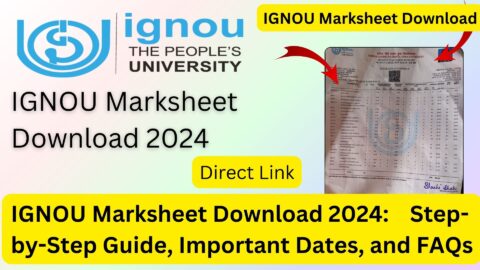

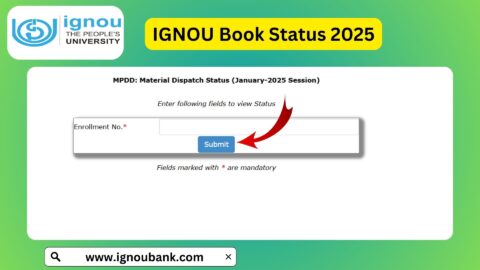








Good education