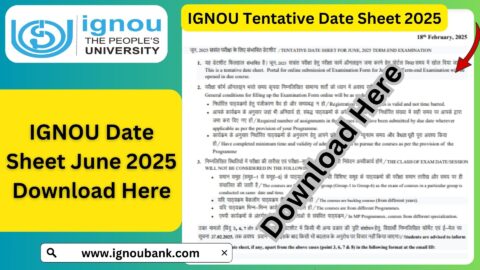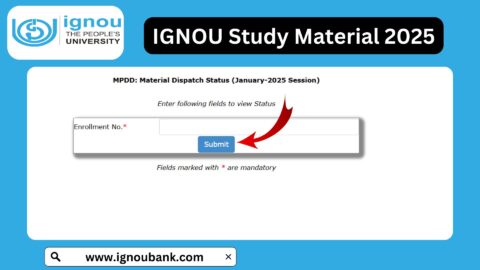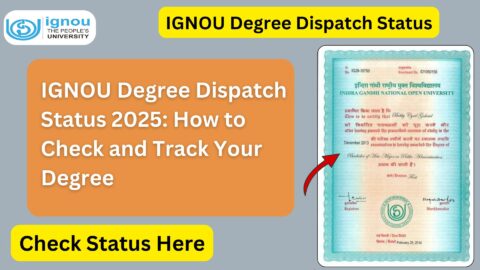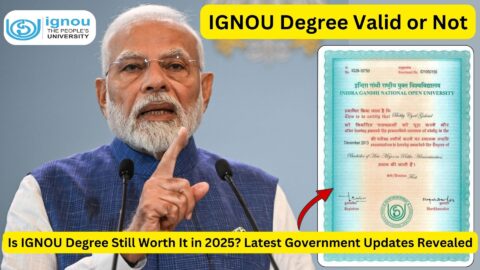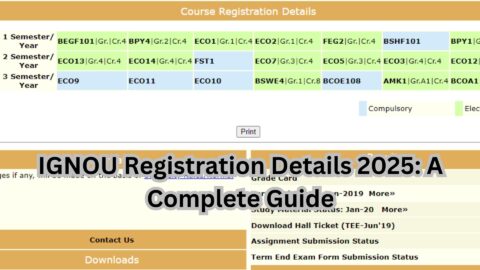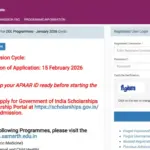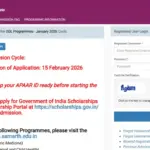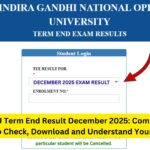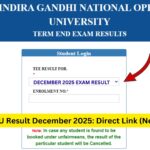IGNOU Assignment Front Page 2025: Assignments are an integral part of the academic curriculum at Indira Gandhi National Open University (IGNOU). Each student, whether enrolled in undergraduate, postgraduate, diploma, or certificate programs, is required to submit assignments for each subject. While the quality of content in your assignment matters the most, how you present it also plays a crucial role. This is where the IGNOU Assignment Front Page becomes significant.
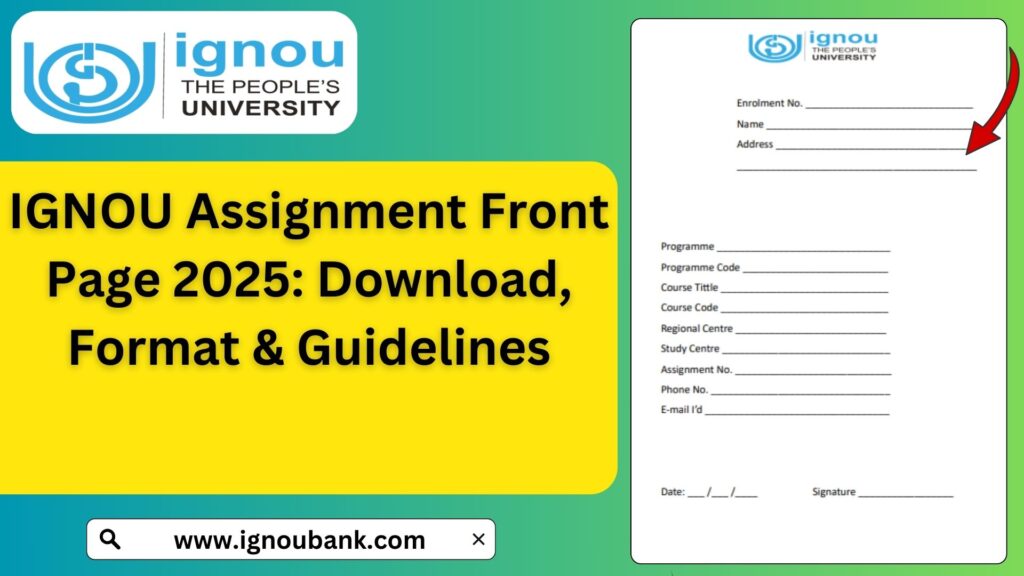
In this detailed article, we will explore everything you need to know about the IGNOU Assignment Front Page for the 2025 session, including how to fill it out, how to attach it, and where to download it. You will also find a direct link to download the assignment cover page and a handy table with all the essential links and data.
What is the IGNOU Assignment Front Page?
The IGNOU Assignment Front Page, often referred to as the assignment cover page, is a mandatory sheet that needs to be attached as the first page of every assignment you submit. It includes important student information and course details that help the evaluators:
- Identify the student and their enrollment
- Track the subject and course code
- Assign marks to the correct candidate
- Ensure proper documentation and evaluation
The cover page ensures that your assignment is accepted, recorded, and marked accurately.
Information Required on the IGNOU Assignment Front Page
Before you attach the front page to your assignment, you need to fill it out carefully with correct and complete information. Here’s a list of the essential fields you must fill in:
- Name of the Student
- Enrollment Number (a 9-digit unique ID)
- Program Code (e.g., BCOMG, MPS, BAG, MEG, etc.)
- Course Code (e.g., BEGE-101, MPA-011, etc.)
- Course Title (Title of the subject paper)
- Assignment Number (e.g., Assignment 1, Assignment 2, etc.)
- Study Centre Code & Name
- Regional Centre Name
- Mobile Number & Email ID
- Session/Year (e.g., January 2025, July 2025)
- Date of Submission
- Student’s Signature
Sample Format of IGNOU Assignment Front Page
Here is a general format of how your front page should look:
markdownCopyEditINDIRA GANDHI NATIONAL OPEN UNIVERSITY
ASSIGNMENT COVER PAGE
Name of the Student: ______________________
Enrollment Number: _______________________
Program Code: ____________________________
Course Code: _____________________________
Course Title: _____________________________
Assignment Number: _______________________
Study Centre Code & Name: ________________
Regional Centre Name: _____________________
Mobile Number: ___________________________
Email ID: ________________________________
Session: _________________________________
Date of Submission: _______________________
Student’s Signature: _______________________
✏️ Tip: Fill in the form using block letters, and keep the handwriting neat and legible if you’re not typing it.
Why the Assignment Front Page is Mandatory?
Many students neglect the assignment cover page or submit it with incomplete details, which can lead to rejection or delays in result processing. Here’s why it’s essential:
- Ensures your assignment is accepted by the study centre
- Makes evaluation and record-keeping easy for examiners
- Reduces the chances of misplacement or mismatch of documents
- Marks are only awarded once the assignment is officially submitted with a complete front page
How to Download IGNOU Assignment Front Page PDF?
Follow these steps to download and use the IGNOU Assignment Front Page:
Step 1: Visit the Download Page
???? https://www.ignoubank.com/ignou-assignment-front-page/
Step 2: Choose the Format
You’ll find the front page available in:
- Printable PDF
- Editable Word format
- Fillable PDF (optional)
Step 3: Fill the Details
You can either:
- Print and write manually
- Or edit the digital file and print a typed version
Step 4: Attach It to Each Assignment
Make sure to staple or bind it as the first page for each subject’s assignment.
Submitting IGNOU Assignments: Key Instructions
After attaching the front page, your assignment should be:
- Neatly handwritten or typed (depending on guidelines)
- On A4 paper, with a margin for binding
- Each assignment should begin on a new file or booklet
- Submitted before the deadline either physically or via email/Google Form (as per current instructions)
- Scanned copy (if submitting online) should be clear and in PDF format
Important Dates for IGNOU Assignment Submission 2025
| Session | Last Date to Submit Assignments |
|---|---|
| January 2025 | 31st March 2025 (tentative) |
| July 2025 | 30th September 2025 (tentative) |
???? Note: Always check official notifications from your regional centre for deadline updates.
Important IGNOU Assignment Information
| Topic | Details |
|---|---|
| University | Indira Gandhi National Open University (IGNOU) |
| Assignment Cover Page Link | Download Here |
| Last Date for Jan 2025 Session | 31st March 2025 (tentative) |
| Last Date for July 2025 Session | 30th September 2025 (tentative) |
| Mode of Submission | Offline or Online (RC-specific) |
| Format Required | PDF or Handwritten Booklet |
| Support Email | assignments@ignou.ac.in (subject to RC availability) |
Tips to Avoid Assignment Rejection
- Don’t skip the front page – it is non-negotiable
- Double-check the course and program codes
- Submit before the due date – late assignments are not accepted
- If submitting online, make sure each file is labeled properly (e.g.,
Enrollment_CourseCode.pdf) - Use only official sources to download assignment questions and cover pages
Where to Submit the Assignment?
The submission mode depends on the regional centre and study centre instructions:
???? Offline:
Submit the assignment physically at the study centre. Keep a submission receipt or acknowledgment.
???? Online:
Many centres offer submission through:
- Google Forms
- Email attachments
- Online portals (RC-specific)
Always follow the notification issued by your regional centre.
FAQ about IGNOU Assignment Front Page 2025
Is the front page mandatory for each subject assignment?
Yes. Every assignment must have its own front page, even if you are submitting multiple subjects together.
Can I submit a typed front page?
Yes, but ensure the information is correct. For physical submission, you can also handwrite the details on a printed cover page.
What if I submit an assignment without a front page?
Your assignment may be rejected or not evaluated. Always attach the front page.
Can I use the same front page for all subjects?
No. Each subject must have its own completed front page with relevant course and assignment details.
Where can I download the official front page template?
Download it here:
???? https://www.ignoubank.com/ignou-assignment-front-page/
Should I write my answers on the front page?
No. The front page is only for student and course identification details.
Can I submit assignments without a study centre code?
No. The study centre code is essential for processing and record-keeping.
Conclusion
The IGNOU Assignment Front Page may look like a simple form, but it holds great importance in ensuring that your academic records are well-maintained and your assignments are processed smoothly. With the 2025 session bringing in thousands of fresh admissions and continuing students, maintaining clarity and discipline in assignment submission is crucial.
By using the official front page, filling in the details accurately, and submitting the assignments within the deadline, you avoid unnecessary delays and complications.
✅ Don’t forget to download your front page template now:
???? https://www.ignoubank.com/ignou-assignment-front-page/
If you found this guide helpful, share it with your fellow IGNOU students and bookmark it for future reference.