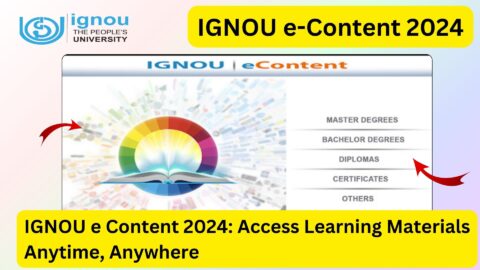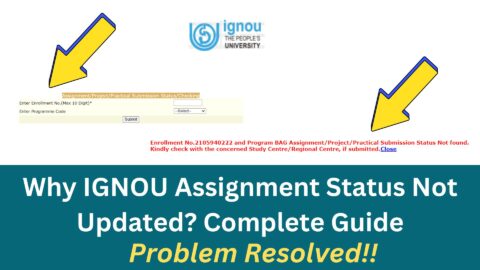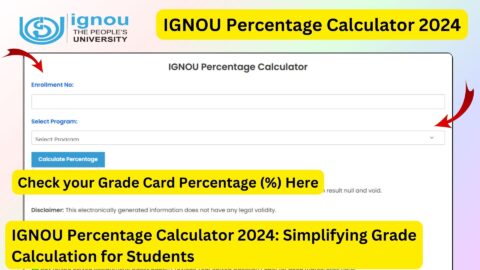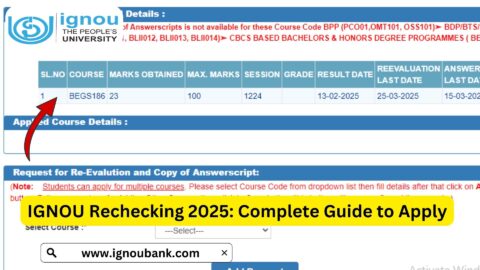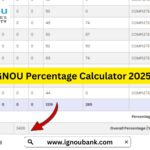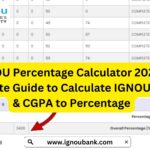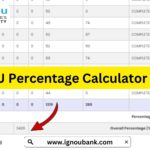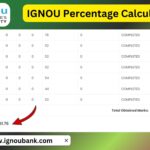IGNOU Assignment First Page PDF 2025: If you’re an IGNOU student, you’re probably already familiar with the importance of assignments in your academic journey. One of the first steps in preparing your assignment is to attach the correct IGNOU Assignment First Page (or Front Page). This cover page is mandatory and provides crucial information for the evaluators to identify your assignment. Whether you’re pursuing a Bachelor’s, Master’s, Diploma, or Certificate course, the front page remains a key component in assignment submission.
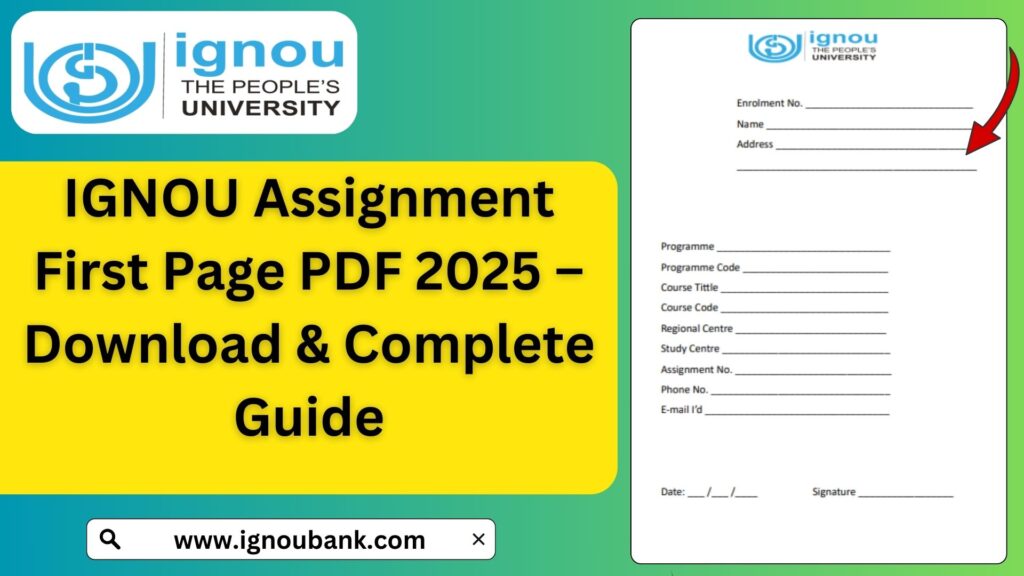
In this blog, we will discuss in detail the IGNOU Assignment First Page PDF 2025, how to download it, what details you need to fill in, and provide tips to ensure your assignment is accepted without any issues. A direct download link to the front page PDF is also provided.
Why is the IGNOU Assignment Front Page Important?
The front page serves as the identity card of your assignment. It helps IGNOU officials sort, assess, and grade your assignment properly. Failing to attach this page or submitting it with incorrect information may result in:
- Delay in assignment evaluation
- Rejection of your assignment
- No marks being awarded
To avoid these issues, it is essential to attach the correct front page with all details accurately filled in.
What Information is Required on the IGNOU Assignment First Page?
Here is a list of details you must correctly fill in on the front page of your assignment:
| Field Name | Description |
|---|---|
| Name | Your full name as per IGNOU records |
| Enrollment Number | Your 9-digit IGNOU Enrollment Number |
| Program Code | Example: BAG, BCOMG, MPS, MEG, etc. |
| Course Code | Example: BEGC-102, BHIC-131, MPA-011 |
| Course Title | Full title of the course |
| Study Centre Code & Name | Provided on your ID card or IGNOU portal |
| Regional Centre | Your assigned regional centre |
| Mobile Number | For official communication |
| Email ID | (Optional) For any digital correspondence |
| Session/Year | Example: Jan 2025 or July 2025 |
| Date of Submission | The actual date when the assignment is submitted |
| Signature of Student | Must be signed by you |
Ensure that the information is legibly written or typed and free from any spelling or factual errors.
How to Download and Use the IGNOU Assignment First Page PDF?
Step-by-Step Instructions:
- Visit the Official Link:
Go to https://www.ignoubank.com/ignou-assignment-front-page/ - Click on the Download Button:
You’ll find a “Download Assignment Front Page PDF” button. Click it to start the download. - Open the File:
Use any PDF reader like Adobe Acrobat, Foxit, or a browser to open the file. - Print or Edit:
- Option 1: Print the page and fill in the details with a pen.
- Option 2: Use PDF editing software (like Adobe Acrobat or online tools) to fill in the details digitally.
- Attach to Every Assignment:
Print a copy for each course’s assignment and staple it on the first page.
Where to Submit the IGNOU Assignment?
Depending on your course and regional centre, IGNOU allows two modes of assignment submission:
1. Offline Submission
Submit printed assignments (with the front page attached) to your Study Centre. Always take a receipt or acknowledgment slip after submission.
2. Online Submission (Google Form/Email/LMS)
Due to recent updates, many regional centres are now accepting assignments online. You will need to:
- Scan each assignment (including the front page)
- Combine them into a single PDF per course
- Submit via email or upload to the portal/form provided by your regional centre
???? Check your Regional Centre’s official website or contact your Study Centre for the latest submission method.
Important Links and Information
| Category | Details/Link |
|---|---|
| Download IGNOU Assignment First Page PDF 2025 | Click Here to Download |
| IGNOU Official Website | https://www.ignou.ac.in |
| Assignment Submission Guidelines | View Guidelines |
| Regional Centres List | Check Here |
| IGNOU Assignment Status Tracker | Track Assignment Status |
| IGNOU Grade Card | View Grade Card |
| IGNOU Student Support Email | csrc@ignou.ac.in |
| WhatsApp or Helpline Support (Varies) | Available via Regional Centre websites |
Tips to Ensure Your Assignment is Accepted Without Issues
- Use Only A4 Sheets: Write clearly on A4 size paper with margins.
- Use Black or Blue Pen: Avoid pencil or colored pens.
- Neat and Clean Writing: Presentation matters.
- Attach Front Page to Every Assignment: Even if submitting multiple assignments.
- Staple or Bind Properly: Loose pages can get lost.
- Submit Before Deadline: Late submissions may be rejected.
- Keep Photocopies/Scans: For your own reference and safety.
- Get a Receipt: Whether online or offline, always get confirmation.
- Cross-check the Course Code: Mismatched codes lead to rejections.
FAQ about IGNOU Assignment First Page PDF 2025
Is the front page mandatory for each course assignment?
Yes. Every single course assignment must have its own filled-out front page.
Can I handwrite the front page?
Yes. You can print the blank form and fill it in by hand. Just make sure it is legible.
Can I submit a typed assignment?
IGNOU usually prefers handwritten assignments unless otherwise permitted. However, typed assignments with handwritten signatures are sometimes accepted in online submissions.
Do I need to attach a front page in online submission as well?
Yes. Even in online submissions, the scanned assignment PDF must include the front page as the first page.
What if I entered wrong details on the front page?
Submitting incorrect information can delay or void your assignment marks. If it’s an offline submission, reprint and correct it. If already submitted online, email the correct details to your regional centre with an explanation.
Conclusion
The IGNOU assignment front page might seem like a small thing, but it plays a critical role in ensuring your assignments are processed correctly. Whether you are a new or returning student, taking the time to fill out this cover page accurately can save you from a lot of trouble.
To make it easy for you, here again is the direct link to download the IGNOU Assignment First Page PDF 2025:
???? Download Now
Stay consistent, submit on time, and keep a copy of everything you submit. If you follow these steps and complete your assignments with care, you’ll be one step closer to academic success in IGNOU!