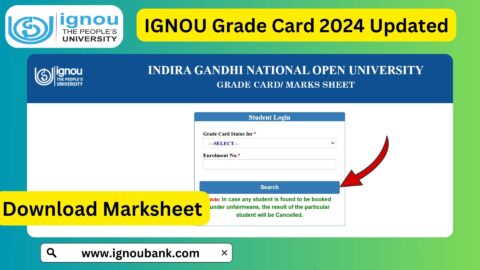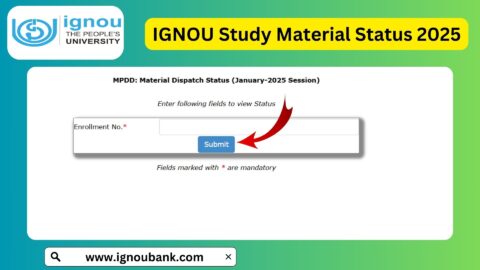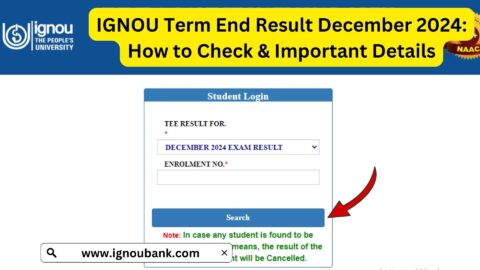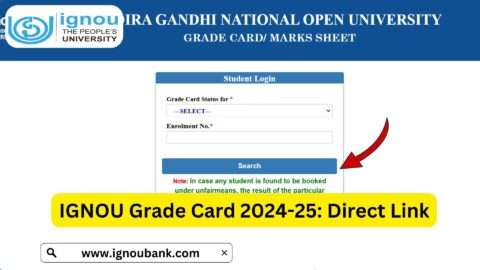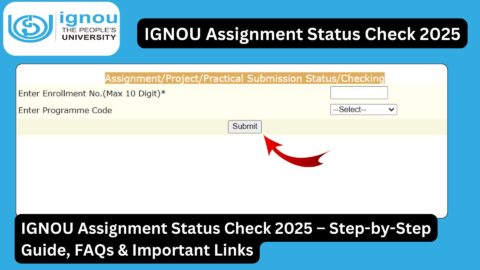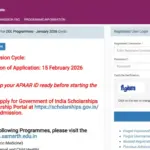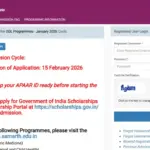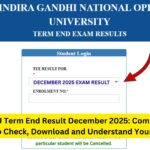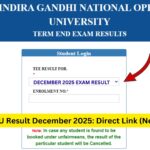IGNOU Assignment First Page 2025: The Indira Gandhi National Open University (IGNOU) has become the backbone of distance education in India, offering academic flexibility to millions of students. One of the most crucial yet often neglected components of IGNOU assignments is the Assignment Front Page.
This first page—though simple in appearance—is extremely important for the proper identification, sorting, and evaluation of your assignment. Without it, your assignment might get rejected, misplaced, or delayed in evaluation.
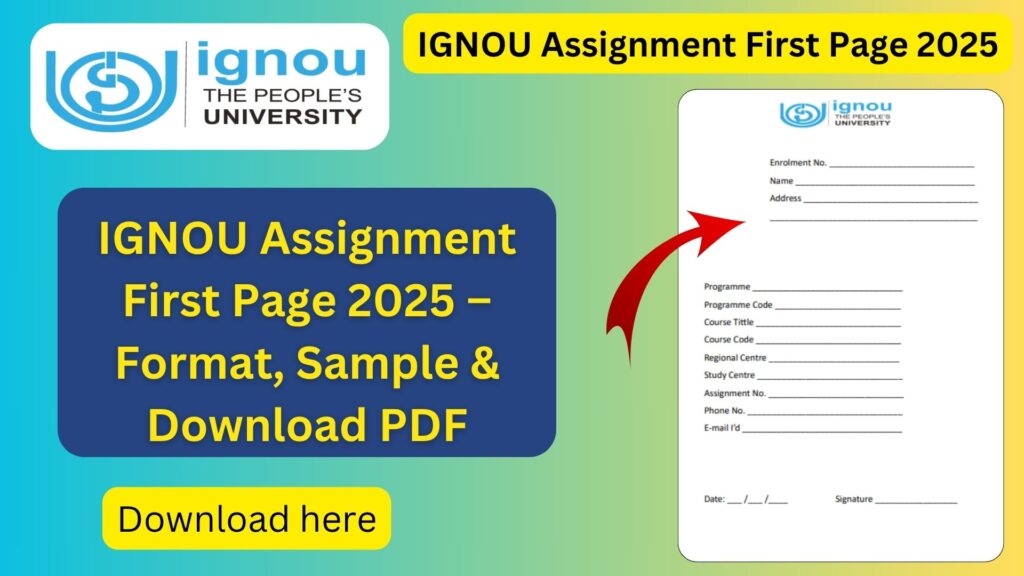
In this article, we will walk you through a detailed step-by-step guide to preparing the IGNOU Assignment First Page for 2025, including a download link, format details, and common mistakes to avoid.
What Is the IGNOU Assignment First Page?
The IGNOU Assignment First Page is a cover sheet that you must attach on top of each assignment answer sheet. It includes important student and course details such as:
- Name
- Enrollment Number
- Course Code
- Assignment Number
- Study Centre Code
- Program Name
- Session (January or July)
- Contact Information
This front page acts like a label or identity card for your assignment file and helps the university track, sort, and evaluate your work efficiently.
Why Is the First Page So Important?
Many students focus only on writing answers and forget the importance of the first page. However, IGNOU specifically requires students to attach the front page for the following reasons:
| Reason | Importance |
|---|---|
| ???? Identification | Helps the evaluator match your assignment with your course and enrollment number |
| ???? Sorting | Enables quick categorization at the study centre |
| ???? Communication | Ensures updates and marks are sent to the correct student |
| ???? Record-keeping | Acts as official proof of assignment submission |
| ❗ Avoids Rejection | Assignments without a front page are often rejected or delayed |
Download IGNOU Assignment First Page 2025 (PDF Format)
IGNOU students can download a ready-made and editable assignment front page for 2025 here:
???? Click to Download PDF Template
???? https://www.ignoubank.com/ignou-assignment-front-page/
You can download it, print it, and fill in your details manually or digitally if you’re submitting online.
Details to Fill in IGNOU Assignment First Page
Here’s a breakdown of the fields you need to fill in on the front page:
| Field | What to Fill |
|---|---|
| Student Name | Your full name as registered with IGNOU |
| Enrollment Number | 9 or 10-digit unique IGNOU ID |
| Program Code | For example: BAG, MAH, BCOMG, MEG |
| Course Code | For example: BEGC-101, MPS-02 |
| Assignment Number | For example: Assignment 1, TEE June 2025 |
| Study Centre Code | Found on your ID card or confirmation letter |
| Regional Centre | Your assigned regional IGNOU centre |
| Mobile Number | For contact and updates |
| Email ID | Optional, but helpful for communication |
| Session | January 2025 or July 2025 |
| Date of Submission | Actual date you’re submitting the assignment |
You should fill this page neatly and without spelling mistakes. Use capital letters wherever possible.
How to Attach the Front Page?
- ???? If submitting offline:
- Staple or pin the first page on top of your handwritten answers.
- Submit it in a flat file or folder (avoid spiral binding unless advised).
- ???? If submitting online via email or Google form:
- Convert the filled front page to PDF format.
- Merge it with your assignment answer sheet or upload it as a separate file (as instructed by your regional centre).
Common Mistakes to Avoid
| ❌ Mistake | ✅ Correction |
|---|---|
| Leaving fields blank | Fill all fields clearly and correctly |
| Using nicknames or initials | Use your full official name |
| Wrong course or program code | Double-check your subject list |
| Handwriting is illegible | Write neatly in block letters |
| Forgetting date or session | Always mention session (Jan/July) and submission date |
| Not attaching the front page | Always attach it, else assignment may be rejected |
Important Links and Information
| Topic | Link / Resource |
|---|---|
| Assignment Front Page (PDF) | https://www.ignoubank.com/ignou-assignment-front-page/ |
| IGNOU Official Website | https://www.ignou.ac.in |
| Assignment Submission Status | https://isms.ignou.ac.in/changeadmdata/StatusAssignment.asp |
| Grade Card Portal | https://gradecard.ignou.ac.in |
| Regional Centre List | https://ignou.ac.in/ignou/aboutignou/regional |
| Student Support (iGRAM) | https://igram.ignou.ac.in |
| Assignment Question Papers | https://webservices.ignou.ac.in/assignments |
When to Use the Assignment Front Page?
| Activity | Use Front Page? |
|---|---|
| Submitting hardcopy at study centre | ✅ Required |
| Submitting online via email | ✅ Required |
| Submitting through Google form | ✅ Required (as per guidelines) |
| Re-submission of rejected assignment | ✅ Must re-attach updated front page |
| Exam registration or grade card | ❌ Not required |
Pro Tips for Assignment Submission (2025)
- ????️ Write in clean handwriting with proper headings and spacing
- ???? Scan your assignments using a proper scanner or clear mobile scanning app
- ???? Double-check email ID and contact number
- ????️ Submit before the deadline for each session
- ???? Save both hardcopy and softcopy for your future reference
- ???? Never copy-paste from the internet or other students—plagiarism leads to rejection
FAQ about IGNOU Assignment First Page 2025
Is the assignment front page compulsory?
Yes. IGNOU requires you to attach a front page with each assignment. It helps the university manage student submissions effectively.
Can I write the first page by hand?
Yes. You can print a blank copy and fill it by hand using a black or blue pen. Make sure it’s neat and legible.
Can I create my own format?
No. It is recommended to use the standard format provided in the official template to avoid rejection.
Where can I find the Study Centre Code?
Your study centre code is mentioned on your IGNOU ID card or admission confirmation email. You can also check the IGNOU Regional Centre website.
What happens if I forget to attach the front page?
Your assignment may be considered invalid or delayed for evaluation. Always double-check and attach the front page before submission.
Do I need a separate front page for each subject?
Yes. Each subject (course code) requires a separate front page, even if submitting all subjects in one envelope or PDF.
Is the front page needed for practical files or project reports?
In most cases, yes—especially for projects. However, project reports usually have their own format, so follow specific guidelines provided for your course.
Conclusion
The IGNOU Assignment First Page may look like a simple cover sheet, but it’s a vital academic document. It ensures that your hard work reaches the right hands, gets evaluated properly, and your marks are updated without any issues.
✅ Download the ready-made assignment first page for 2025 here:
???? https://www.ignoubank.com/ignou-assignment-front-page/
Take this first step seriously, and you’ll save yourself a lot of stress during the result declaration. A small effort today can go a long way in securing your academic success at IGNOU.