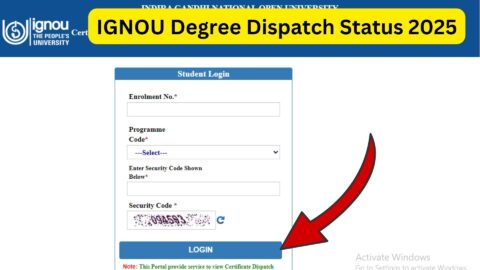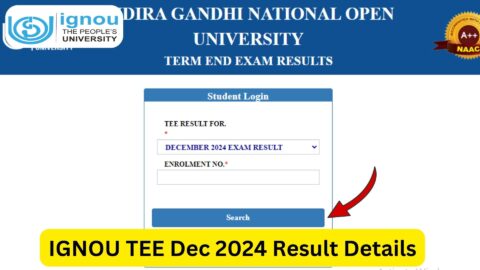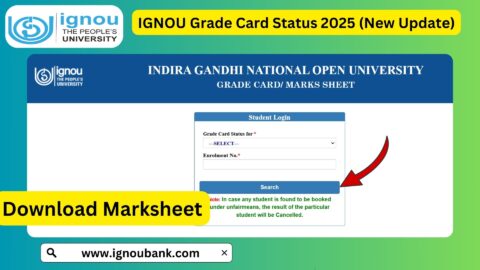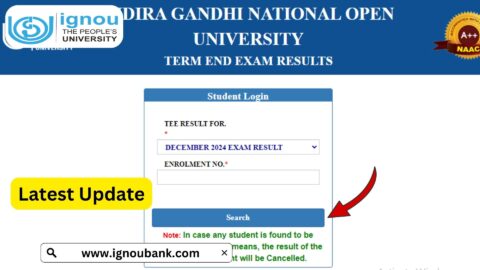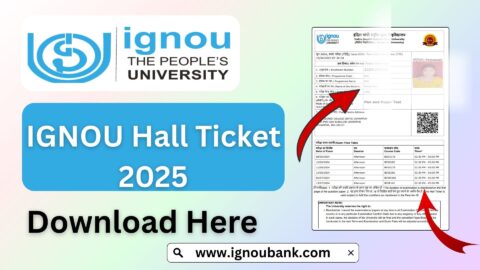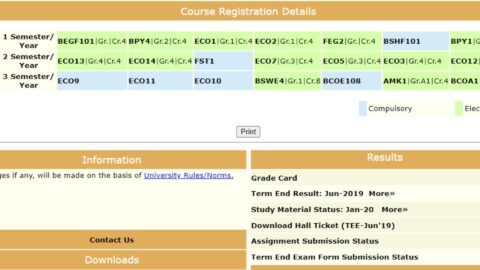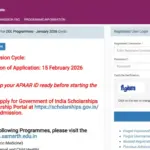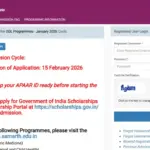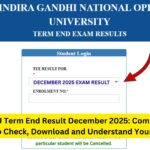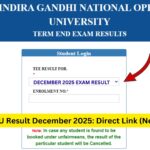IGNOU Admit Card Download 2025: The Indira Gandhi National Open University (IGNOU), a pioneer in distance education, conducts Term-End Examinations (TEE) twice a year in June and December for its wide range of programs. Every student appearing for the Term-End Exams must download their IGNOU Admit Card 2025 before entering the exam hall. It acts as a crucial identity document that authorizes students to write the examination.
Whether you’re a student of BA, B.Com, B.Sc, MA, M.Com, or any certificate/diploma program, your IGNOU admit card is mandatory. This comprehensive article is your one-stop guide to downloading the IGNOU admit card, understanding its importance, steps to check, resolving download issues, and everything else related to it.
What is IGNOU Admit Card?
The IGNOU Admit Card is a hall ticket issued by the university that allows eligible students to appear for the Term-End Examinations (TEE). It contains crucial information such as:
- Student’s name
- Enrollment number
- Program code
- Exam center code and address
- Exam date and time
- Subject codes
- Student’s photograph and signature
- Instructions for candidates
Without the admit card, entry to the examination hall is strictly prohibited.
Importance of IGNOU Admit Card 2025
- Proof of Registration: It confirms that you are a registered student eligible to appear in the exams.
- Entry Permission: No student is allowed into the exam center without a valid admit card.
- Identification: It helps invigilators verify your identity using your photo and enrollment number.
- Exam Center Info: Provides details of the exact location and schedule of your exam.
- Compliance: Acts as proof that you’ve submitted assignments and met eligibility criteria.
Steps to Download IGNOU Admit Card 2025
Here is a step-by-step guide to download your admit card:
✅ Step 1:
Visit the official IGNOU Samarth Portal:
https://ignou.samarth.edu.in/
✅ Step 2:
Click on the “Admit Card” or “Hall Ticket” section for June/December 2025 TEE.
✅ Step 3:
Enter the following details:
- Enrollment Number (9-digit number)
- Program Code (e.g., BAG, BCOMG, MEG, MPS, etc.)
✅ Step 4:
Click on Submit or Search.
✅ Step 5:
Your admit card will be displayed on the screen. Click Download or Print.
⚠️ Students are advised to carry a printed copy of the admit card to the exam center along with a valid photo ID (like Aadhar Card, Voter ID, Passport, etc.).
Important Links and Information
| Purpose | Link |
|---|---|
| IGNOU Admit Card 2025 Download | Click Here |
| Date Sheet (June 2025 TEE) | IGNOU TEE Date Sheet |
| Assignment Status | Check Assignment Status |
| Grade Card | View Grade Card |
| ID Card Download | IGNOU ID Card |
| Grievance Portal | iGRAM Portal |
| Admission Status | Check Admission |
What to Do If You Can’t Download Admit Card?
If you’re unable to download the admit card, the possible issues and solutions are:
Enrollment Not Found:
- You might have entered the wrong enrollment number or program code.
- Recheck the details and try again.
Assignment Not Submitted:
- Students who haven’t submitted assignments for any course may not be issued an admit card.
- Contact your study center for clarification.
Late Registration:
- Your exam form might not have been processed yet. Wait 2–3 days and try again.
Technical Issues:
- Try using a different browser or clear your cache.
- If still unresolved, email your regional center with a screenshot and details.
Exam Day Guidelines – Read Carefully!
- Reach 30 minutes early to the exam center.
- Carry printed admit card and a valid photo ID.
- Electronic gadgets like calculators, mobile phones, smartwatches are not allowed.
- Maintain discipline and silence in the exam hall.
- If any discrepancy in details (like name or subject code), contact your regional center immediately.
FAQ about IGNOU Admit Card Download 2025
Can I appear in the exam without an admit card?
No. Without a valid admit card and photo ID, you will not be allowed to enter the examination hall.
What if the course codes in my admit card are missing?
This could mean:
You didn’t submit assignments for that subject.
You didn’t fill the exam form for that course.
Check with your study center or regional center.
My photo/signature is missing from the admit card. Is it valid?
In rare cases, this happens. But you should still carry a government-issued photo ID and contact your study center or RC to notify the issue.
Can I change my exam center after downloading the admit card?
No. The exam center allotted is final. IGNOU does not allow changes once admit cards are issued.
What should I do if I lose my admit card?
You can log in again and download/print another copy from the official website.
I entered my enrollment number but the portal says “Not Found.” Why?
Either:
You entered incorrect details.
Your form was not submitted properly.
Your data hasn’t been updated yet.
Wait 1–2 days and try again or contact your regional center.
Conclusion
The IGNOU Admit Card 2025 is more than just a formality—it is the gateway to your academic progress and must be treated with utmost seriousness. As a student, you should be proactive in downloading, checking, and preserving your admit card ahead of the exam schedule. It contains all the vital details necessary for a smooth and stress-free examination experience.
Whether you’re preparing for your first TEE or your final semester, keeping your admit card safe and handy is one of the simplest yet most important responsibilities you have as a student of IGNOU.
To sum up:
- Always double-check your details on the admit card.
- Print at least 2 copies—keep one as backup.
- Reach the exam center on time with proper documents.
- If any issue arises, don’t panic—reach out to your regional center or raise a grievance on the iGRAM portal.
Stay focused, stay organized, and all the best for your upcoming IGNOU Term-End Exams 2025!