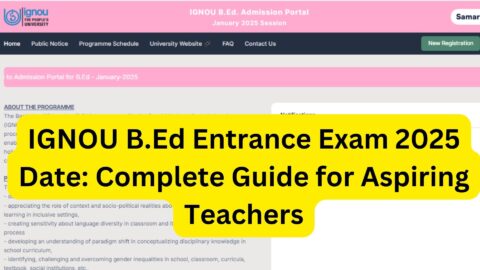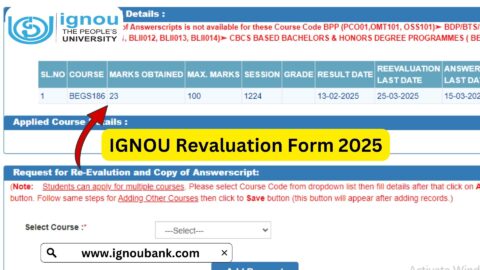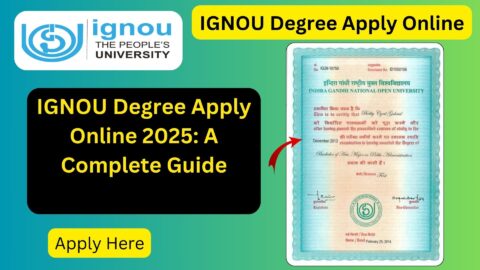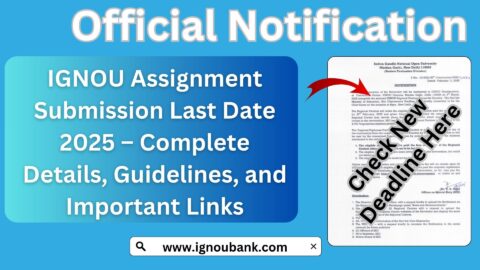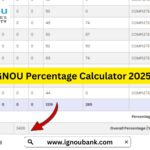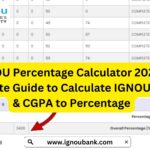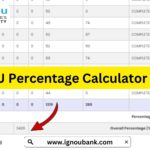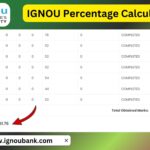IGNOU Admission Status 2025: The Indira Gandhi National Open University (IGNOU) is one of the largest open universities in the world, offering an inclusive and flexible education system for students from all backgrounds. Every year, lakhs of students apply for admission to IGNOU’s diverse range of Undergraduate, Postgraduate, Diploma, and Certificate courses during the January and July admission cycles.
If you have recently submitted your admission form and paid the fee, the next crucial step is to check your IGNOU Admission Status for 2025 to confirm whether your application has been accepted and processed.
This detailed blog post will walk you through everything you need to know about checking your IGNOU admission status, understanding what the status means, resolving discrepancies, and what steps to take next.

???? Check Your Admission Status for 2025 Here
???? https://isms.ignou.ac.in/changeadmdata/AdmissionStatusNew.ASP
Why is Checking IGNOU Admission Status Important?
Once you apply for admission to IGNOU, it becomes essential to verify whether your admission has been successfully approved. Here’s why:
- Confirmation of enrollment in your selected course or program.
- Enables you to receive your student ID card, study materials, and assignment submission rights.
- Helps identify any incomplete documentation or fee-related issues.
- Avoids confusion or delay in accessing your student portal, exams, and grade cards.
- Lets you know if your application has been rejected, under verification, or accepted.
Steps to Check IGNOU Admission Status 2025
Follow the below steps to verify your IGNOU admission status for the January or July 2025 cycle.
Step-by-Step Guide
- Visit the Official Admission Status Page
???? https://isms.ignou.ac.in/changeadmdata/AdmissionStatusNew.ASP - On the page, you will see a form asking for:
- Enrollment Number (if available)
- Program Applied For
- Date of Birth (DD/MM/YYYY)
- Enter the required details correctly and click on “Submit” or “Search”.
- The system will display your:
- Name
- Program
- Regional Centre
- Study Centre
- Admission Status (Confirmed / Pending / Rejected)
- If your admission is confirmed, your Enrollment Number will be shown and you’ll gain access to other facilities like the student portal and ID card.
Understanding the IGNOU Admission Status Results
Once you check your status, you might see any of the following results:
1. ✅ Admission Confirmed
- Your application is accepted.
- Your enrollment number is generated.
- You can access the student dashboard, submit assignments, and appear in exams.
2. ⌛ Pending / Under Process
- Documents might be under verification.
- Payment confirmation may be delayed.
- The regional center may not have yet approved the application.
3. ❌ Rejected
- Missing or incorrect documents.
- Incorrect fee payment.
- Ineligible qualifications.
- Mismatch in program details.
???? If your application is pending or rejected, immediately contact your regional center or raise a grievance through the iGRAM portal.
Details Required to Check Status
Make sure you have the following information handy:
| Required Detail | Where to Find It |
|---|---|
| Program Code (e.g., BA, MAH) | Admission form or confirmation email |
| Control Number / Enrollment No. | Sent via SMS/email post submission |
| Date of Birth | As per application form |
Important IGNOU Admission Links
| Purpose | Link |
|---|---|
| ✅ Check Admission Status | https://isms.ignou.ac.in/changeadmdata/AdmissionStatusNew.ASP |
| ???? Apply for Admission (UG/PG/Diploma) | https://ignouadmission.samarth.edu.in |
| ???? Download IGNOU ID Card | https://ignou.samarth.edu.in (Student Login) |
| ???? Assignment Submission | https://lms.ignouonline.ac.in or Study Centre |
| ???? Raise a Grievance (iGRAM) | https://igram.ignou.ac.in |
| ???? Admission Prospectus PDF | https://ignou.ac.in/ignou/studentzone/downloads/3 |
What to Do After Admission is Confirmed?
Once your admission is confirmed, here’s what you should do next:
???? 1. Download Your Student ID Card
Available through your Samarth portal login after confirmation.
???? 2. Access Your Student Dashboard
Login to https://ignou.samarth.edu.in using enrollment number and password.
???? 3. Submit Assignments
Assignment questions are available on the IGNOU website. Submit them at your study centre or online (if applicable).
???? 4. Download Study Materials
You can either:
- Download free e-books via https://egyankosh.ac.in
- Or wait for hard copies (for eligible students)
???? 5. Check Exam Form Notifications
Keep an eye out for the next TEE exam form notification and fill it before deadlines.
What If My Admission Is Not Confirmed Yet?
Sometimes IGNOU takes 2–3 weeks or more to confirm admission, especially during high traffic. However, if it’s been longer than a month, take these actions:
- ✅ Email or call your regional centre
- ✅ Check payment status via transaction ID
- ✅ Raise a ticket on iGRAM for faster resolution
- ✅ Keep checking status regularly using the official link
Common Reasons for Rejection or Delay
| Reason | Solution |
|---|---|
| Invalid documents uploaded | Re-upload correct files via iGRAM |
| Incorrect subject/program selection | Contact regional centre |
| Payment not reflected | Share transaction receipt via email |
| Eligibility mismatch | Verify your qualification with program brochure |
FAQ about IGNOU Admission Status 2025
When will IGNOU release the admission confirmation for 2025?
Admissions are confirmed usually within 10–20 days after submission, but delays may occur due to verification issues.
Where can I check my IGNOU admission status?
Use the official link here:
???? https://isms.ignou.ac.in/changeadmdata/AdmissionStatusNew.ASP
What is the enrollment number in IGNOU?
It’s a unique 9 or 10-digit number provided upon admission confirmation. It acts as your student identity for the entire course duration.
My status is pending. What should I do?
Wait for a few more days or contact your regional centre. If there’s no change for over 20 days, raise a complaint on the iGRAM portal.
I entered incorrect details while applying. How can I edit it?
Editing post-submission is restricted. Contact your regional centre or submit a correction request via the grievance portal.
Will I receive any email after admission confirmation?
Yes, you will receive a confirmation mail and SMS with your enrollment number and program details.
Can I track admission using my control number?
Yes, if your enrollment number isn’t generated yet, you can track status using control number and date of birth.
Conclusion
Checking your IGNOU Admission Status 2025 is an essential step to officially becoming a part of IGNOU’s flexible learning ecosystem. This status confirms your registration, allows you access to learning materials, assignments, exams, and student support services.
Make sure to regularly check the status using the official link and keep your enrollment number safe. If you face any issues, IGNOU’s iGRAM portal, regional centres, and student login dashboard are your go-to resources for resolving concerns.
???? Official Admission Status Link
???? https://isms.ignou.ac.in/changeadmdata/AdmissionStatusNew.ASP