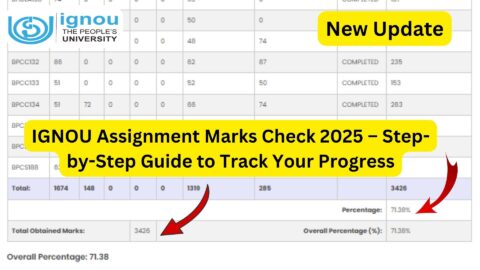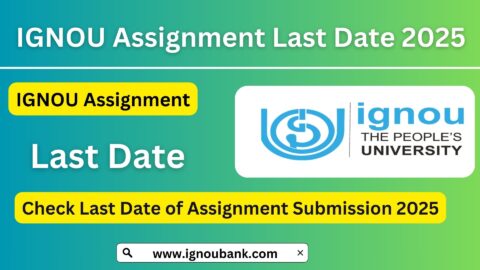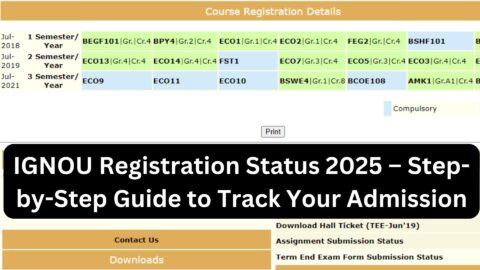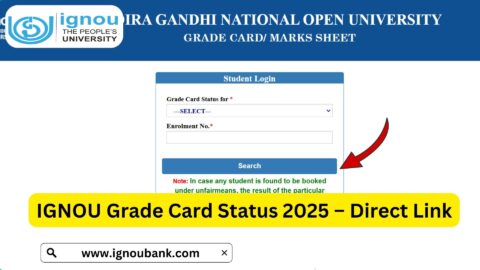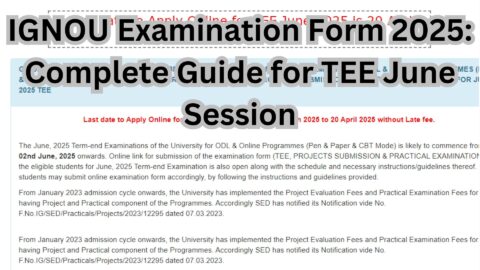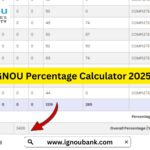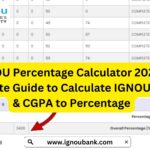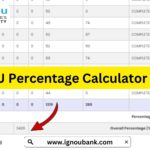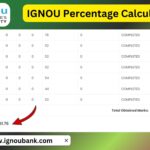IGNOU Admission Status 2025: The Indira Gandhi National Open University (IGNOU) stands as a beacon of accessible and affordable higher education across India and abroad. Each year, lakhs of students enroll in a wide range of undergraduate, postgraduate, diploma, and certificate programs offered by IGNOU.
If you’ve recently applied for IGNOU admission in January 2025 or July 2025 session, it’s natural to feel anxious about your application status. Whether you are waiting for confirmation, trying to download your ID card, or just checking your enrollment number — this comprehensive guide will help you track your IGNOU admission status 2025 easily.
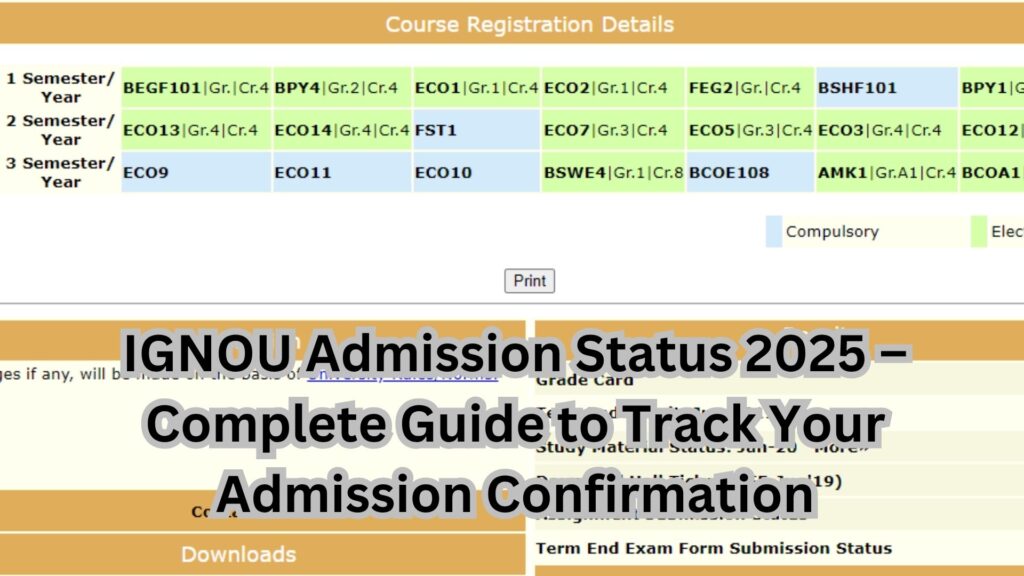
This article provides step-by-step instructions, official links, an FAQs section, and tips for what to do next after admission confirmation.
Official Link to Check IGNOU Admission Status 2025
Before diving deep into the process, here is the official direct link to check your IGNOU admission status for 2025:
???? Click here to check IGNOU Admission Status 2025
This link will allow you to track whether your admission is approved, pending, rejected, or in process.
What is IGNOU Admission Status?
The IGNOU admission status is the current state or progress of your application after you submit the online admission form and pay the required fees. It shows:
- Whether your admission is confirmed or still under verification.
- Whether your documents have been approved or rejected.
- Whether your Enrollment Number has been generated.
- The regional center and study center you have been assigned.
- Your program code and session of admission.
Understanding how to check this status and interpret the results is essential to move ahead in your IGNOU academic journey.
Steps to Check IGNOU Admission Status 2025
Here’s a simple guide to check the status of your IGNOU admission:
Step-by-Step Instructions
- Go to the official admission status tracking page:
???? https://isms.ignou.ac.in/changeadmdata/AdmissionStatusNew.ASP - Enter your Enrollment Number or Control Number:
- If you haven’t received an enrollment number, use the control number from your application receipt.
- Select your Program Code from the dropdown (e.g., BCOM, BA, MPS, MBA, etc.).
- Click on the “Submit” button.
- Your admission status will appear on the screen, including:
- Student name
- Program
- Admission year & session
- Regional and study center codes
- Admission confirmation status
- If admission is confirmed, note your Enrollment Number.
Important Documents Required for Admission Verification
For your IGNOU admission to be confirmed, your submitted documents must be valid and clearly scanned. These include:
- Recent passport-sized photograph
- Signature (scanned)
- Proof of Date of Birth
- 10th and 12th Marksheet
- Graduation certificate (for PG courses)
- Category certificate (SC/ST/OBC/PWD, if applicable)
- Aadhaar card or other valid ID proof
Make sure all documents are in PDF or JPG format and under 200 KB as per IGNOU requirements.
Important Links and Information for IGNOU Admission 2025
Here’s a centralized table for all important IGNOU admission-related tasks:
| Purpose | Link / Information |
|---|---|
| Check Admission Status | https://isms.ignou.ac.in/changeadmdata/AdmissionStatusNew.ASP |
| IGNOU Admission Portal | https://ignouadmission.samarth.edu.in/ |
| IGNOU Student Portal (After Admission) | https://ignou.samarth.edu.in/ |
| IGNOU Official Website | https://ignou.ac.in/ |
| IGNOU ID Card Download | Available in student portal after confirmation |
| Assignment Submission Portal | https://assignment.ignou.ac.in/ (as applicable) |
| Fee Receipt / Payment Status | Available under ‘Admission History’ on admission portal |
| Regional Centre Contacts | https://ignou.ac.in/ignou/aboutignou/regional |
What to Do if IGNOU Admission Status Shows Pending or Rejected?
If your admission status is pending or rejected, don’t panic. Here’s how to handle it:
???? 1. Check for Document Issues
- Did you upload blurry or incorrect documents?
- Were any certificates missing (like 10th marksheet or caste certificate)?
Solution: Re-upload correct documents by emailing your regional center.
???? 2. Payment Not Verified
- Sometimes payment gateway delays cause verification issues.
Solution: Log into admission portal → Go to “Admission History” → Download fee receipt. If not found, contact rchelpdesk@ignou.ac.in or your regional center.
???? 3. Wrong Program Code
- Double-check that you selected the right program code while applying.
Solution: Write to the admissions section of IGNOU with correct details and request correction.
???? 4. Regional Centre Overload
- Some centers take longer to verify due to high volumes.
Solution: Wait 7–10 working days before following up with your regional center.
What to Do After Admission is Confirmed?
Once your admission is confirmed and enrollment number is generated:
| Task | Action Needed |
|---|---|
| ???? Access Student Portal | Log in at https://ignou.samarth.edu.in/ |
| ???? Download ID Card | Available in dashboard after confirmation |
| ???? Submit Assignments | Check subject codes, download assignment questions, submit before deadline |
| ???? Collect Study Material | Available online on eGyankosh or through hard copy (if selected) |
| ???? Prepare for Exams | Track TEE schedule and begin exam form submission process |
Tips to Ensure Smooth Admission Experience
- Use a valid and frequently used email ID and phone number.
- Keep scanned documents ready before applying.
- Use only official IGNOU portals for form submission and payment.
- Regularly log in to the student portal for updates.
- Follow your regional center on social media or join official WhatsApp/Telegram groups.
FAQ about IGNOU Admission Status 2025
How many days does IGNOU take to confirm admission?
Usually, IGNOU confirms admission within 7 to 30 working days after form submission, depending on the verification and workload.
What is the control number in IGNOU admission?
It is a unique number generated at the time of admission form submission and is used to track your admission before an enrollment number is issued.
My status shows “Pending”. What should I do?
If the status is pending even after 3 weeks, contact your regional center via email or phone and request an update. Recheck document quality.
I uploaded the wrong document. Can I correct it?
Yes. You can mail the correct document(s) to your regional center along with your control number and application reference.
What if my admission is rejected?
If rejection is due to document or eligibility issues, you can reapply in the next admission cycle or raise a request for reconsideration if valid.
How do I get my IGNOU Enrollment Number?
Your enrollment number is shown once your admission is confirmed on the status page. It is also emailed/SMSed to you.
Can I cancel my IGNOU admission?
Yes, but the admission fee is non-refundable unless the university denies admission due to eligibility. Request cancellation by contacting IGNOU support.
Conclusion
The IGNOU Admission Status 2025 is a crucial checkpoint that tells you whether your academic journey with IGNOU has begun. Whether you’ve applied for a UG, PG, diploma, or certificate program, tracking your admission confirmation can save you from last-minute confusion.
Ensure that you:
- Upload valid documents
- Check status regularly
- Follow up politely if needed
???? Direct link to check status:
https://isms.ignou.ac.in/changeadmdata/AdmissionStatusNew.ASP
Stay proactive, informed, and organized to make the most of your IGNOU experience in 2025!