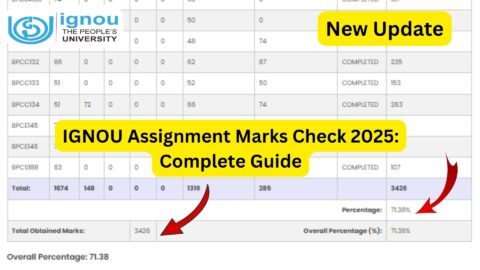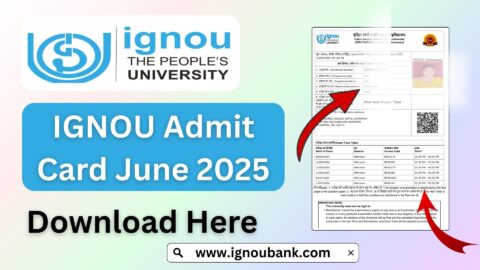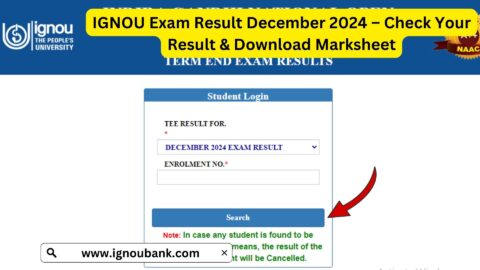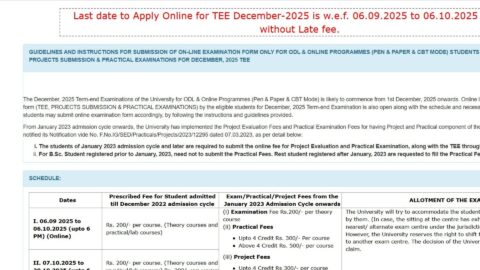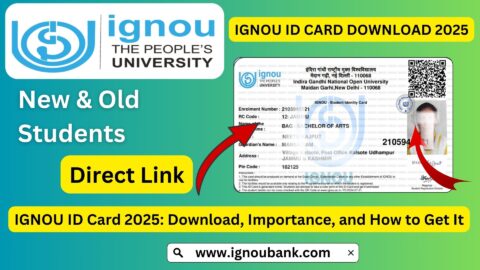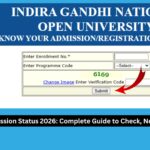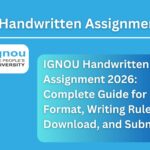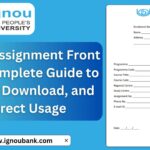How to Download IGNOU Hall Ticket: The Indira Gandhi National Open University (IGNOU) conducts Term-End Examinations (TEE) twice a year, once in June and once in December. For every examination cycle, the university releases the hall ticket or admit card on its official portal. The hall ticket is essential for entering the examination hall, verifying your identity, and ensuring you are eligible to appear for the exam. Without it, no student is allowed to write the IGNOU exam.
Every year, lakhs of IGNOU students download their hall tickets for various programs such as BA, BCom, BSc, BCA, MCA, MA, MCom, MSc, MBA, Nursing programs, Diploma courses, Certificate programs, and more. This guide explains in detail how to download your hall ticket easily, what information it contains, common issues faced during download, and solutions to such problems. It also includes FAQs, a table of useful links, and a complete conclusion to help you understand the entire process.

This article is written in simple, clear, and student-friendly language so that even first-time IGNOU students can download their hall tickets without any confusion.
What Is the IGNOU Hall Ticket?
The IGNOU Hall Ticket is an official examination document issued by the university. It is mandatory for students appearing for the Term-End Examinations. The hall ticket serves the following key purposes:
- Proof that the student is eligible to appear for the exam
- Verification of enrollment number and identity
- Confirmation of exam date, session, and venue
- Permission to enter the exam centre
- Authentication by invigilators during the examination
The hall ticket includes essential details such as your name, photograph, enrollment number, program code, subjects, exam dates, and examination centre address.
Why You Must Download the IGNOU Hall Ticket?
IGNOU does not send the hall ticket or admit card through post or email. Students must download it themselves from the official online portal. The hall ticket is needed to:
- Enter the exam centre
- Show identity during document verification
- Validate course codes and exam dates
- Check reporting time
- Ensure no errors in personal details or subjects
If any mistake is found in the hall ticket, students must contact their regional centre immediately.
Direct Link to Download IGNOU Hall Ticket
You can download the hall ticket directly using the official IGNOU portal link:
Download IGNOU Hall Ticket:
This link provides access to the latest Term-End Exam hall ticket.
How to Download IGNOU Hall Ticket? Step-by-Step Process
Downloading the hall ticket is very simple if you follow the steps carefully. Below is the detailed step-by-step guide:
Step 1: Visit the Official Hall Ticket Website
Open your browser and go to:
https://ignou.samarth.edu.in/
This is the official hall ticket download portal for IGNOU students.
Step 2: Select the Hall Ticket Option
Once the page opens, choose the option related to the Term-End Examination Hall Ticket.
Step 3: Enter Your Enrollment Number
Enter your IGNOU enrollment number correctly.
Make sure there are no spaces or incorrect digits.
Step 4: Select Your Program Code
Choose your program from the drop-down list, such as:
BA, BCom, BSc, MA, MCom, BCA, MCA, MBA, BLIS, MLIS, etc.
Step 5: Click on the “Submit” or “Download” Button
After entering the required details, click the button to generate your hall ticket.
Step 6: View and Download Your Hall Ticket
Your hall ticket will appear on the screen.
You can now:
- Download it
- Take a printout
- Save a digital copy for backup
Students must carry a printed copy of the hall ticket to the exam centre.
Details Mentioned in IGNOU Hall Ticket
Your hall ticket will contain the following important information:
- Name of the student
- Enrollment number
- Program code (BA, BCom, MA, etc.)
- Courses / Subject codes
- Exam date and shift timing
- Examination centre code
- Examination centre address
- Student’s photograph
- Student’s signature
- Instructions for appearing in the exam
Students must cross-check these details to ensure accuracy.
Important Instructions on the IGNOU Hall Ticket
The hall ticket includes guidelines that every student must follow. Common instructions include:
- Reach the examination centre at least 30 minutes before reporting time
- Carry your IGNOU ID card along with the hall ticket
- Do not carry mobile phones or electronic gadgets
- Follow all examination rules strictly
- Keep your hall ticket safe until exams are completed
Following these instructions avoids any last-minute issues during the exam.
What to Do If You Cannot Download IGNOU Hall Ticket?
Sometimes students face issues while downloading the hall ticket. These may include:
1. Enrollment Number Not Found
Possible reasons:
- Enrollment number entered incorrectly
- Student not eligible for the exam
- Admit card not yet released for your program
2. Server Error or Slow Loading
During peak times, the server may experience heavy traffic.
Try downloading again after some time.
3. Name or Details Not Matching
If personal details do not match, contact your regional centre immediately.
4. Blank Page Appears
This may happen due to browser issues.
Try:
- Refreshing the page
- Using another browser
- Clearing cache and cookies
5. Incorrect Exam Centre
If you found an incorrect exam centre, contact the regional centre as soon as possible.
Why IGNOU Hall Ticket May Not Be Available for Some Students?
IGNOU may not release a hall ticket for a student if:
- Exam form was not submitted
- Fee payment was incomplete
- Course registration was not updated
- Assignments were not submitted on time
- Program validity expired
- Course code mismatch occurred
Before expecting the hall ticket, ensure you have completed all requirements.
IGNOU Hall Ticket for Practical Exams
Some IGNOU programs include practical examinations.
Ignou practical hall tickets are usually released separately by regional centres.
Programs with practical exams include:
- BSc
- BCA/MCA
- BLIS/MLIS
- Nursing courses
- Engineering diploma courses
Students must check updates from their regional centre for practical exam schedules.
IGNOU Hall Ticket for Project Viva or Submission
Project-based programs often require viva voce examinations.
Project-related hall tickets are typically issued by study centres or regional centres.
Students must stay in touch with their study centre coordinator for updates.
Why You Should Keep Multiple Copies of Hall Ticket?
Students should print at least 2–3 copies of the hall ticket because:
- It may get lost or damaged
- Some centres collect one copy at entry
- A backup is useful for rechecking exam dates
- It may be required during practical or viva exams
Keeping soft and hard copies ensures smooth exam day preparation.
IGNOU Hall Ticket vs IGNOU ID Card
Students often confuse an ID card with a hall ticket.
Hall Ticket
Required for exam entry.
IGNOU ID Card
Proof of identity throughout the course duration.
Both documents must be carried during exams.
Important Links for IGNOU Hall Ticket and Exams
| Purpose | Link |
|---|---|
| Download IGNOU Hall Ticket | https://ignou.samarth.edu.in/ |
| IGNOU Exam Form | https://exam.ignou.ac.in |
| IGNOU Date Sheet | https://www.ignou.ac.in |
| Assignment Status Check | https://isms.ignou.ac.in/changeadmdata/StatusAssignment.asp |
| Grade Card | https://www.ignoubank.com/ignou-grade-card/ |
| IGNOU Admission | https://ignouadmission.samarth.edu.in |
| Re-Registration | https://onlinerr.ignou.ac.in |
| Assignment Question Papers | https://webservices.ignou.ac.in/assignments |
Students should regularly visit these links for updates.
How to Ensure You Are Prepared for Exam Day?
Downloading the hall ticket is just the first step. To ensure you are ready for the exam, follow these guidelines:
- Print the hall ticket at least a week before the exam
- Verify all personal details
- Visit the exam centre one day before the exam if unfamiliar
- Prepare all necessary stationery
- Keep ID card ready
- Check the date and time for each subject carefully
- Reach the centre early on exam day
Proper preparation avoids last-minute stress.
IGNOU Hall Ticket for International Students
Students enrolled through IGNOU’s overseas centres follow the same hall ticket process.
However, some centres may additionally provide printed hall tickets at the study centre.
International students must confirm requirements directly with their local IGNOU partner institute.
IGNOU Hall Ticket Release Timeline
IGNOU generally releases the hall ticket:
- For June TEE: Between May 15–25
- For December TEE: Between November 20–30
These dates may vary depending on administrative processes.
Students should check regularly after these estimated dates.
FAQ about How to Download IGNOU Hall Ticket
How can I download my IGNOU Hall Ticket?
Visit https://ignou.samarth.edu.in/ and enter your enrollment number and program code.
Do I need to carry ID proof along with the hall ticket?
Yes, IGNOU ID card is compulsory along with the hall ticket.
My hall ticket is not showing. What should I do?
It may not be released yet or there may be an issue with your exam form. Check again later or contact your regional centre.
Can I appear for the exam without the hall ticket?
No. Students are not allowed to enter the exam centre without a hall ticket.
What if I find incorrect information in the hall ticket?
Contact your IGNOU regional centre immediately for correction.
How many copies of the hall ticket should I print?
It is recommended to print at least two copies.
Are practical hall tickets also downloaded from the same link?
Usually, practical hall tickets are issued separately by regional centres.
Does IGNOU send hall tickets via post?
No. Students must download them online.
When is the hall ticket released for December or June exams?
Generally 10–15 days before the exam begins.
Can I download the hall ticket using my mobile phone?
Yes, the portal works on mobile devices, but printing is necessary.
Conclusion
Downloading the IGNOU hall ticket is an essential process for every student appearing in the Term-End Examinations. It is a mandatory document that verifies your eligibility and provides important information about your exam schedule, exam centre, and subject codes. The entire process is simple and can be completed within minutes using the official portal.
This article has explained every detail about downloading the IGNOU hall ticket, including step-by-step instructions, important links, problems faced while downloading, solutions, guidelines, and FAQs. Students are advised to check the official portal regularly during exam season and ensure they maintain updated records.
Always keep multiple copies of the hall ticket, follow exam-day guidelines, and contact your regional centre in case of any errors or discrepancies. Staying prepared will ensure a smooth and successful exam experience.