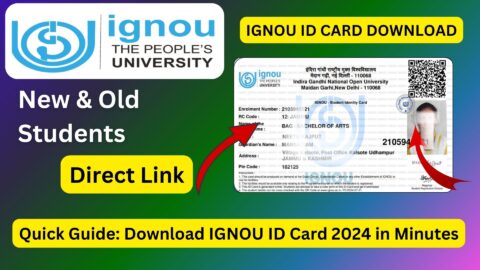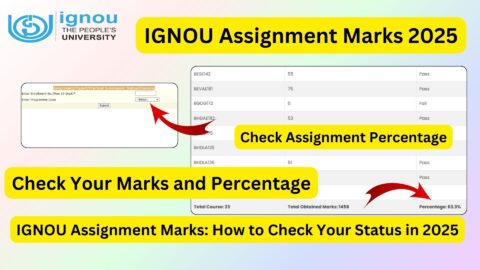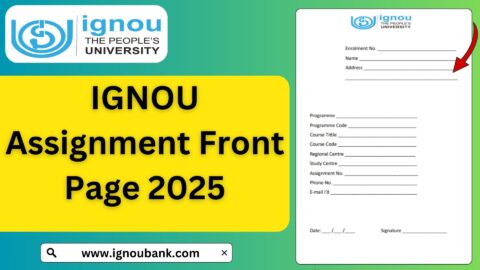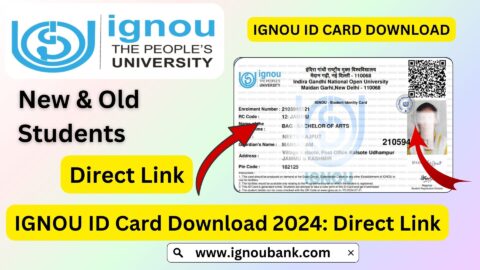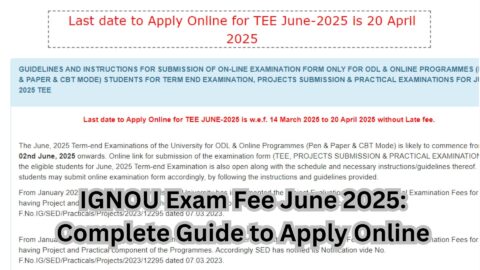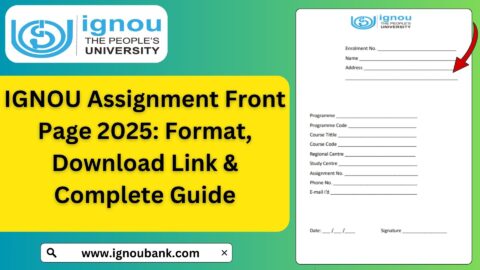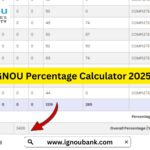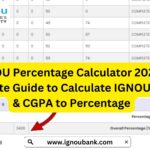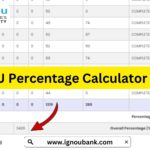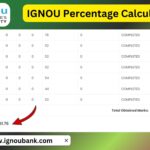IGNOU Assignment Status 2025: Checking the IGNOU Assignment Status 2025 is one of the most important steps every student must take after submitting their assignments. Whether you’re enrolled in a Bachelor’s, Master’s, Diploma, or Certificate program, keeping track of your submitted assignments ensures that your internal marks are processed properly before the Term-End Examinations (TEE).
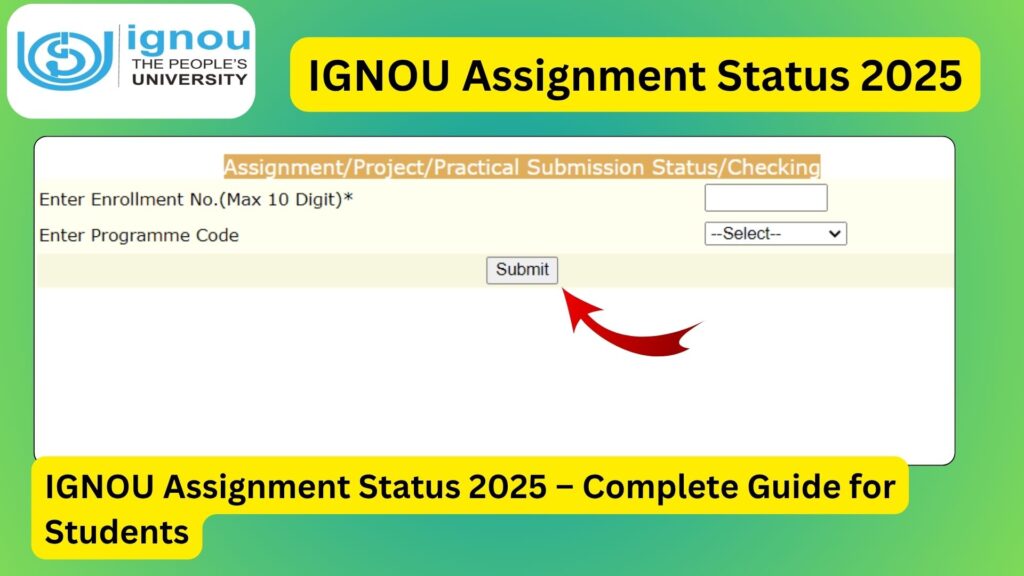
In this article, we’ll explore everything you need to know about IGNOU assignment status for the year 2025.
Important Links & Information
| Feature / Action | Link / Description |
|---|---|
| Check Assignment Status | https://isms.ignou.ac.in/changeadmdata/StatusAssignment.asp |
| IGNOU Official Website | https://www.ignou.ac.in |
| Check Grade Card Status | https://www.ignou.ac.in/gradecard |
| Submit Online Assignments (if applicable) | Via regional center website or Google Form link provided in official announcements |
| Assignment Marks Details | Available in the student’s grade card post evaluation |
| Assignment Front Page Format | Usually provided by the Regional Centre or Study Centre |
What is IGNOU Assignment?
IGNOU assignments are written responses to subject-related questions provided by the university. Each course has its own set of assignments, which must be handwritten and submitted either offline at the study centre or online, depending on the mode prescribed by your Regional Centre.
Assignments are crucial because:
- They carry 30% weightage in final results.
- Without submitting assignments, you are not eligible for the Term-End Exam results.
- They serve as continuous evaluation to measure students’ understanding throughout the course.
Timeline for Assignment Status Updates
Once you submit your assignments, here’s the usual timeline you can expect:
| Event | Time Frame |
|---|---|
| Assignment Submission | January–March (for June TEE) / July–September (for December TEE) |
| Evaluation by Study Centre | Within 30–45 days |
| Marks Upload by Regional Centre | 4–6 weeks after evaluation |
| Assignment Status Update Online | Around 6–8 weeks after submission |
???? Tip: Keep a scanned copy or photograph of your assignment and submission receipt as proof.
How to Check IGNOU Assignment Status 2025?
You can easily check your assignment status online in 2025 using your enrollment number. Follow these simple steps:
- Visit the official link:
???? https://isms.ignou.ac.in/changeadmdata/StatusAssignment.asp - Enter your Enrollment Number and Program Code.
- Click on Submit.
- Your status for each course will be displayed along with:
- Submission Received
- Evaluation in Progress
- Marks Updated
Meaning of Assignment Status Messages
You might see different status messages after checking online. Here’s what they mean:
| Status Message | What It Means |
|---|---|
| Not Found | Assignment not uploaded yet by study/RC centre |
| Received & In Process | Assignment has been received but evaluation not done yet |
| Marked & Updated | Assignment evaluated and marks uploaded |
| Not Submitted | Your assignment was not received – you must contact your centre |
❗ If your status has not been updated after 45–60 days of submission, it is advisable to contact your study centre or regional centre.
How to Track Assignment Marks?
IGNOU updates assignment marks in your grade card, which can be accessed via:
Assignment marks appear as:
- A for Assignment
- T for Term-End Exam
Your final result in any subject is a combination of both.
Common Issues & Their Solutions
1. Assignment Status Not Showing
- Reason: Marks not uploaded yet.
- Solution: Wait for 1–2 weeks or contact the study centre.
2. Status Showing “Not Submitted” Even After Submission
- Reason: Human error during data entry or delay at the centre.
- Solution: Provide a copy of your assignment submission slip at your RC.
3. Wrong Marks or Incomplete Record
- Reason: Technical error or mismatch of course code.
- Solution: Email your regional centre with scanned documents.
Where to Submit IGNOU Assignments?
Depending on your Regional Centre’s guidelines, you may submit your assignments:
- Physically at your study centre (handwritten)
- Online, through:
- Google Forms
- Assignment portals (if launched by RC)
Always follow the specific instructions provided by your RC, which may vary from one region to another.
Format of Assignment Front Page
Each assignment must include a proper front page, typically including:
- Student’s Name
- Enrollment Number
- Course Code & Title
- Assignment Number
- Study Centre Code & Name
- Submission Date
- Signature
Using the correct front page helps in easy identification and processing of your assignment.
Regional Centre’s Role in Assignment Status
Regional Centres are responsible for:
- Collecting assignments from study centres
- Organizing evaluation
- Uploading marks
Delays may occur due to administrative load or technical issues. It’s a good idea to maintain regular communication with your study centre or RC for updates.
Contact Points for Help
If your assignment status is not updated, you can reach out to:
- Study Centre Coordinator
- Regional Centre Office
- IGNOU Student Grievance Portal: http://igram.ignou.ac.in/
FAQ about IGNOU Assignment Status 2025
How long does it take for the assignment status to update?
Normally 6–8 weeks after submission, but delays can happen based on workload.
What should I do if my assignment status is not showing?
Wait for at least 60 days. If still not updated, contact your study centre with proof of submission.
Can I submit assignments online in 2025?
Yes, many Regional Centres accept online submissions via Google Forms or email.
What happens if I miss the assignment deadline?
You won’t be eligible to appear in the corresponding Term-End Exam.
Can I re-submit the assignment if it’s not evaluated?
Normally, re-submission is not allowed unless officially directed. Always consult your RC.
Conclusion
Tracking your IGNOU Assignment Status 2025 is as important as submitting your assignments on time. Without assignment marks, your final grade will remain incomplete, which can impact your academic progress or eligibility for degree completion.
Always ensure:
- You submit your assignments before the deadline.
- Keep submission receipts or email confirmations safe.
- Check your status regularly and take prompt action in case of discrepancies.
???? Check Now: https://isms.ignou.ac.in/changeadmdata/StatusAssignment.asp
Stay proactive, stay informed, and stay successful in your IGNOU journey.