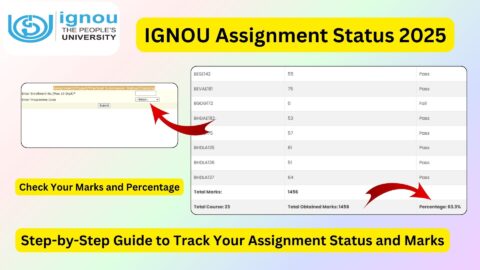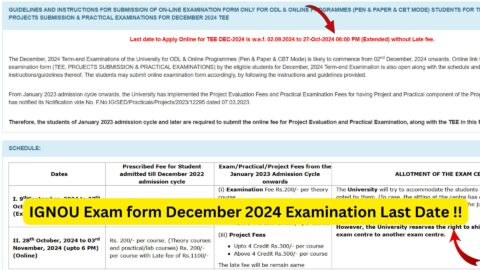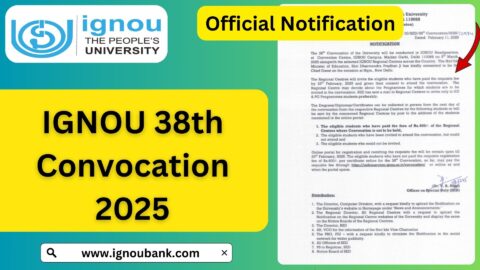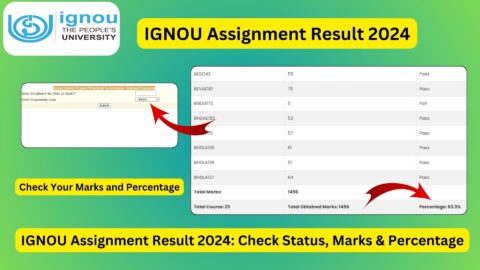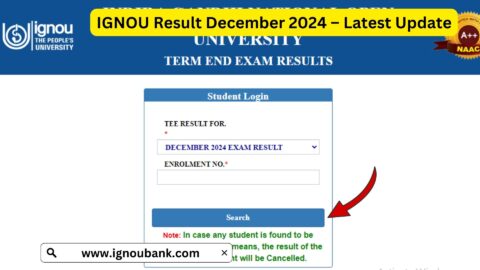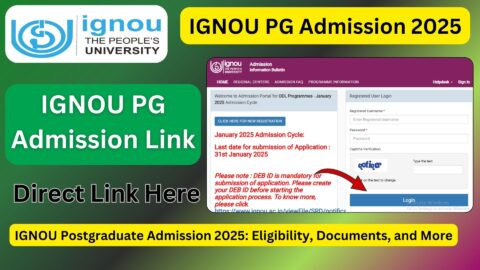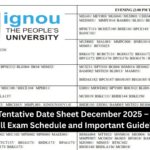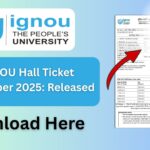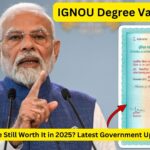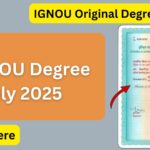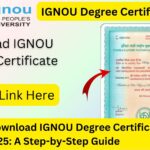IGNOU ID Card Download 2025: The Indira Gandhi National Open University (IGNOU) is one of the largest open universities in the world, offering flexible and accessible education to millions of students across India and abroad. For every academic year, including 2025, IGNOU provides its students with a digital ID Card, which is essential for a variety of academic and administrative activities.
Whether you are a new admission student for the January or July 2025 session, or a continuing learner, the IGNOU ID Card is a crucial document. It not only serves as your official identity proof at the university but also grants you access to exams, study centers, assignments submission, practicals, project submission, and more.
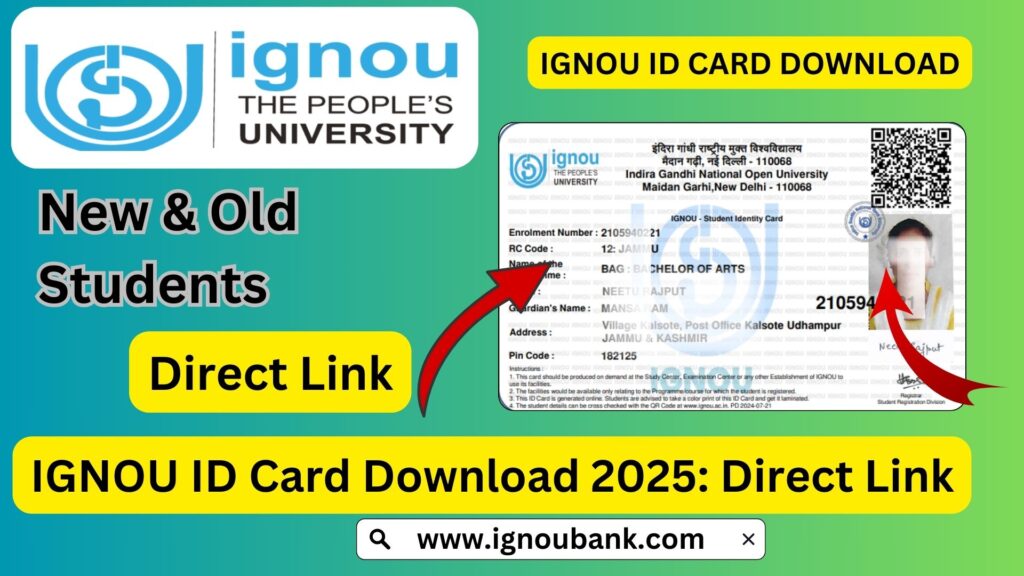
This article will provide a comprehensive guide to download the IGNOU ID Card 2025, steps to follow, common FAQs, troubleshooting help, and everything else you need to know about the process.
Why is the IGNOU ID Card Important?
The IGNOU ID Card serves multiple purposes and is mandatory for several activities. Here’s why you must download and keep your ID card ready:
- ✅ It is mandatory during term-end exams (TEE) as an identity proof.
- ✅ Required during practical sessions and lab classes.
- ✅ Must be presented at study centers for counselling and doubt-clearing sessions.
- ✅ Necessary for submitting assignments in hardcopy or online mode.
- ✅ Required at the time of project viva, dissertation submission, and practical exams.
- ✅ Used for library access and IGNOU convocation.
- ✅ It is an official document to verify your student status at IGNOU.
How to Download IGNOU ID Card 2025 Online?
IGNOU now offers an online digital ID card, which can be downloaded using your enrollment number and password from the IGNOU admission portal.
Here are the step-by-step instructions to download your ID card:
???? Step-by-Step Process
- Visit the official IGNOU ID Card download page:
???? https://www.ignoubank.com/ignou-id-card-download-with-enrollment-no-2/ - Log in to the IGNOU Admission Portal:
- Use your Enrollment Number and Password provided during the registration.
- This is the same login used for checking admission status or downloading the admission confirmation.
- After Login:
- Navigate to the “ID Card” section on the dashboard.
- You will see an option to Download ID Card (PDF).
- Download the ID Card:
- Click on the download button.
- Save the PDF on your device.
- Print and Laminate (Recommended):
- It is advisable to take a colored printout of the ID card.
- Laminate the card to keep it safe from damage or wear.
Details Available on IGNOU ID Card
Your IGNOU ID Card will contain the following important student details:
| Information Field | Description |
|---|---|
| Student Name | As entered during admission |
| Enrollment Number | 9-digit unique number issued by IGNOU |
| Programme Code | E.g., B.A., M.A., BCOM, MBA, etc. |
| Photograph | Passport-size photo uploaded at admission time |
| Signature of Student | E-Signed during registration |
| Regional Centre | RC allotted to the student |
| Study Centre | Code and name of your study centre |
| Validity | Valid until the end of the program duration |
| QR Code | For verification and authentication |
Important Notes Regarding IGNOU ID Card
- The ID card must be carried during all examination days.
- If any information is incorrect (such as name, program code, or study center), you must contact your regional center immediately.
- Do not tamper or modify the ID card manually. It is considered invalid if altered.
- For forgotten login credentials, you can reset your password using your registered email or phone.
Forgot Enrollment Number or Password?
If you are unable to log in due to a forgotten enrollment number or password, follow the steps below:
???? To Recover Enrollment Number
- Visit the IGNOU Admission Portal.
- Click on “Know Your Enrollment Number”.
- Enter your registered email ID or mobile number.
- Select the program and admission year.
- Click submit, and your enrollment number will appear.
???? To Reset Password
- On the login page, click “Forgot Password”.
- Enter your registered email or mobile.
- You’ll receive an OTP to reset the password.
Common Issues While Downloading IGNOU ID Card 2025
| Problem Encountered | Possible Reason | Suggested Solution |
|---|---|---|
| Login Failed | Incorrect enrollment or password | Use “Forgot Password” to reset |
| ID Card Not Showing on Dashboard | Admission not confirmed | Wait 2–3 weeks post confirmation |
| Page Not Loading | Server load or maintenance | Try after some time or use another browser |
| Photo or Signature Not Displayed on ID Card | Upload failure during admission | Contact regional center with proof |
| Name Spelling Error on ID Card | Data entry mistake | Raise a correction request at RC |
Who Can Download the IGNOU ID Card 2025?
- January 2025 Admission Cycle Students
- July 2025 Admission Cycle Students
- Re-registered Students for 2nd/3rd Year
- Students who applied for a program change or regional center transfer
- Students appearing for Term-End Exams (TEE) 2025
Note: Students enrolled in 2024 but whose admission was confirmed late in 2025 can also download their ID card if the new admission session reflects in the database.
Uses of the IGNOU ID Card Across IGNOU Activities
| Activity | Is IGNOU ID Card Required? |
|---|---|
| Assignment Submission (Offline/Online) | ✅ Yes |
| Term-End Exams | ✅ Yes |
| Practical and Lab Sessions | ✅ Yes |
| Project/Viva/Internship | ✅ Yes |
| Convocation Ceremony Participation | ✅ Yes |
| Library Access | ✅ Yes |
| Student Grievance Submission | ✅ Yes (for verification) |
What If You Lose Your IGNOU ID Card?
If your ID card is lost, misplaced, or damaged:
- You can re-download the ID Card PDF from the IGNOU Admission Portal anytime.
- If the login credentials are lost, recover them as explained earlier.
- You do not need to visit the regional center in most cases unless the ID card data is corrupted or incomplete.
Important IGNOU 2025 Links & Information
| Category | Link / Description |
|---|---|
| ???? Download IGNOU ID Card 2025 | Click here to download |
| ???? IGNOU Admission Status 2025 | https://ignou.samarth.edu.in/index.php/site/login |
| ???? Know Your Enrollment Number | Available on Admission Portal |
| ???? Reset Password for Login | Via “Forgot Password” on the admission login page |
| ???? IGNOU Student Support Email | csrc@ignou.ac.in |
| ???? IGNOU Regional Centres Directory | http://ignou.ac.in/ignou/aboutignou/regional/website |
| ???? IGNOU Academic Calendar 2025 | http://ignou.ac.in/userfiles/academiccalendar.pdf |
FAQ about IGNOU ID Card Download 2025
Is the IGNOU ID Card available in physical format?
No. IGNOU provides digital ID cards only. Students can download and print the card on their own.
I made a spelling mistake during admission. Can I correct my ID card?
Yes. Contact your regional center with proper documents for corrections.
Can I show a soft copy of the ID card during exams?
Yes. However, a hard copy (printed version) is strongly recommended.
Is the ID card different for January and July sessions?
No. The ID card is generated as per your program and enrollment year, regardless of session.
My photo/signature is missing in the ID card. What should I do?
Contact your study center or regional center for photo/signature update.
Conclusion
Your IGNOU ID Card 2025 is more than just a piece of identification—it’s your gateway to every academic activity you’ll undertake during your learning journey. From appearing in exams to submitting assignments and participating in practicals, your ID card must always be with you.
If you haven’t downloaded your ID card yet, follow the process now and make sure it’s printed and laminated. If you face any issues, refer to the FAQs or contact your regional center.
???? Download IGNOU ID Card 2025 Here:
???? https://www.ignoubank.com/ignou-id-card-download-with-enrollment-no-2/