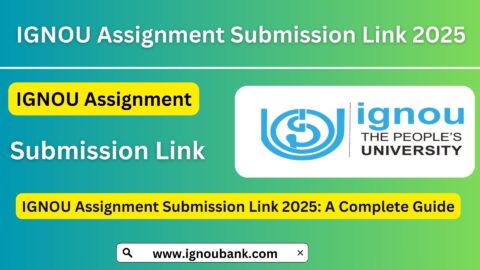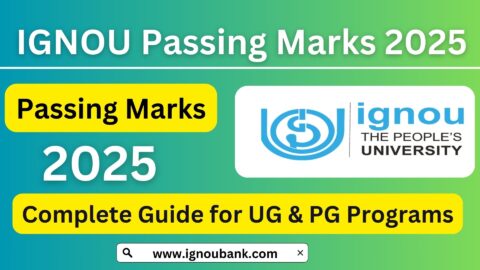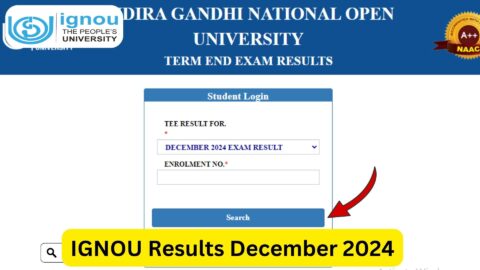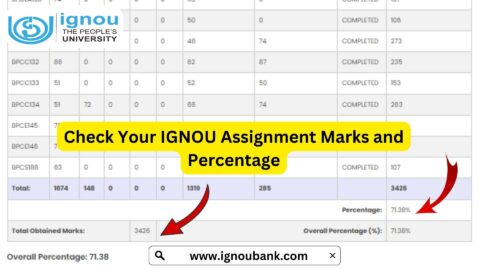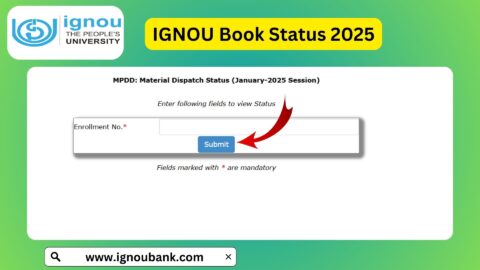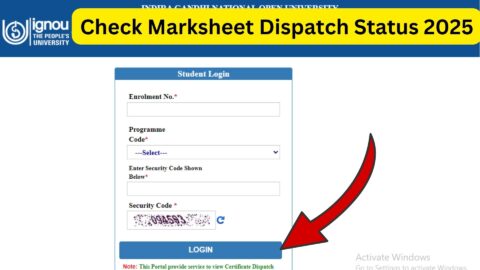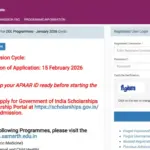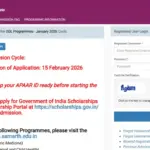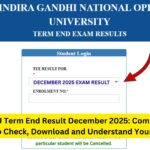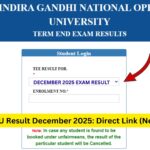IGNOU Assignment Status Check 2025: Indira Gandhi National Open University (IGNOU) is one of the most trusted and popular distance learning universities in India, offering a wide range of undergraduate, postgraduate, diploma, and certificate courses. A vital component of the academic assessment in IGNOU is the assignment submission, which forms a significant part of the evaluation process.
Every year, lakhs of students across India and abroad submit their assignments to their respective Study Centres before the Term-End Examinations (TEE). However, many students often face confusion or anxiety regarding the status of their submitted assignments. They frequently ask questions like:
- Has my assignment been evaluated?
- Is my assignment mark updated?
- What is the status of my assignment submission?
- Why is my assignment status showing “Not Found”?
- When will the marks be reflected in the grade card?
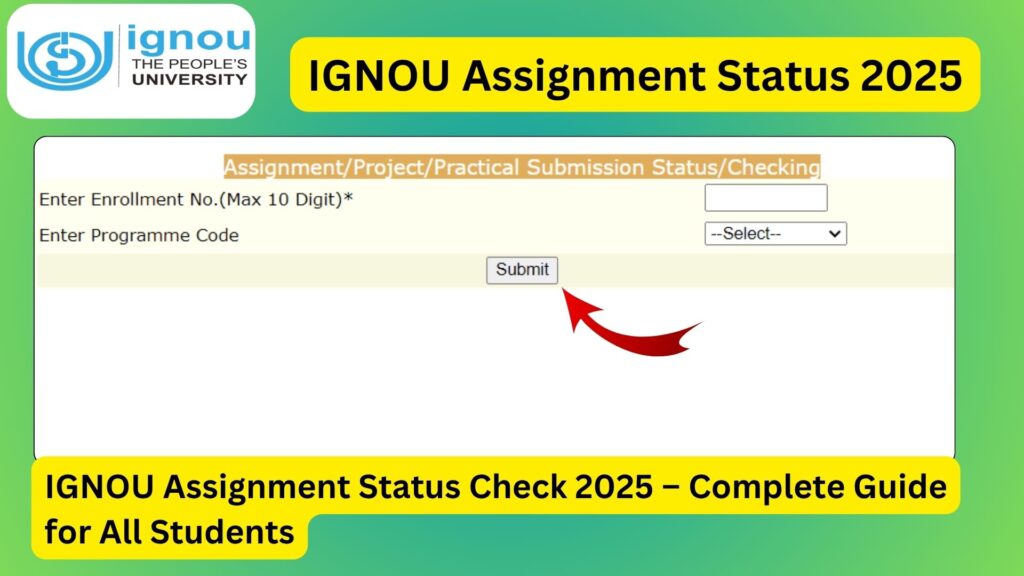
This article is a comprehensive guide to checking IGNOU Assignment Status 2025, including step-by-step instructions, key information, deadlines, and FAQs.
Why Are IGNOU Assignments Important?
Assignments are not just routine academic tasks—they are mandatory and hold 30% weightage in most IGNOU courses. The remaining 70% is covered through the Term-End Examination (TEE). Submitting your assignments on time is crucial because:
- You won’t be eligible to appear in the Term-End Exams unless your assignments are submitted.
- Assignment marks significantly affect your final grade.
- Evaluation of assignments also reflects your understanding of the course.
When Should You Submit IGNOU Assignments?
There are typically two cycles in IGNOU:
- January Session
- July Session
Here’s a general timeline for assignment submission:
| Session | Assignment Submission Deadline | Term-End Exam Month |
|---|---|---|
| January | 31st March 2025 (Tentative) | June 2025 |
| July | 30th September 2025 (Tentative) | December 2025 |
⚠️ Note: Always refer to the official assignment question PDF or the university notice for the exact deadline for each course.
How to Check IGNOU Assignment Status 2025?
Once you have submitted your assignments at your Study Centre (either offline or online), you should wait at least 20–30 days before checking the status online.
Here’s the official link to check assignment status:
???? Click Here to Check Assignment Status
???? Step-by-Step Guide to Check Your Assignment Status
- Visit the Official IGNOU Assignment Status Page
???? https://isms.ignou.ac.in/changeadmdata/StatusAssignment.asp - Enter your 9 or 10-digit Enrollment Number
- Select your Program Code from the drop-down list (Example: BA, BAG, BCOMG, MPS, MCOM, etc.)
- Click on the “Submit” button
- Your Assignment Status will appear on the screen, course-wise.
Understanding the Assignment Status Page
After clicking Submit, you will see the status for each course code. Here’s what each column and status typically means:
| Column Name | Description |
|---|---|
| Course Code | The subject for which the assignment is submitted (e.g., BEGC-101) |
| Session | Year and cycle (e.g., Jan 2025, July 2025) |
| Status | Indicates whether assignment is received, evaluated, or not found |
| Date Received | The date IGNOU received your assignment |
| Date Evaluated | The date the evaluator graded your assignment |
| Marks | Your score out of 100 or 50 depending on course |
Modes of Assignment Submission
As per IGNOU’s updated policies, assignments can be submitted in either of the following modes:
1. Offline Submission
- Students write answers on A4 sheets.
- Include cover page with enrollment details.
- Submit hardcopy at the Study Centre manually.
2. Online Submission (During Special Circumstances)
- Scan hand-written assignments.
- Submit via Google Forms, email, or Student Portal (as per RC instructions).
- Keep proof of submission safe.
When to Expect Assignment Status Update?
Assignment evaluation is handled by Study Centres and Regional Centres, and updating the assignment status on the IGNOU server may take time. Here’s a general timeline:
| Task | Estimated Time |
|---|---|
| Assignment Submission | Before due date |
| Evaluation at Study Centre | 15–30 days |
| Status Update on Portal | 30–45 days after submission |
| Marks Update in Grade Card | 45–60 days |
???? It’s advised to check the status periodically, especially 1–2 months before your Term-End Result is declared.
Common Issues with IGNOU Assignment Status
| Problem | Possible Reason | Solution |
|---|---|---|
| Status shows “Not Found” | Assignment not uploaded yet by Study Centre | Wait and check again after a week |
| No Marks Updated | Assignment evaluated but not uploaded | Contact your Study Centre/RC |
| Wrong Course Code | Selected incorrect program code while checking | Recheck using the correct code |
| Submitted but not showing | Evaluation delay or lost during submission | Contact centre with submission proof |
Whom to Contact If Status Is Not Updated?
If your assignment status is not updated even after 45 days, take the following steps:
- Visit or Call Your Study Centre
- Carry submission proof or acknowledgment receipt.
- Contact Your Regional Centre (RC)
- Email with enrollment number, subject codes, and proof.
- Raise a Grievance Online
- Use the IGNOU Grievance Portal (iGRAM):
???? https://igram.ignou.ac.in/
- Use the IGNOU Grievance Portal (iGRAM):
Important Links & Resources for IGNOU Assignment Status 2025
| Purpose | Link |
|---|---|
| ???? Check Assignment Status | https://isms.ignou.ac.in/changeadmdata/StatusAssignment.asp |
| ???? Download Assignment Questions | https://webservices.ignou.ac.in/assignments |
| ???? Check Grade Card | https://gradecard.ignou.ac.in |
| ???? File Grievance (iGRAM) | https://igram.ignou.ac.in |
| ???? Regional Centre Contact | https://ignou.ac.in/ignou/aboutignou/regional |
| ???? IGNOU Official Website | https://ignou.ac.in |
Tips to Ensure Smooth Assignment Status Update
✅ Always keep a copy of your submitted assignments.
✅ Write clear enrollment and course details on the cover page.
✅ If submitting online, keep the acknowledgment or email reply as proof.
✅ Keep checking your status once a week, especially after submission deadlines.
✅ Do not panic if your status is not updated immediately—it takes time!
FAQ about IGNOU Assignment Status Check 2025
What is the official link to check IGNOU Assignment Status 2025?
You can check your assignment status at the official IGNOU link here:
???? https://isms.ignou.ac.in/changeadmdata/StatusAssignment.asp
When should I check my IGNOU assignment status after submission?
It is recommended to wait at least 30 days after submission before checking the status. It usually takes 30–45 days for the assignment to be evaluated and updated online.
What does it mean when my assignment status shows “Not Found”?
“Not Found” means your assignment has not yet been uploaded by the Study Centre to the IGNOU system. You should wait and check again after a few days. If the delay exceeds 45 days, contact your Study Centre or Regional Centre.
How much weightage do IGNOU assignments carry?
Assignments generally carry 30% weightage, while the remaining 70% comes from the Term-End Examination. You must pass both components to clear a subject.
Can I appear for the TEE if my assignment status is not updated?
Yes, you can appear for the TEE as long as you have submitted your assignments before the deadline. However, your final grade will be withheld if the assignment marks are not updated.
What should I do if my assignment marks are not updated even after a long time?
If your marks are not updated even after 60 days, follow these steps:
Contact your Study Centre with submission proof.
Email your Regional Centre.
Raise a complaint through the iGRAM portal: https://igram.ignou.ac.in
Can I resubmit assignments if the status shows ‘Not Received’?
If your status continues to show “Not Received” and you have valid proof of submission, you generally won’t need to resubmit. But in cases of lost or misplaced assignments, the Study Centre may ask for resubmission.
How do I know if my assignment is accepted or rejected?
If your assignment status shows “Received and Under Evaluation” or “Checked with Marks”, it means it’s accepted. If rejected, it may not appear in the status or will be marked as “Invalid”, and you may be notified by your Study Centre.
Where can I download IGNOU assignment questions?
You can download your course-specific assignment questions from the official IGNOU website:
???? https://webservices.ignou.ac.in/assignments
Do assignment marks reflect in the IGNOU grade card?
Yes, once your assignment is evaluated and uploaded, the marks will automatically reflect in your Grade Card, which can be checked here:
???? https://gradecard.ignou.ac.in
Conclusion
Your assignment marks play a key role in your overall academic success in IGNOU. Keeping track of your IGNOU Assignment Status 2025 ensures that your efforts are acknowledged and counted in time. While delays can happen due to the vast number of students and manual processes, being vigilant, prepared, and proactive can help you stay ahead of any issues.
Don’t forget to check your assignment status here:
???? https://isms.ignou.ac.in/changeadmdata/StatusAssignment.asp