IGNOU Assignment Result 2025: The Indira Gandhi National Open University (IGNOU) has long been a pillar of distance education in India, serving millions of learners across the nation and abroad. One of the most critical components of an IGNOU student’s academic journey is assignment submission and timely evaluation. For the 2025 academic cycle, students are now eager to know whether their assignments have been evaluated and marks updated.
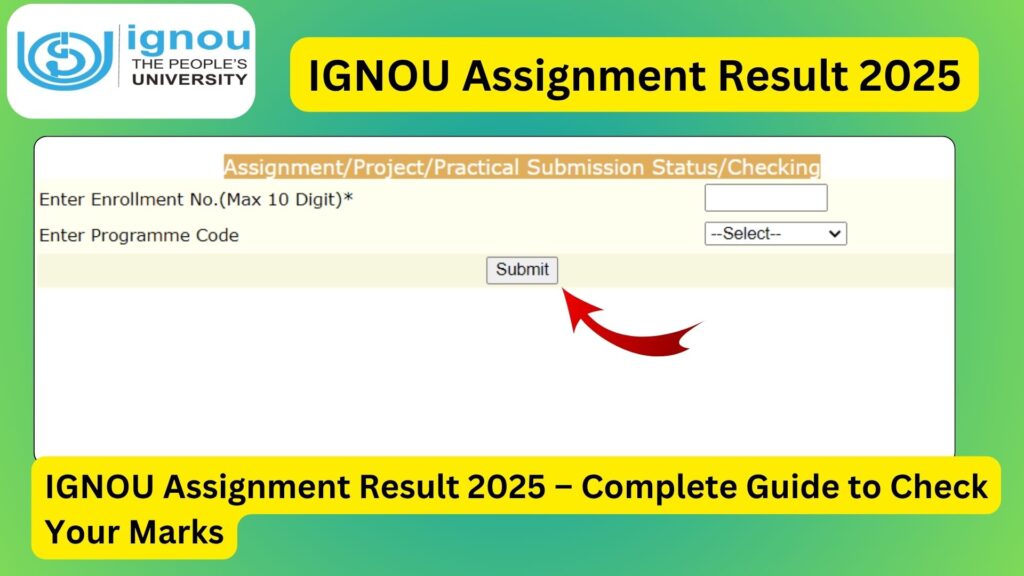
This article serves as a comprehensive guide to help you check your IGNOU Assignment Result 2025, understand how evaluation works, and what to do if your marks aren’t showing.
Understanding IGNOU Assignments
IGNOU assignments are not just paperwork—they contribute 30% of your final course grade in most subjects. Every student enrolled in IGNOU’s undergraduate, postgraduate, diploma, or certificate programs must submit assignments before appearing for term-end examinations (TEE).
Assignments are program-specific and semester-based, and they must be submitted either physically at your study center or via the online Google Form/Email mode (as permitted by your Regional Centre).
Why Are Assignment Results So Important?
Your assignment scores are:
- Crucial for your Term-End Result calculation
- Mandatory to be submitted and evaluated for TEE result declaration
- Required for degree eligibility and progression to the next semester or year
- Valid proof of your academic understanding and interaction with course material
If your assignments are not evaluated on time or marks not updated, your TEE result may be withheld, delaying graduation or promotion.
How to Check IGNOU Assignment Result 2025?
Checking your assignment result is quick and simple via IGNOU’s dedicated portal.
✅ Step-by-Step Process
- Visit the Official Assignment Result Portal
???? https://isms.ignou.ac.in/changeadmdata/StatusAssignment.asp - Enter Your 9-Digit Enrollment Number
Ensure the number is correct and matches your ID card. - Select Your Program Code
Example: BAG, BCA, MPS, MAH, PGDCA, etc. - Click on Submit/Check
Your assignment submission and evaluation status will be displayed. - Download/Print for Record
It’s recommended to keep a screenshot or PDF of the assignment status page.
Details Shown in the Assignment Status Page
Once you check your assignment result, you will see the following details:
| Field | Details Provided |
|---|---|
| Enrollment Number | Your IGNOU student ID |
| Program Code | Course/program name (e.g., BAG) |
| Session | January or July session |
| Study Centre Code | Code of your center |
| Course Code | Each subject (e.g., BEGC-101) |
| Assignment Marks | Marks out of 100 |
| Status | “Received”, “Under Evaluation”, or “Updated” |
???? Note: It may take 30–60 days after submission for marks to reflect online.
Timeline of IGNOU Assignment Result Updates 2025
| Activity | Tentative Timeframe |
|---|---|
| Assignment Submission (Jan Session) | January to March 2025 |
| Assignment Submission (July Session) | July to September 2025 |
| Evaluation by Study Centre | 1–2 months post submission |
| Online Result Update | March to June 2025 (Jan session), Sep–Dec (July session) |
| Last Date to Submit (for TEE) | Varies by semester & notification |
Delay in Assignment Result – Reasons
Sometimes, students complain that their assignment result is not showing online. Here are possible reasons:
- Late submission or after the deadline
- Regional Centre delay in uploading
- Technical issues at the study centre
- Assignments under evaluation or returned for re-submission
- Mistake in Enrollment/Program code during submission
If your marks don’t show even after 2 months of submission, you should:
- Contact your Study Centre
- Reach out to the Regional Centre Assignment Section
- Raise a grievance at iGRAM Portal
Important Links and Information
| Purpose | Link |
|---|---|
| ???? Assignment Result Status | https://isms.ignou.ac.in/changeadmdata/StatusAssignment.asp |
| ???? Assignment Questions Download | https://www.ignou.ac.in/ignou/bulletinboard/assignments |
| ???? Online Submission Guidelines | Provided by your Regional Centre |
| ???? Term-End Exam Result | https://termendresult.ignou.ac.in/ |
| ???? Student Support Portal (iGRAM) | https://igram.ignou.ac.in |
| ???? IGNOU Date Sheet (TEE) | https://exam.ignou.ac.in |
| ????️ IGNOU Official Website | https://ignou.ac.in |
FAQ about IGNOU Assignment Result 2025
How much time does IGNOU take to update assignment marks?
Normally 4 to 8 weeks after submission. However, it may vary based on the regional or study centre.
Where can I check my IGNOU assignment marks?
My assignment status says “Not Found” or “Under Evaluation”. What should I do?
First, confirm if:
You submitted before the last date
You selected the correct course/session
Your study centre has sent the evaluation to HQ
Then, follow up with your Study Centre or raise a complaint via iGRAM.
Are assignment marks mandatory for TEE result?
Yes. Without assignment marks, your TEE result will be incomplete, and you won’t receive your grade card or degree.
Can I re-submit assignments if I fail?
Yes, you can re-submit in the next session. New assignments may be issued, and you must reattempt the course again.
I submitted assignments via Google Form/Email. How do I confirm they are received?
You should have received an acknowledgment email. For confirmation, visit your study centre or regional portal.
What if I submitted on time but my result is not updated even after 2 months?
Follow these steps:
Contact your study centre coordinator
Submit a copy of your submission proof
Raise a ticket on https://igram.ignou.ac.in
Conclusion
IGNOU Assignment Result 2025 is a key milestone in every learner’s academic path. Timely evaluation and accurate marks are crucial for appearing in the TEE, receiving your final results, and eventually securing your degree. IGNOU has streamlined this process by offering a dedicated online portal to check assignment status.
Remember, it is the student’s responsibility to track submission deadlines, submit on time, and follow up if marks are delayed. So, don’t wait—check your IGNOU assignment result now using the official link.
???? Check your assignment result here:
???? https://isms.ignou.ac.in/changeadmdata/StatusAssignment.asp
Whether you’re a first-time student or a final-year learner, we hope this guide has made your assignment result journey smoother. For any unresolved issues, reach out to your Regional Centre or file a grievance on the official iGRAM portal.

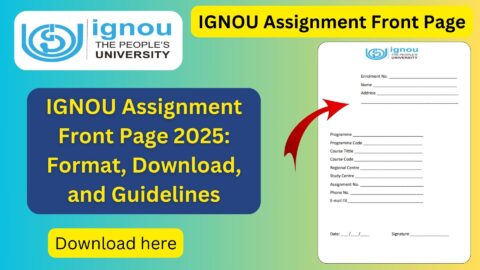
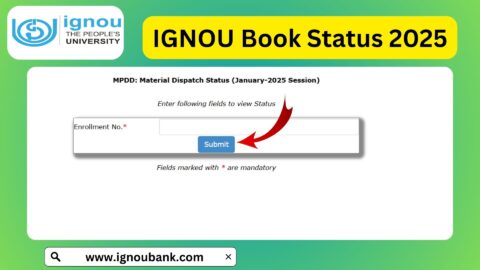
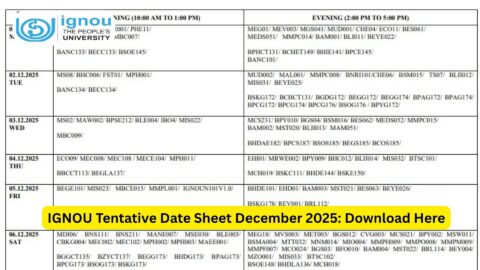
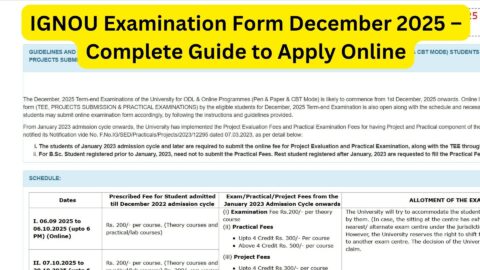
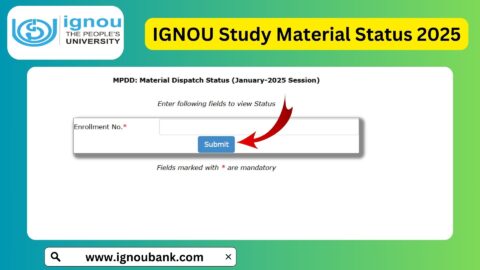
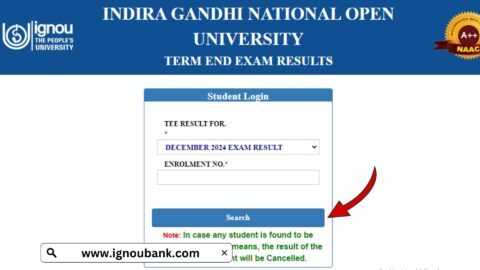

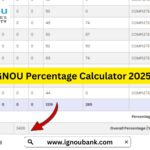
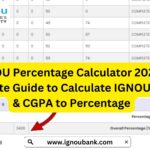
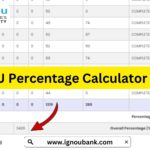
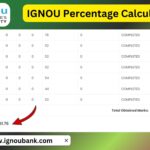
Anjali Kumari