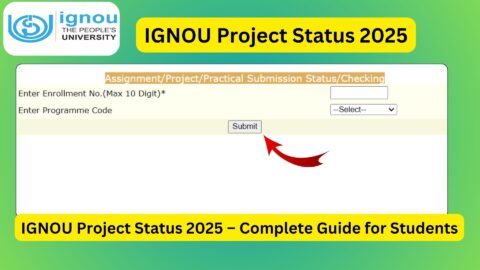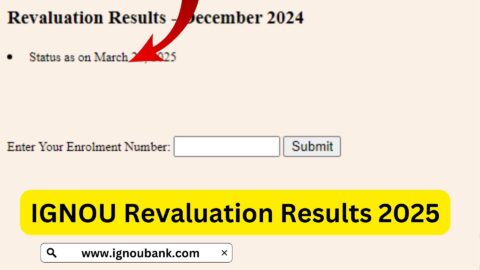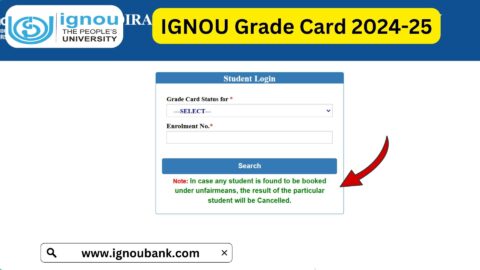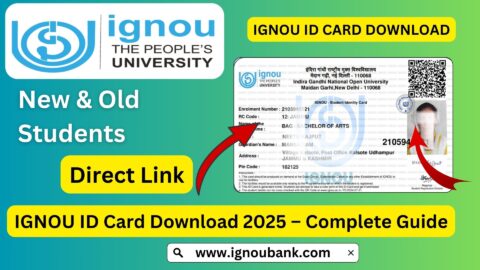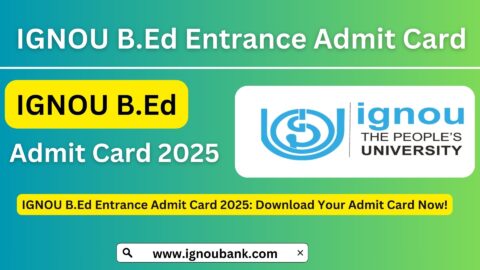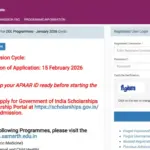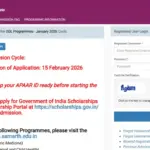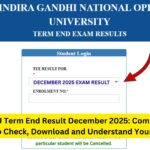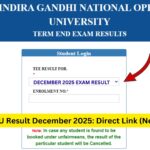IGNOU Assignment Front Page 2025: Assignments play a vital role in the Indira Gandhi National Open University (IGNOU) curriculum. Whether you’re pursuing a bachelor’s degree, master’s program, diploma, or certificate course, IGNOU assignments are compulsory for appearing in the term-end examinations (TEE). Among all requirements, one often overlooked yet essential component is the IGNOU Assignment Front Page.
In this article, we will explore the importance, format, guidelines, and how to correctly fill the IGNOU assignment front page for the academic year 2025. You’ll also find a free downloadable front page template and a table of important links and resources to help you complete your assignments with accuracy and confidence.
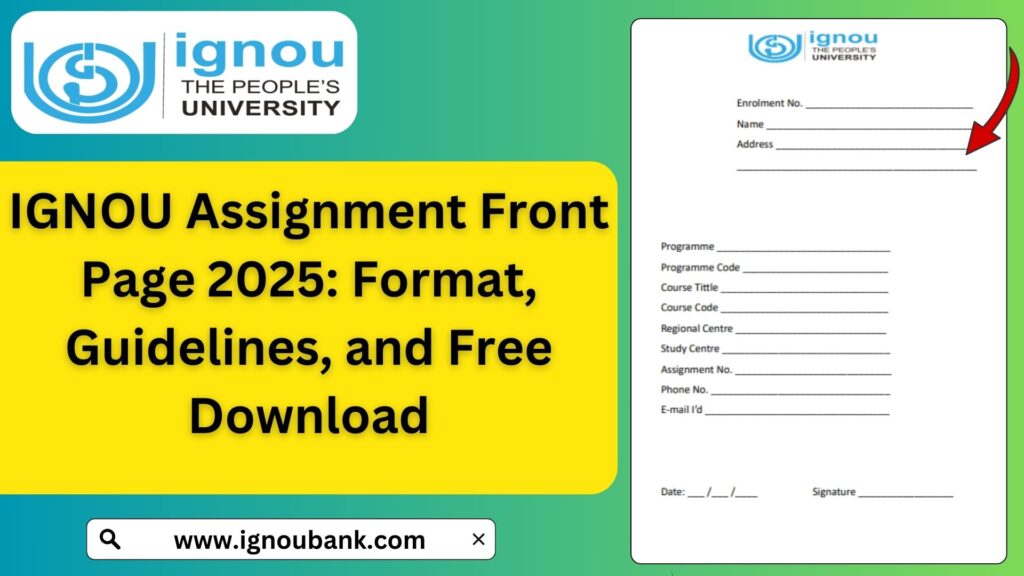
???? Direct Link to Download IGNOU Assignment Front Page (PDF Format):
https://www.ignoubank.com/ignou-assignment-front-page/
What is the IGNOU Assignment Front Page?
The IGNOU Assignment Front Page is the cover sheet you must attach to the front of every assignment you submit. It contains vital student and course-related information such as your name, enrollment number, course code, assignment code, study center code, and more.
This front page acts as the primary identification tool for evaluators, making it easier for them to manage, evaluate, and record your assignment marks in the system.
Why is the Assignment Front Page Important?
Many students underestimate the significance of the front page. Here’s why you should never skip or neglect it:
- ✅ Identification: Helps the evaluator know which assignment belongs to which student.
- ✅ Tracking: Helps IGNOU track assignment submissions and associate them with term-end exam forms.
- ✅ Avoid Rejection: Without a proper front page, your assignment may be rejected or not evaluated.
- ✅ Professionalism: Submitting well-structured assignments reflects your seriousness and attention to academic guidelines.
Details to Include in IGNOU Assignment Front Page 2025
When filling out your assignment cover page, ensure that the following details are filled out neatly and accurately:
| Field | Description |
|---|---|
| Name of the Student | Your full name as per IGNOU records. |
| Enrollment Number | Your 9-digit enrollment number. |
| Program Code | Example: BAG, BCOMG, MPS, MHD, etc. |
| Course Code | Example: BEGC-101, MPS-001, etc. |
| Assignment Number | Provided in the assignment booklet. |
| Study Centre Code | Code of your IGNOU Study Centre. |
| Study Centre Name | Name of your allotted Study Centre. |
| Session | The year and session of the assignment (e.g., Jan 2025 or July 2025). |
| Mobile Number | For any contact if needed. |
| Email ID (optional) | Useful for communication in case of issues. |
| Signature of Student | Must be signed before submission. |
| Date of Submission | Mention the exact date you are submitting the assignment. |
Make sure to write these details in block letters and avoid overwriting. Use blue or black ink if handwritten.
Download IGNOU Assignment Front Page 2025
To save you time and effort, we’ve provided a ready-made IGNOU Assignment Front Page in PDF format which you can print, fill out, and attach to each assignment:
???? Download the Official Front Page Here:
https://www.ignoubank.com/ignou-assignment-front-page/
This format is accepted across all IGNOU regional centers and courses.
IGNOU Assignment Front Page (Text Format)
If you prefer creating your own cover page manually, here’s a sample format you can follow:
markdownCopyEdit-------------------------------
IGNOU ASSIGNMENT FRONT PAGE – 2025
-------------------------------
Name of the Student : _______________________
Enrollment Number : _______________________
Program Code : _______________________
Course Code : _______________________
Assignment Number : _______________________
Study Centre Code : _______________________
Study Centre Name : _______________________
Session : _______________________
Mobile Number : _______________________
Email ID (Optional) : _______________________
Signature of Student : _______________________
Date of Submission : _______________________
-------------------------------
You can handwrite this format on an A4 sheet and attach it in front of your written assignment if you’re unable to print the PDF.
Guidelines for Attaching the Assignment Front Page
Here are a few guidelines to follow when submitting assignments with a front page:
- Staple or clip the front page securely to the top of your written or typed assignment.
- Do not fold, tear, or damage the front page.
- Use separate front pages for each subject/course assignment.
- If submitting online, scan the assignment along with the front page as a single PDF file.
Where to Submit the IGNOU Assignment?
Depending on the instructions provided by your Regional Centre or Study Centre, you may be asked to:
- Submit physically at the study center.
- Submit via Google Form or Email.
- Upload directly on the IGNOU Assignment Submission Portal.
Make sure to follow submission instructions for your session carefully.
Common Mistakes to Avoid
- ❌ Submitting the same front page for multiple assignments.
- ❌ Leaving any field blank, especially enrollment number or course code.
- ❌ Writing in pencil or red ink.
- ❌ Missing the deadline for submission.
- ❌ Attaching the wrong front page to a course assignment.
IGNOU Assignment Submission Last Date (Tentative 2025)
| Session | Submission Last Date |
|---|---|
| January 2025 | 31st May 2025 (for semester/annual programs) |
| July 2025 | 30th September 2025 (may vary by program) |
Always verify the deadline from your regional center or official portal.
Important Links and Information
Here’s a consolidated table of helpful links and resources for completing and submitting IGNOU assignments:
| Description | Link |
|---|---|
| ✅ Download Assignment Front Page | https://www.ignoubank.com/ignou-assignment-front-page/ |
| ???? Official IGNOU Website | https://www.ignou.ac.in/ |
| ???? Assignment Submission Guidelines | https://ignou.ac.in/userfiles/GuidelinesAssignment.pdf |
| ???? Assignment Question Papers | https://webservices.ignou.ac.in/assignments/ |
| ???? Online Assignment Submission | https://ignouadmission.samarth.edu.in/ |
| ???? Study Centre Locator | https://ignou.ac.in/ignou/aboutignou/studycentre/RC |
| ???? Check Assignment Status | https://admission.ignou.ac.in/changeadmdata/StatusAssignment.ASP |
FAQ about IGNOU Assignment Front Page 2025
Is the IGNOU front page compulsory for all assignments?
Yes, it is mandatory for every course assignment you submit.
Can I use one front page for all assignments?
No. You must attach a separate front page for each course assignment.
What if I forget to attach the front page?
Your assignment might get rejected or not be evaluated. Always attach the front page.
Can I submit assignments online with a front page?
Yes. Scan the handwritten front page along with your answers and merge them into one PDF.
Is it acceptable to print and fill the front page by hand?
Absolutely. You can download, print, and fill it manually before submission.
What color ink should I use on the front page?
Use blue or black ink. Avoid red, green, or pencil.
Conclusion
The IGNOU Assignment Front Page 2025 is not just a formality; it is an essential academic requirement. Submitting well-organized assignments with the correct front page increases your chances of timely evaluation and grade updates. It reflects your commitment to your academic journey and adherence to IGNOU’s standards.
Take the time to download the official template from the link below, fill it properly, and attach it to each assignment. This simple step can save you a lot of trouble and ensure smooth processing of your coursework.
???? Download IGNOU Assignment Front Page Now:
https://www.ignoubank.com/ignou-assignment-front-page/
Stay organized, follow submission guidelines, and best of luck with your IGNOU exams and assignments in 2025!