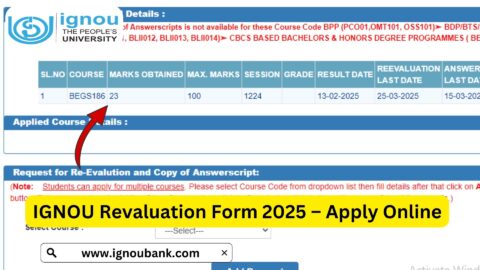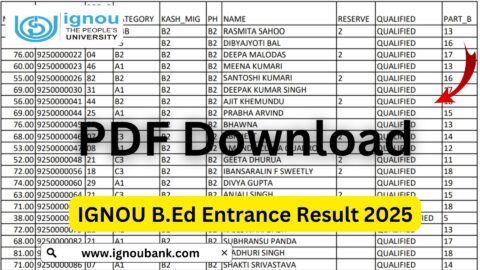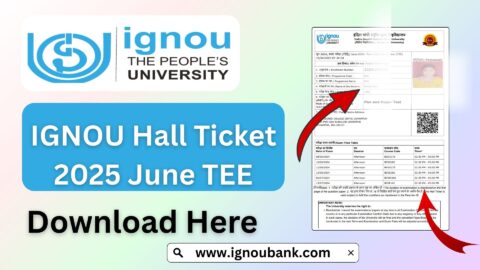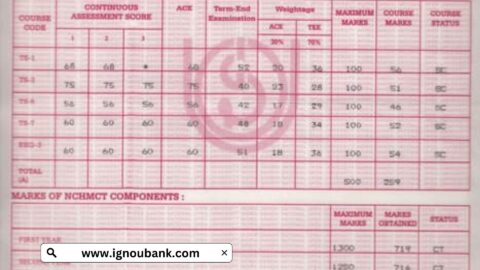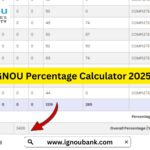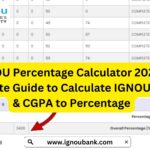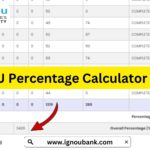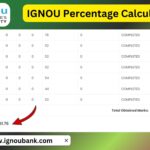IGNOU Admission Status 2025: The Indira Gandhi National Open University (IGNOU) is a leading name in open and distance education, not just in India but globally. Every year, lakhs of students apply for admission into various IGNOU programs ranging from undergraduate and postgraduate degrees to diploma and certificate courses. Once the admission form is submitted, the next most important step is to check the IGNOU Admission Status 2025 to ensure that your application has been successfully accepted and processed.
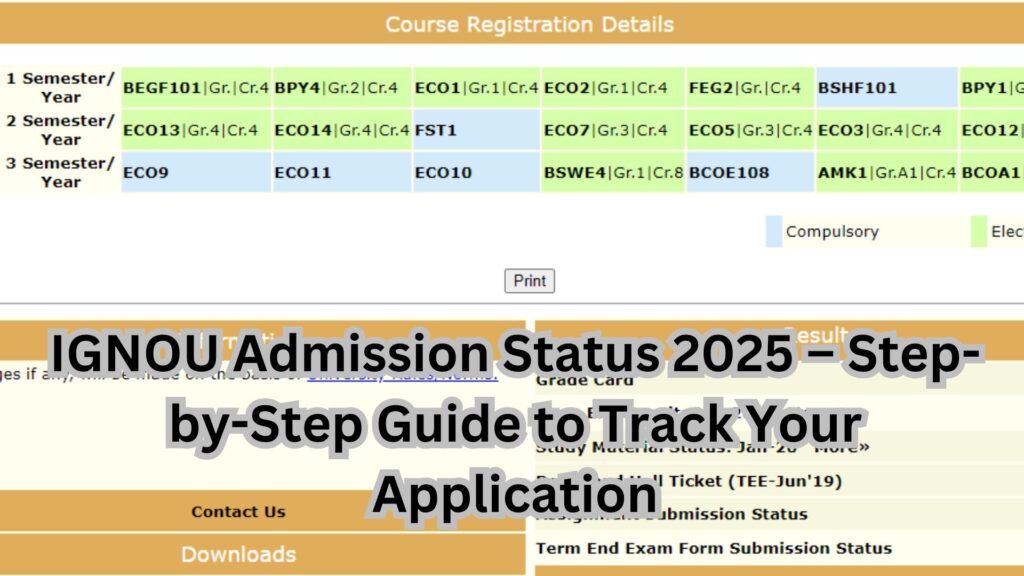
If you’re a student who has applied for IGNOU’s January or July 2025 session, this guide is for you. We will take you through every aspect of checking your admission status, understanding the information reflected on the portal, common issues faced by students, FAQs, and important links.
What is IGNOU Admission Status?
IGNOU Admission Status refers to the real-time progress of your application once you have submitted the online admission form for a particular session. The status will tell you whether:
- Your form has been successfully submitted
- The required documents have been verified
- Your admission has been approved or is still under process
- You have been assigned an enrollment number
- Your regional and study center details have been confirmed
The admission status is essential because it confirms whether you are officially a part of IGNOU’s academic structure and are eligible for attending sessions, receiving study material, submitting assignments, and appearing in term-end exams.
Step-by-Step Process to Check IGNOU Admission Status 2025
To check your admission status, follow the steps below:
Step-by-Step Guide
- Visit the official admission status portal: https://isms.ignou.ac.in/changeadmdata/AdmissionStatusNew.ASP
- Enter your Control Number
The control number is a 10-11 digit unique number generated at the time of submitting your admission form. - Click the ‘Submit’ button
After entering the control number, click “Submit” to proceed. - View your admission details
If your admission is confirmed, the page will display:- Your name
- Program enrolled
- Regional center
- Study center
- Admission confirmation status
- Enrollment number (if generated)
- Download and save a copy
It’s a good practice to take a screenshot or download the confirmation page for your records.
What is a Control Number?
- The Control Number is automatically generated after you submit your admission form on the IGNOU Samarth portal.
- It acts as a reference ID to track your admission application.
- Make sure to save or note this number immediately after submission.
If you lose your control number, you may recover it through the registered email or SMS confirmation received during the application process.
Details Available on the IGNOU Admission Status Page
Once your admission status is updated, you’ll be able to see a range of critical information:
| Field | Description |
|---|---|
| Control Number | Unique application ID for tracking |
| Candidate’s Name | As entered during form submission |
| Program Name | Your selected course/program (e.g., BAG, MEG, BCOMG, MCA, etc.) |
| Regional Centre | The regional center responsible for your program |
| Study Centre | The assigned local study center for academic support |
| Admission Status | “Confirmed”, “Pending”, or “Under Process” |
| Enrollment Number | Unique student number assigned by IGNOU (after confirmation) |
| Email/Contact Information | Registered email ID and phone number |
| Document Verification Status | Whether the submitted documents have been approved |
| Remarks | Any additional comments or rejection reasons (if applicable) |
Common Issues Faced While Checking Admission Status
1. Control Number Not Found
- This can happen if your application hasn’t been processed yet or if you entered the number incorrectly.
- Wait for at least 7–10 working days after submission before checking.
2. Status Shows “Pending” for Too Long
- If your admission remains “Under Process” or “Pending” for more than 3 weeks, contact your regional center.
3. Incorrect Details Displayed
- Errors in name, program, or center? Report them immediately to your regional center via email or in person.
4. No Enrollment Number Yet
- Sometimes, the status is confirmed but the enrollment number is not assigned. This could be due to server delays. Wait a few days or contact support.
Important IGNOU Links (2025)
| Purpose / Action | Link |
|---|---|
| IGNOU Official Website | https://ignou.ac.in |
| Admission Status Portal | https://isms.ignou.ac.in/changeadmdata/AdmissionStatusNew.ASP |
| IGNOU Admission Portal | https://ignouadmission.samarth.edu.in |
| IGNOU Regional Centres Directory | https://ignou.ac.in/ignou/aboutignou/regional |
| IGNOU Student Dashboard | https://studentservices.ignou.ac.in |
| IGNOU Help Desk Email | csrc@ignou.ac.in or ssc@ignou.ac.in |
| Assignment Submission Guidelines | https://ignou.ac.in/assignment |
| Term-End Exam Form | https://exam.ignou.ac.in |
What Happens After Admission Confirmation?
Once your admission status is confirmed and you receive the enrollment number, here’s what comes next:
1. Access Student Portal
Login to https://studentservices.ignou.ac.in using your enrollment number.
2. Assignment Preparation
Start preparing and submitting assignments as per your program’s deadlines.
3. Study Material
Wait for physical dispatch or access digital material on https://egyankosh.ac.in.
4. Re-registration (Next Semesters)
After six months or a year, depending on your course, you’ll need to re-register for the next term.
FAQ about IGNOU Admission Status 2025
What is the use of checking admission status?
It helps you confirm whether your application was approved, rejected, or is still pending. Without confirmation, you won’t receive study materials or enrollment numbers.
When will the admission status be updated?
Usually, within 7 to 15 working days from the date of form submission. It may vary depending on the volume of applications and document verification delays.
How do I know if my admission is confirmed?
When you check the status, if it says “Admission Confirmed” and you’re given an Enrollment Number, your admission is officially accepted.
What is the Enrollment Number?
It’s a 9-digit unique student ID assigned after confirmation. You’ll use it for everything—assignments, exams, re-registration, grade cards, etc.
What if I lost my control number?
Check your registered email/SMS. If not found, contact the IGNOU admission support team with your name, date of birth, and course applied for.
Can I change my study center after admission is confirmed?
In rare cases, yes—but you’ll need approval from your regional center and valid reasons (e.g., relocation).
My admission status says ‘Pending.’ What should I do?
Wait for 1–2 weeks. If it doesn’t change, contact your Regional Centre with your control number and supporting documents.
I’ve got my enrollment number but not the study material. What should I do?
Sometimes, dispatch takes time. You can also access digital study material through the eGyankosh platform.
Do I need to download and save the admission confirmation?
Yes, always save a screenshot or printout for future reference.
Conclusion
Checking your IGNOU Admission Status 2025 is the first and most important confirmation step after submitting your application. Without this confirmation, you’re not officially enrolled, and your academic journey with IGNOU cannot begin. By regularly checking the status through the official portal, you stay informed and proactive. Always keep your control number handy, verify your details, and reach out to your regional center in case of delays or discrepancies.
Check Your Admission Status Here:
https://isms.ignou.ac.in/changeadmdata/AdmissionStatusNew.ASP
With patience and careful attention, your journey with IGNOU will be smooth and successful. Welcome to one of the most flexible and learner-friendly academic systems in the world!