IGNOU Admission Status 2025: The Indira Gandhi National Open University (IGNOU) is one of the largest open universities in the world, offering flexible learning opportunities to students across India and abroad. Every year, IGNOU receives lakhs of applications for its Undergraduate, Postgraduate, Diploma, Certificate, and Ph.D. programs. After applying for any course, one of the biggest concerns for students is checking whether their admission has been approved or not.
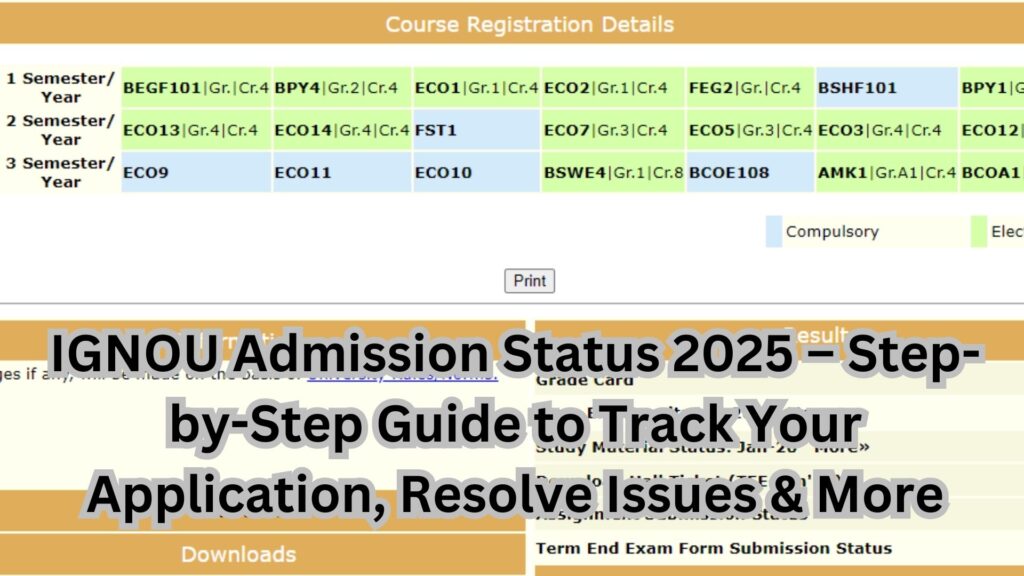
In this article, we’ll walk you through the complete process of checking your IGNOU Admission Status 2025, the meaning of various status messages, common issues, how to resolve delays, and more. Whether you’re a new applicant or a re-registered student, this detailed guide is all you need.
What is IGNOU Admission Status?
The IGNOU Admission Status refers to the current state or progress of your admission application after you’ve submitted the online form and paid the required fees. Once your application is processed by the university, they update the status online so that students can check whether their admission is confirmed, under verification, or rejected.
It is crucial to regularly check your status to stay informed about any missing documents or further actions required from your end.
Steps to Check IGNOU Admission Status 2025
Follow these simple steps to check your admission confirmation status:
- Visit the official IGNOU admission status page:
???? https://isms.ignou.ac.in/changeadmdata/AdmissionStatusNew.ASP - You will see a form titled “Know Your Admission/Registration Details”.
- Enter your Enrollment Number (if available) or Name.
- Select your Program Code from the dropdown list (e.g., BAG, BCOMG, MEG, MPS, etc.).
- Enter your Date of Birth in the correct format (DD/MM/YYYY).
- Click on “Submit”.
- Your complete admission details will be shown, including:
- Enrollment Number
- Program Name
- Regional Centre
- Study Centre
- Admission Status (Confirmed/Pending/Rejected)
- Course Details
Interpreting the Admission Status Messages
Here’s what each status means:
| Status Message | Meaning |
|---|---|
| Admission Confirmed | Your application is accepted. You are now officially enrolled. |
| Under Process | Your application is being reviewed. No action needed for now. |
| Documents Pending | You have not uploaded required documents (e.g., marksheets, ID). Upload them ASAP. |
| Rejected | Your application was not accepted. Check the reason and apply again if eligible. |
| Fee Pending | Payment is either not received or failed. Make the payment again if required. |
If your application is showing “Under Process” for more than 3 weeks, you may contact your Regional Centre for clarification.
How to Get Your Enrollment Number?
If you’ve successfully applied but don’t know your Enrollment Number, you can find it by:
- Checking your email inbox (IGNOU sends confirmation mails with enrollment number).
- Logging in to the student dashboard on the admission portal.
- Calling or emailing your Regional Centre with your registered mobile/email and program details.
Once your admission is confirmed, you’ll also be able to download your IGNOU ID Card, study materials, and more using this number.
Important Links for IGNOU Admission 2025
Here’s a quick table with all the key links:
| Purpose | Link |
|---|---|
| ✅ Check Admission Status | Click Here |
| ???? Online Admission Portal | https://ignouadmission.samarth.edu.in |
| ???? Make Fee Payment | https://onlineservices.ignou.ac.in/Payment |
| ???? Download IGNOU ID Card | https://ignou.samarth.edu.in |
| ???? Access e-Gyankosh (Study Materials) | https://egyankosh.ac.in |
| ????️ Assignment Submission Status | https://admission.ignou.ac.in/changeadmdata/StatusAssignment.asp |
| ???? Official IGNOU Website | https://www.ignou.ac.in |
What to Do After Admission is Confirmed?
Once you see your admission status as “Confirmed”, follow these next steps:
1. Download Your IGNOU ID Card
- Login at: https://ignou.samarth.edu.in
- Use your registered mobile number and password.
- Click on “ID Card” and download it in PDF format.
- Take a printout and laminate it.
2. Access Study Materials
- Go to: https://egyankosh.ac.in
- Select your course and download free eBooks (PDF format).
3. Check Assignment Questions
- Visit the official site or your program page.
- Download the latest assignment questions based on your admission cycle (e.g., Jan 2025 or July 2025).
4. Submit Assignments
- Submit handwritten assignments before the deadline at your study centre or online (if allowed).
- Assignments are mandatory to become eligible for Term-End Exams.
5. Register for TEE (Exams)
- You will need to fill out the exam form for June/December TEE.
- Exam form will be available on: https://exam.ignou.ac.in/
What If Admission Is Delayed or Not Confirmed?
Many students face delays in their admission confirmation. Here are possible reasons and solutions:
| Reason | Action to Take |
|---|---|
| Documents Not Clear or Uploaded | Log in to the admission portal and upload clear scans in JPEG/PDF format. |
| Payment Failed or Not Updated | Check payment status or email your payment receipt to the regional centre. |
| Name/DOB Mismatch | Contact IGNOU support or regional centre to rectify with correct documents. |
| Regional Centre Delay | Contact your regional centre via phone/email for manual status check. |
If your status is still stuck after 30 days of applying, raise a ticket or complaint through the IGNOU grievance portal:
https://igram.ignou.ac.in
Tips for New IGNOU Students (2025)
???? Choose Correct Program Code
Be careful while selecting your program code during the admission form. For example:
- BAG: Bachelor of Arts (General)
- BCOMG: Bachelor of Commerce
- MEG: MA in English
- MPS: MA in Political Science
???? Track Application Regularly
Visit the admission status page every 3-5 days until you see “Admission Confirmed.”
???? Start Assignments Early
Even if your admission is pending, you can begin preparing your assignments using eGyankosh or previous year question papers.
???? Join IGNOU Telegram or WhatsApp Groups
These community groups help students stay updated on assignment deadlines, study material, and exam dates.
FAQ about IGNOU Admission Status 2025
How can I check if my IGNOU admission is approved or not?
Use this link:
???? https://isms.ignou.ac.in/changeadmdata/AdmissionStatusNew.ASP
Enter your name/enrollment number, DOB, and program to check.
How long does it take to get admission confirmed at IGNOU?
It typically takes 10–30 working days after you apply and pay the fees. Delays may happen due to document verification or payment processing.
What if my admission status shows ‘Rejected’?
Check the rejection reason. If it’s due to incomplete documents or wrong data, reapply with correct information.
What is the next step after admission is confirmed?
Download your ID card, check your regional/study centre, download study material, and start preparing assignments.
Can I change my study centre or regional centre after admission?
Yes, but only under valid reasons and approval. Contact your regional centre and submit a written request.
I forgot my enrollment number. How do I find it?
Check your email/SMS from IGNOU after successful admission.
Log in to the admission portal.
Or contact your regional centre with registered email/phone.
Conclusion
The process of checking your IGNOU Admission Status 2025 is simple yet important. It ensures that your admission is complete, and you’re ready to begin your academic journey. Use the official portal to check regularly, and if any issues arise, act promptly to resolve them.
Remember, IGNOU’s flexibility allows students from all walks of life to pursue quality education at their own pace. By staying updated and proactive, you’ll have a smooth experience from admission to graduation.
???? Check Your Admission Status Now:
???? https://isms.ignou.ac.in/changeadmdata/AdmissionStatusNew.ASP

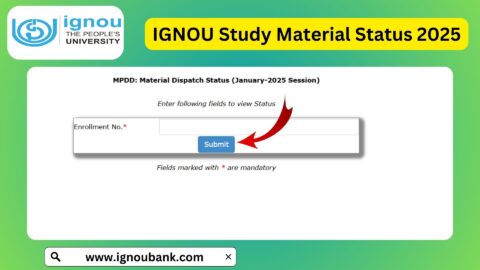
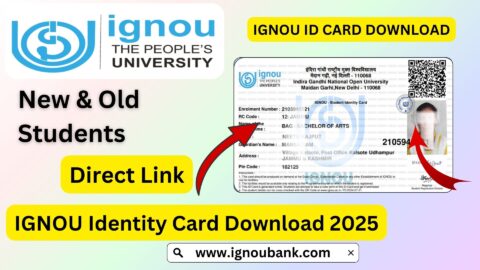
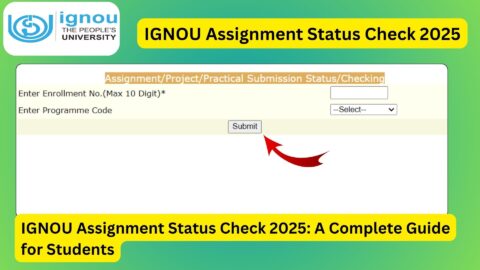
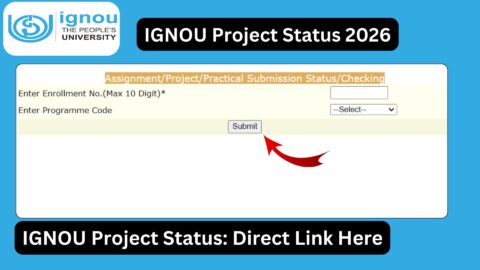

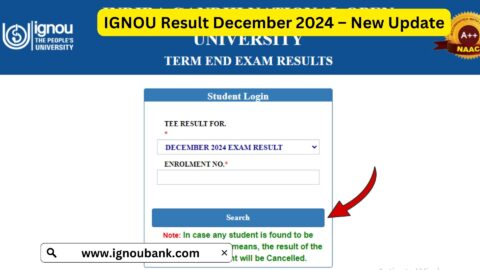
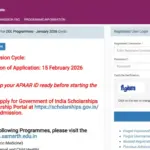
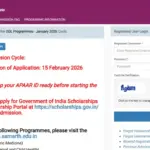
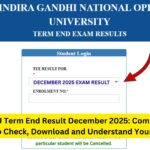
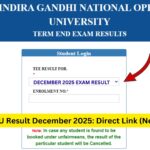

MA admit card download2005437091