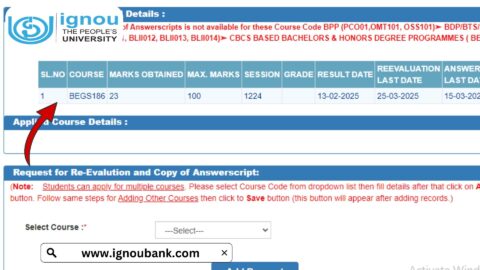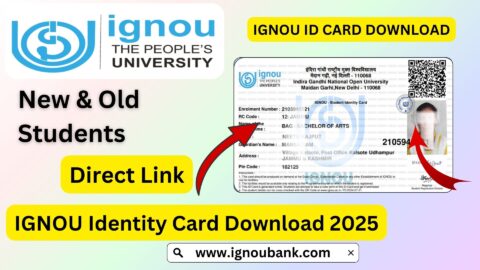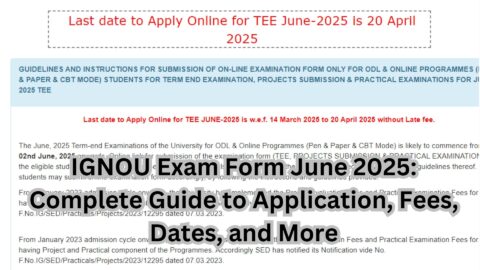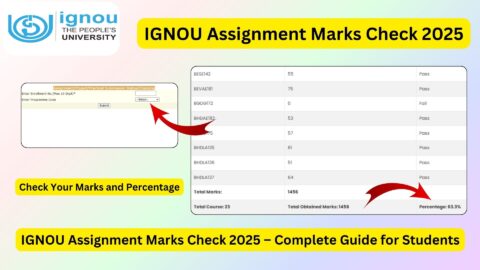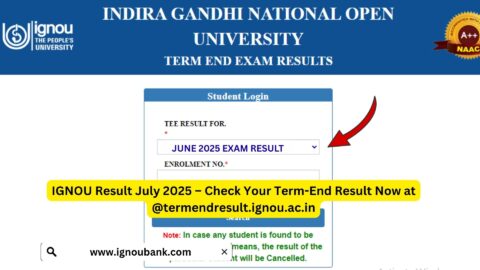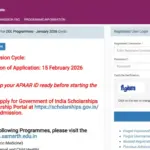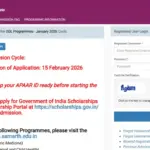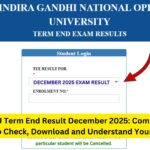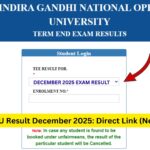IGNOU Student Portal 2025: The Indira Gandhi National Open University (IGNOU) is a lifeline for millions of distance learners across India and abroad. One of the most vital tools for any IGNOU student is the IGNOU Student Portal, which serves as the digital gateway to all academic activities. Whether you want to download study materials, check assignment status, track your exam schedule, or update your profile — this centralized portal does it all.
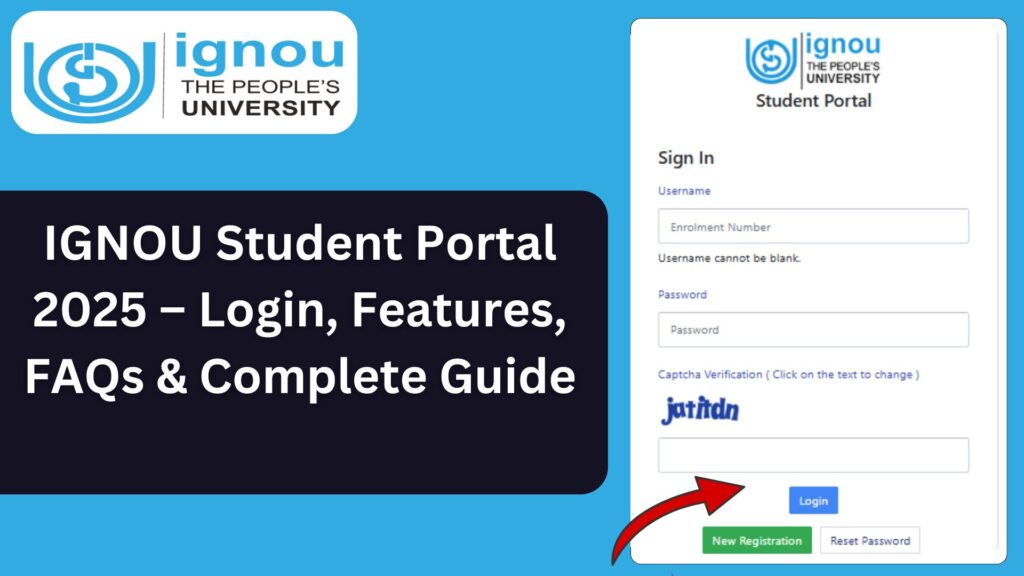
In this detailed article, we cover everything a student needs to know about the IGNOU Student Portal for 2025, including the login process, important features, key benefits, and FAQs.
What is the IGNOU Student Portal?
The IGNOU Student Portal is an online platform designed to provide a seamless academic experience to distance learners. After successful admission to any program at IGNOU, students are assigned credentials to log in and access their personalized dashboard.
This portal helps students to:
- Track their admission status
- View and download study materials
- Submit assignments
- Download ID cards and grade cards
- Access the hall ticket and result
- Apply for re-registration, exams, or convocation
How to Log In to the IGNOU Student Portal?
Follow these steps to access your student account:
Step-by-Step Login Process
- Go to: https://www.ignousamarth.com/ignou-student-portal-4/
- Enter your Enrollment Number
- Select your Program Code (e.g., BAG, MCOM, MAH, BCA, MBA)
- Enter Date of Birth (as per admission record)
- Click on Login
Once logged in, you will see your dashboard, which contains all the important updates and tools.
Key Features of IGNOU Student Portal 2025
| Feature | Description |
|---|---|
| ???? Admission Details | Track your admission, confirmation, and session details |
| ???? Study Material Access | Download eGyanKosh materials and books for each course |
| ???? Assignment Submission | Submit assignments online and track status |
| ???? Grade Card | View and download your grade card by semester/year |
| ???? ID Card Download | Access your digital student ID card |
| ???? Exam Form | Fill out Term-End Exam (TEE) forms online |
| ???? Exam Date Sheet | Check your TEE date sheet and practical schedule |
| ???? Project/Dissertation Upload | Submit final year projects or dissertations |
| ???? Re-registration | Apply for next-year admission using the same portal |
| ???? Notices & Announcements | Stay updated with latest IGNOU alerts |
How to Download Study Material via Student Portal?
Many students ask how to access course content. IGNOU provides digital materials through:
- eGyanKosh (separately)
- Student Portal Dashboard
Once logged in:
- Go to the Course Details section
- Click on your course code
- Download study material in PDF format
How to Change Mobile Number or Email on IGNOU Portal?
To change your contact details:
- Login to the student portal
- Go to the Profile or Personal Details tab
- Click Edit or Request Change
- Submit the new number/email
- It may take 2–5 days to reflect in the system
For urgent updates, contact your regional center or raise a grievance via the iGRAM platform.
Important Links for IGNOU Students in 2025
| Service | Link |
|---|---|
| ✅ IGNOU Student Portal | https://www.ignousamarth.com/ignou-student-portal-4/ |
| ???? Admission Status | https://isms.ignou.ac.in/changeadmdata/AdmissionStatusNew.ASP |
| ???? Assignment Status | https://isms.ignou.ac.in/changeadmdata/StatusAssignment.asp |
| ???? Grade Card | https://www.ignoubank.com/ignou-grade-card/ |
| ???? ID Card Download | https://www.ignoubank.com/ignou-id-card-download-with-enrollment-no-2/ |
| ???? Exam Form | https://exam.ignou.ac.in/ |
| ???? Grievance Portal | https://igram.ignou.ac.in/ |
Final Student Checklist Before Exams
| Task | Status |
|---|---|
| ???? ID Card downloaded | ✅ |
| ???? Study material accessed | ✅ |
| ???? Assignment submitted | ✅ |
| ???? Exam form filled | ✅ |
| ???? Grade card checked | ✅ |
| ???? Re-registration done | ✅ |
| ???? Support contact saved | ✅ |
FAQ about IGNOU Student Portal 2025
I forgot my Enrollment Number. How can I recover it?
You can check your enrollment number in the confirmation email, admission letter, or ID card. You may also contact your regional center.
What should I do if the portal shows “Invalid Credentials”?
Ensure that:
You’re using the correct enrollment number and program code
Your DOB format is correct (DD-MM-YYYY)
You’ve completed the admission process
Still facing issues? Contact support@ignou.ac.in or use the iGRAM portal.
How often should I log in to the portal?
You should check the portal weekly to stay updated with:
Assignment deadlines
Exam notifications
Study material updates
Re-registration alerts
Can I submit assignments and projects from the portal?
Yes. The portal supports online assignment upload and project submission for most programs. Check your program guidelines for format and deadlines.
Is the IGNOU Student Portal different for January and July sessions?
No. The same portal is used regardless of whether you joined in January or July. Your enrollment number remains the same.
My details are incorrect on the portal. How can I fix them?
You can raise a correction request through:
Your Regional Center
The student portal support section
Or by using iGRAM grievance portal
Conclusion
The IGNOU Student Portal 2025 is your all-in-one destination for managing your distance learning journey. From admission confirmation to assignment status, from downloading your ID card to checking your grade card, this portal empowers you to be in charge of your academic progress.
If you are a student of IGNOU, it’s essential to regularly check the portal for:
- Assignments
- Examination updates
- Digital study resources
- Admission re-registration
- Grade and result notifications
Take a few minutes every week to log in, explore, and stay updated.
???? Login here now:
???? https://www.ignousamarth.com/ignou-student-portal-4/