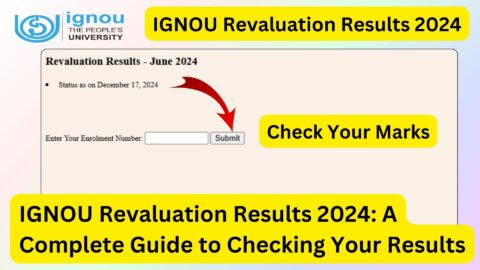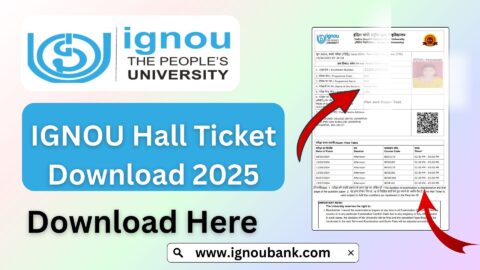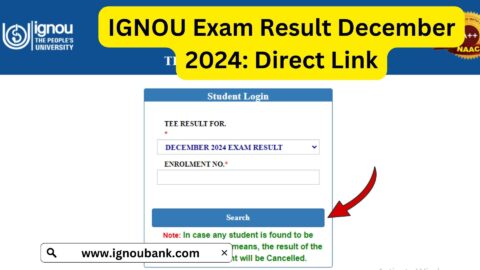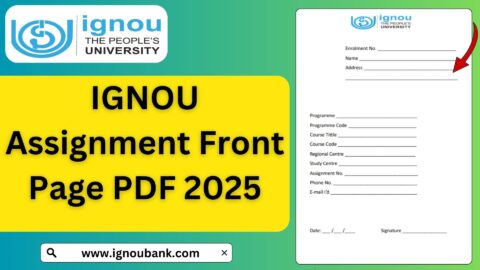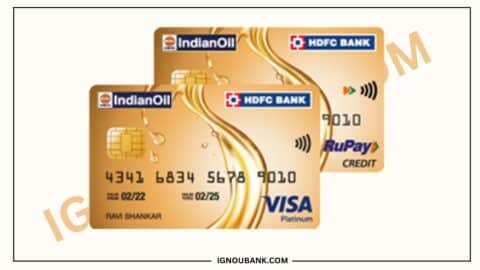IGNOU Admit Card 2025: The Indira Gandhi National Open University (IGNOU) is a central university that offers distance learning programs for millions of students across India and abroad. Whether you’re pursuing a Bachelor’s, Master’s, Diploma, or Certificate program, one of the most critical steps before appearing in your Term-End Examination (TEE) is downloading your IGNOU Admit Card (also known as Hall Ticket).
Every student enrolled in IGNOU is required to download their Admit Card for 2025, which is a mandatory document to enter the examination hall and appear for theory or practical exams. Without a valid admit card, you will not be permitted to sit for the examination, even if you have submitted assignments and meet the attendance or eligibility criteria.
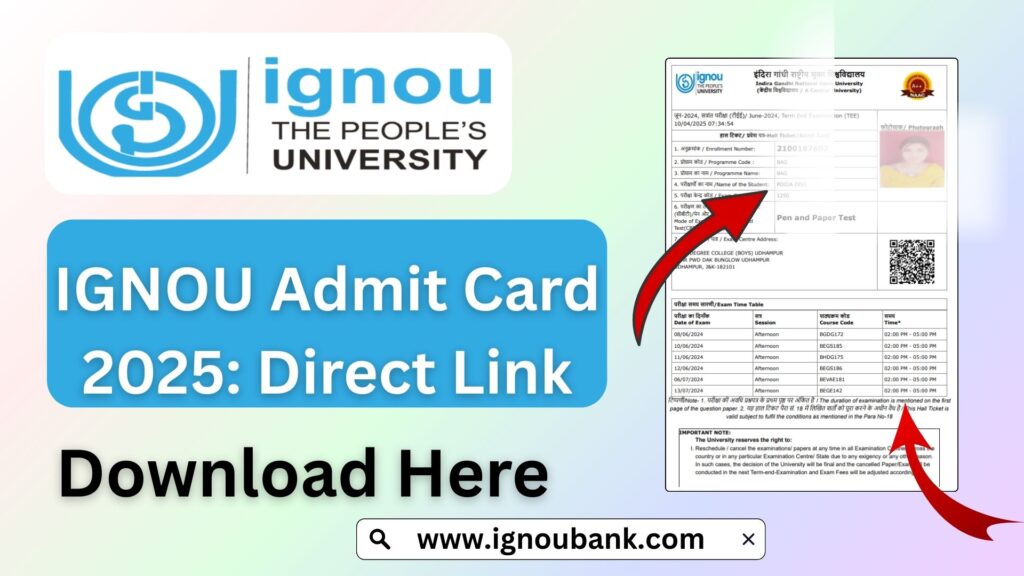
This blog will guide you step-by-step on how to download the IGNOU Admit Card 2025, important instructions, exam guidelines, and common issues faced by students.
Why is the IGNOU Admit Card Important?
The IGNOU Admit Card or Hall Ticket is not just a piece of paper—it is your official permission slip issued by the university to sit for exams. It ensures that:
- ✅ You are a registered student with IGNOU for the said examination session.
- ✅ You have successfully submitted assignments as per the deadline.
- ✅ You have completed all other formalities (such as fee submission, attendance, etc.).
- ✅ It acts as your ID proof at the exam center alongside your IGNOU student ID card.
Direct Link to Download IGNOU Admit Card 2025
You can download your IGNOU Hall Ticket for 2025 using the link below:
👉 Download IGNOU Admit Card 2025 Here
This link provides access to the official download portal for the June 2025 and December 2025 Term-End Examinations.
Step-by-Step Guide to Download IGNOU Admit Card 2025
To ensure a smooth download process, follow the steps below:
🔽 Step 1: Visit the Download Link
Go to the following URL:
👉 https://www.ignoubank.com/ignou-hall-ticket-june-2025-5/
🔽 Step 2: Select Your Exam Session
Choose between:
- June TEE 2025
- December TEE 2025
(Depending on the session you registered for.)
🔽 Step 3: Enter Your Details
You will be required to enter the following:
- 9-digit Enrollment Number
- Program Code (e.g., BA, MA, BCOM, BCA, MCA)
Click on the “Submit” button.
🔽 Step 4: Download & Save Your Admit Card
Once your details are verified, your IGNOU Hall Ticket will appear on the screen. Check for correctness, then click on Download and save the PDF file.
🔽 Step 5: Take a Printout
It is advised to print at least 2 copies of the admit card and keep one as backup.
Information Mentioned on the IGNOU Admit Card
Your IGNOU Admit Card will contain the following essential information:
| Field | Details |
|---|---|
| Student Name | As per admission records |
| Enrollment Number | 9-digit unique student ID |
| Program Code | BA, BCA, MCOM, MBA, etc. |
| Control Number | Exam control tracking code |
| Exam Centre Code | Allotted center code |
| Exam Centre Address | Full address of the center |
| Course Codes & Date | Subjects with date and time of each exam |
| Instructions to Candidates | Do’s and Don’ts for the examination |
| Photograph | Your passport-sized photograph |
| Signature | As per admission portal |
Key Guidelines Mentioned in IGNOU Admit Card
- You must carry your printed admit card and IGNOU ID Card.
- Reach the exam center at least 30 minutes before the scheduled time.
- Do not carry mobile phones, smartwatches, books, or notes.
- No entry will be allowed after 15 minutes of the start of the examination.
- Carry your own pen, pencil, calculator (if allowed).
- If found guilty of unfair means, strict action will be taken as per UFM policy.
Forgot Enrollment Number? Here’s What to Do
If you don’t remember your enrollment number, follow these steps:
- Visit the IGNOU Admission Portal.
- Click on “Know Your Enrollment Number”.
- Enter your registered email ID and select your program.
- You will receive your enrollment number on screen or by email.
Common Issues Faced While Downloading the Admit Card
| Issue | Cause | Solution |
|---|---|---|
| Admit card not found | Admission not confirmed / assignments missing | Wait a few more days or contact your regional center |
| Login error | Wrong enrollment number or program code | Double-check your details and re-enter correctly |
| Admit card blank or no course | Exam form not filled correctly | Check if you submitted the exam form on time |
| Wrong exam center allotted | System auto-allocation error | Contact your RC immediately with supporting documents |
| Name or course mismatch | Data mismatch during registration | Submit a correction request at your regional center |
Who Is Eligible to Download IGNOU Admit Card 2025?
To be eligible for downloading the admit card, a student must:
- ✅ Be a registered student for the June/December 2025 exam cycle.
- ✅ Have submitted the exam form before the deadline.
- ✅ Have submitted the required assignments for the courses.
- ✅ Be within the duration of their program (valid registration period).
- ✅ Not be debarred or detained for any academic reason.
Courses Covered Under IGNOU Hall Ticket
The following types of programs require admit cards for theory and practical exams:
- Bachelor’s Degree Programs (BA, BCOM, BSC, BSW, etc.)
- Master’s Degree Programs (MA, MCOM, MSC, MSW, etc.)
- Diploma and Post-Graduate Diploma Programs
- Certificate and Awareness Programs
- Professional Programs (MBA, MCA, BCA, PGDHRM, PGDOM, etc.)
- Practical Exams (for BCA, MCA, M.Sc. students)
- Lab Courses
Important IGNOU 2025 Links & Information
| Description | Link |
|---|---|
| 🔗 Download IGNOU Admit Card 2025 | Click here |
| 📝 Submit IGNOU Exam Form | http://exam.ignou.ac.in/ |
| 📖 Assignment Submission Guidelines | http://ignou.ac.in/userfiles/assignmentsubmission.pdf |
| 🎓 IGNOU ID Card Download | https://www.ignoubank.com/ignou-id-card-download-with-enrollment-no-2/ |
| 💬 Student Grievance Redressal | http://igram.ignou.ac.in/ |
| 📍 Find Regional Centre | http://ignou.ac.in/ignou/aboutignou/regional/website |
| 📆 Academic Calendar 2025 | http://ignou.ac.in/userfiles/academiccalendar.pdf |
Final Instructions Before Exam Day
Before you head out for your IGNOU examination:
- ✅ Cross-check exam date and center address.
- ✅ Visit the exam center a day before to avoid last-minute confusion.
- ✅ Carry both Admit Card and IGNOU ID Card.
- ✅ Follow all COVID or health protocols (if any in place).
- ✅ Stay calm and focused. Carry a pen, pencil, ruler, eraser, etc.
FAQ about IGNOU Admit Card 2025
Can I appear in IGNOU exam without the admit card?
No. You must present a printed admit card and IGNOU ID card to appear in any exam.
When will the IGNOU Admit Card 2025 be released?
Typically 7–10 days before the exam starts for each session (June & December).
What if there is an error in my IGNOU Admit Card?
Report it immediately to your Regional Centre or raise a ticket at iGRAM portal.
Is it mandatory to submit assignments before getting the admit card?
Yes. Students must submit assignments to be eligible to receive their admit cards.
I changed my exam center. Will it reflect on my admit card?
Only if the center change was approved before the final admit card generation.
Conclusion
The IGNOU Admit Card 2025 is your official permission to sit for the university’s Term-End Examinations. Don’t wait till the last minute. Download your hall ticket as soon as it’s released, check all the details carefully, and ensure you are fully prepared for exam day.
Keep your admit card, ID card, and stationery ready in advance. For any issues, reach out to your regional center or the student grievance portal.