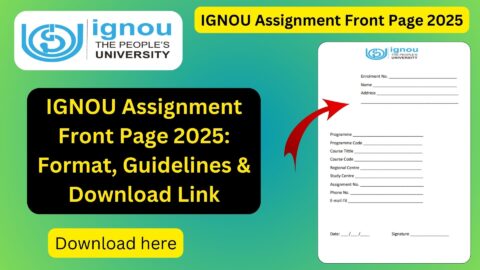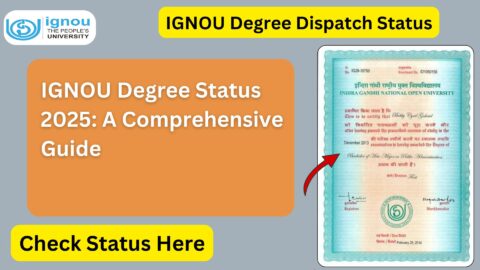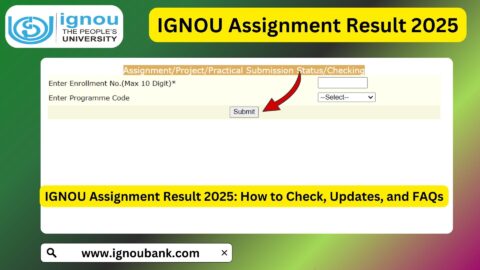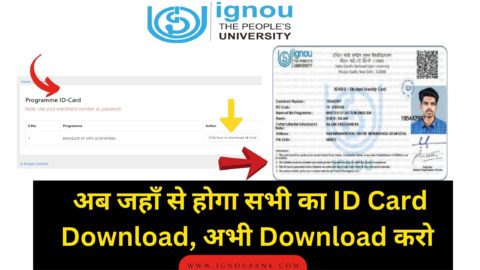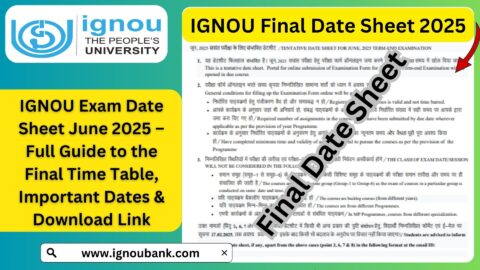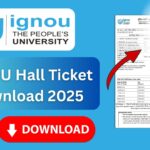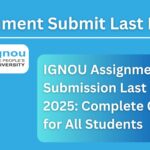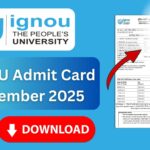IGNOU Project Status 2025: The Indira Gandhi National Open University (IGNOU) is renowned for offering flexible and accessible distance learning opportunities across a wide range of programs. One of the essential components of many IGNOU programs—especially at the bachelor’s and master’s levels—is the submission and evaluation of a project, dissertation, or fieldwork journal.
As we move through the 2025 academic session, thousands of IGNOU learners are eager to check their IGNOU project status 2025 to ensure that their submitted projects have been received, accepted, evaluated, and finally marked in the grade card.
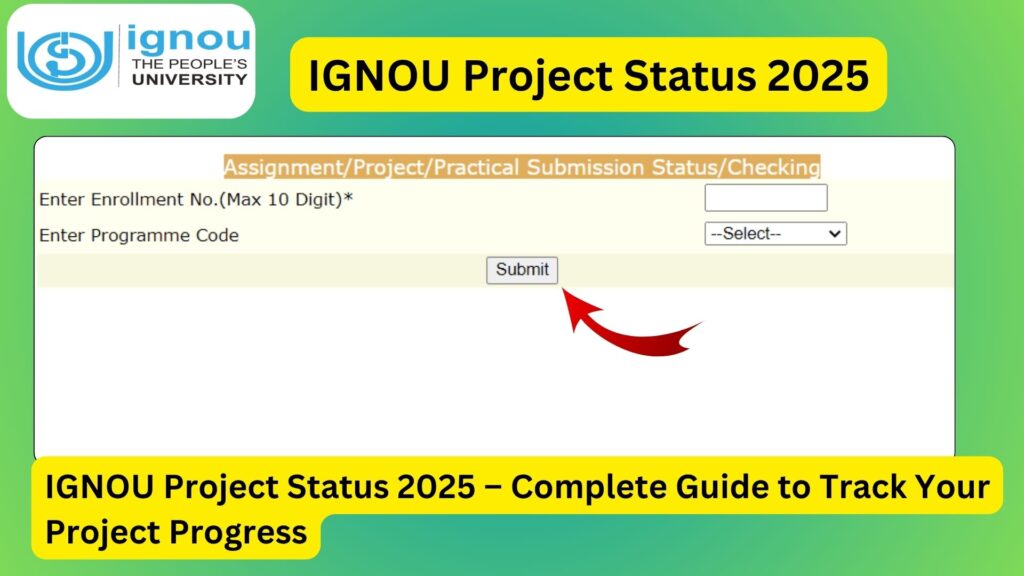
This comprehensive blog post covers everything you need to know about the IGNOU project process, how to check your project status, common issues students face, and how to resolve them. Let’s dive in.
What is the IGNOU Project?
An IGNOU project is a research-based or practical assignment that a student must complete and submit as part of their academic curriculum. It typically applies to programs like:
- Bachelor of Library and Information Science (BLIS)
- Master of Library and Information Science (MLIS)
- BCA/MCA (software project)
- MSW (fieldwork journals)
- MBA (Management Project)
- MA Psychology (MAPC) – internship and case study
- B.Ed./M.Ed. – school-based practicum
The project holds academic weightage, and failure to submit or receive passing marks can delay the award of the degree.
Why Is Checking IGNOU Project Status Important?
After submitting your project—either online (via project submission portal) or offline (by post/hand to regional centre)—it is vital to track its status. The project passes through several stages:
- Submission Confirmation
- Under Evaluation
- Marks Updated
- Included in Grade Card
If you don’t track this status, you may be unaware of potential delays, rejection issues, or missing documents. This could result in failing to complete the program on time.
Direct Link to Check IGNOU Project Status 2025
Students can check the real-time status of their submitted project using the following official IGNOU portal:
???? Check IGNOU Project Status 2025
This portal is also used to track the assignment status, but IGNOU updates project and internship marks here as well.
What You Need to Check the Status?
Before checking your IGNOU project status, make sure you have the following details:
- Enrollment Number (9 digits)
- Program Code (e.g., MPA, MCA, BLIS, etc.)
- Date of Submission (optional but useful)
Step-by-Step Guide to Check IGNOU Project Status 2025
Here’s a simple guide on how to check your project status online:
Step 1: Open the Status Portal
Go to https://isms.ignou.ac.in/changeadmdata/StatusAssignment.asp
Step 2: Enter Enrollment Details
- Input your 9-digit Enrollment Number
- Choose your Program Code from the dropdown menu
Step 3: View Status
Click on “Submit”. You will now see the status of your:
- Assignments
- Projects
- Fieldwork
- Dissertations
Look for the row that mentions your project course code (e.g., MPA-001P, MCA-015, MLIP-002, etc.) and check the status in the “Status” or “Marks” column.
Status Messages You May See
| Status Message | Meaning |
|---|---|
| Not Found | Project not yet received or uploaded in the system |
| Received & In Process | Project has been received and is under evaluation |
| Completed & Marks Sent | Marks have been sent for updating |
| Completed & Updated | Marks have been successfully updated in the grade card |
| Rejected | The project was not accepted due to format error, missing documents etc. |
If you see “Not Found” for a long time after submission (2–3 months), it is advisable to follow up with your regional centre.
How to Submit Your IGNOU Project?
1. Online Submission (Preferred Mode)
IGNOU has an online portal where students can upload their projects, especially introduced during the pandemic but still in use in many sessions.
- File must be in PDF format
- Include cover page, synopsis approval, supervisor certificate, and all chapters
- Submit through your Regional Centre’s submission email or portal
2. Offline Submission
If your RC still accepts offline submissions:
- Send printed project via Speed Post
- Include all required documents and student declaration
- Keep postal receipt for tracking
Documents Required for IGNOU Project Submission
To ensure your project is accepted without delay, always include:
- Title Page with details
- Project Proposal/Synopsis approval letter
- Certificate of originality
- Supervisor’s certificate
- Project Report (chapters and analysis)
- Student Declaration
- Annexures (if any)
For psychology, education, and social work students, internship diaries or case study reports must be included too.
Important Table: IGNOU Project Process Overview
| Stage | Description | Time Frame (Approx.) |
|---|---|---|
| Project Topic Approval | Submit synopsis for supervisor’s approval | 1–2 months |
| Project Submission | Submit completed report to RC or online | By April (for June TEE) |
| Status Shows “Received” | RC uploads or forwards your project | Within 30–60 days of submit |
| Evaluation by Examiner | Internal/external evaluators assess the work | 2–3 months |
| Marks Sent to HQ | Regional Centre updates marks in system | 1–2 weeks post-evaluation |
| Grade Card Updated | Marks appear on grade card online | Mid-July (June session) |
Common Issues Students Face
❗ Project Status Not Updating
- Often due to backlog at the Regional Centre.
- Solution: Send a polite email to RC with enrollment no., date of submission, and scanned proof.
❗ Project Rejected
- Could be due to plagiarism, improper format, or missing documents.
- Solution: Rewrite and resubmit the corrected version with all necessary papers.
❗ Project Submitted but Not Graded
- Evaluation may be pending or marks not forwarded.
- Solution: Follow up with the Evaluation Section at your RC or HQ.
Tips for a Smooth IGNOU Project Experience
- Start Early: Don’t wait for the last moment. Begin your project work at least 3–4 months before the deadline.
- Choose the Right Topic: Choose a topic relevant to your course and feasible to research within your resources.
- Maintain Documentation: Always keep soft and hard copies of your work, along with receipts and communication.
- Stay in Touch with Supervisor: Maintain contact with your guide or supervisor to receive feedback and approval.
- Use Proper Formatting: Adhere to the prescribed formatting, referencing style, and page limits.
- Check Acknowledgment Emails: If you submit online, IGNOU will send a confirmation email. Save it.
Important IGNOU Project Links and Info
| Purpose | Link |
|---|---|
| Check Project/Assignment Status | Click Here |
| IGNOU Official Website | https://www.ignou.ac.in |
| Project Submission Guidelines | Available in your project handbook or study material |
| Grade Card Status | https://gradecard.ignou.ac.in |
| Online Re-Evaluation | https://onlinerr.ignou.ac.in |
| Contact Your Regional Centre | Find contact on RC-specific IGNOU page |
FAQ about IGNOU Project Status 2025
How long does it take for IGNOU to evaluate the project?
On average, 2–3 months from the date of submission, though delays may occur during peak periods.
Can I submit my project after the deadline?
Yes, but it will be considered for the next TEE session. Always confirm deadlines with your Regional Centre.
Where can I see my project marks?
Project marks are updated on the Assignment Status portal and later reflected in your grade card.
What happens if my project is rejected?
You’ll need to correct and resubmit it. You might have to wait for the next exam cycle.
Can I appear for TEE without submitting the project?
You may appear for theory exams, but you won’t receive your final certificate until all components (including project) are cleared.
Conclusion
The IGNOU project is not just an academic requirement—it is your opportunity to explore real-world applications of your course content, showcase your analytical skills, and contribute to your personal and professional growth.
Checking your IGNOU Project Status 2025 regularly is crucial to avoid delays in your final result and degree certification. Follow the process, communicate clearly with your Regional Centre, and keep track of your progress using the portal link shared above.
If you found this article helpful, feel free to bookmark it, share it with fellow IGNOU students, and drop your questions in the comments!