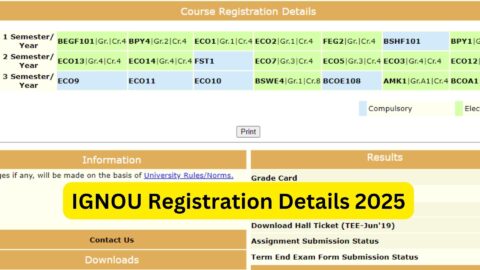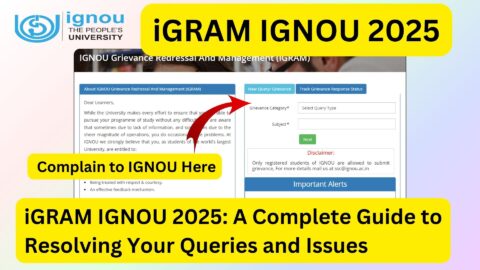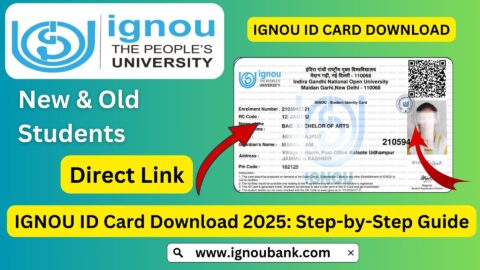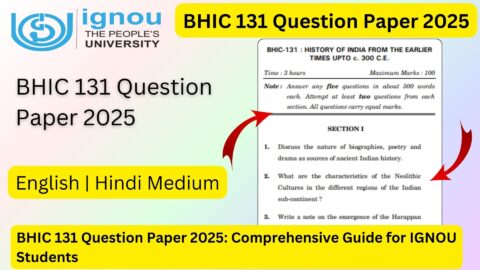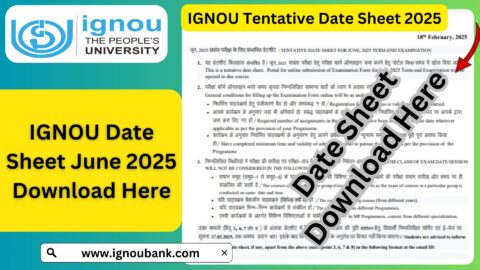IGNOU Certificate Download 2025: The Indira Gandhi National Open University (IGNOU), known for its flexible and student-centric approach to higher education, provides distance learning opportunities to millions of students across the globe. One of the most awaited milestones for IGNOU students is the receipt of the final certificate—whether it be a Degree, Diploma, or Provisional Certificate—which officially marks the successful completion of their academic program.
In 2025, IGNOU has continued its initiative of digital access by allowing students to download their degree or certificate online, saving both time and effort. Whether you’ve completed your bachelor’s, master’s, PG diploma, or certificate course, this article will guide you through the entire process of downloading your IGNOU certificate.
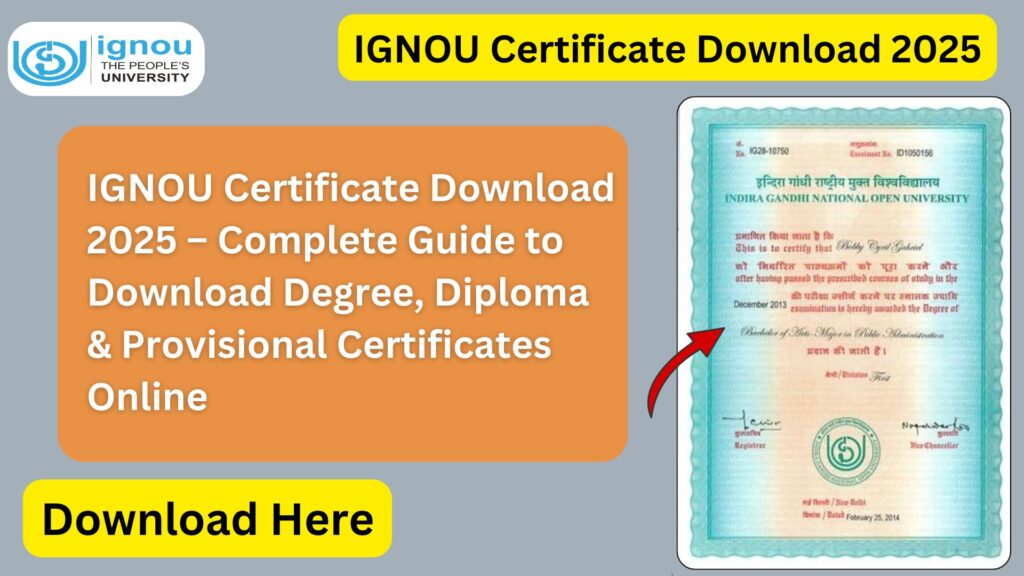
This comprehensive guide will also help you understand the difference between various IGNOU certificates, how to check eligibility, the timeline for download, important links, FAQs, and tips to avoid common issues.
So let’s begin your step-by-step journey to successfully downloading your IGNOU certificate in 2025.
Overview: IGNOU Certificate Download 2025
- 📅 Applicable Year: 2025 (For students who completed exams up to Dec 2024 or earlier)
- 📃 Certificate Types: Degree, Diploma, Certificate, Provisional Certificate
- 🌐 Mode: Online digital download (PDF)
- 📌 Official Download Link:
👉 https://www.ignoubank.com/how-to-download-ignou-degree-certificate-online/ - 🆔 Required Details: Enrollment Number, Program Code, Date of Birth
- 📤 Physical Dispatch: Optional (Degree Convocation based or request)
- 🧾 Document Format: PDF (Digitally Signed Certificate)
- 🏛️ Issuing Authority: IGNOU Controller of Examinations / Student Evaluation Division
Important IGNOU Certificate Links & Resources (2025)
| 🔖 Description | 🔗 Link / Resource |
|---|---|
| 🎓 Degree/Diploma Certificate Download | Download Certificate |
| 🧾 Provisional Certificate Download | Included in result or via RC (Regional Centre) |
| 🎓 IGNOU 38th Convocation Info | Available on the official IGNOU portal |
| 📦 Certificate Dispatch Tracking | Via post (speed/registered) or regional centre |
| 📄 Degree Application Form | For students who missed convocation |
| 🔁 Re-issue or Duplicate Certificate | Application to IGNOU HQ + fee payment |
| 💬 Student Help & Queries | [email protected] or your Regional Centre email |
What is an IGNOU Certificate?
At the end of a successful academic journey at IGNOU, students receive various official certificates depending on the type and level of the program:
1. Degree Certificate
- Issued to students who complete bachelor’s, master’s, or doctoral programs.
- Delivered during the IGNOU Convocation or downloadable later.
- Contains name, program, enrollment, year, and seal of IGNOU.
2. Diploma Certificate
- For those who complete diploma-level programs (PG Diploma, Advanced Diploma, etc.).
- Similar in format to a degree but for shorter programs.
3. Certificate of Completion
- Issued for short-term or certificate programs (like CIG, CFN, etc.).
- Useful for job applications and professional qualifications.
4. Provisional Certificate
- Issued immediately after result declaration.
- Serves as a temporary proof of completion until the official degree is released.
How to Download IGNOU Certificate Online (2025)?
Follow these steps to download your certificate quickly and easily:
✅ Step 1: Visit the Official Download Portal
Use the direct link to access the download interface:
👉 https://www.ignoubank.com/how-to-download-ignou-degree-certificate-online/
✅ Step 2: Enter the Required Details
You’ll be asked to enter the following:
- Enrollment Number
- Program Code (e.g., BAG, MCOM, BCA, etc.)
- Date of Birth (Format: dd/mm/yyyy)
Make sure the details are exactly as per your IGNOU records.
✅ Step 3: Click on “Download Certificate”
After validating your details, click on the “Download Certificate” button.
If your certificate is available, a PDF copy will be generated on screen.
✅ Step 4: Save and Print
- Save the PDF on your computer or mobile.
- Print a hard copy if needed for interviews or official documentation.
Physical Certificate Dispatch via Post or Convocation
While digital certificates are now accessible online, IGNOU also dispatches physical copies of degree/diploma certificates via post in the following cases:
- Convocation Attendees: Receive certificates on the spot.
- Non-attendees: Certificates dispatched by IGNOU within 2–3 months post-convocation.
- Missed Convocation: Students can apply later by submitting a request form and fee (approx. ₹600).
Always ensure your address in IGNOU records is updated to avoid delivery issues.
Timeline for Certificate Availability (2025)
| 🔄 Activity | Tentative Timeline |
|---|---|
| Completion of Exams (Final Year) | December 2024 / June 2024 |
| Result Declaration | Jan–Feb 2025 |
| Digital Certificate Upload | March–April 2025 |
| 38th Convocation (Tentative) | April–May 2025 |
| Physical Dispatch to Non-attendees | May–June 2025 |
| Late Applications for Degree Certificate | July–December 2025 |
Difference Between Provisional and Final Certificate
| Feature | Provisional Certificate | Final Certificate (Degree/Diploma) |
|---|---|---|
| Issuance Time | Immediately after result declaration | During/after convocation |
| Validity | Temporary (valid for 6–12 months) | Permanent academic record |
| Mode | Online or RC-issued | Convocation or online download |
| Acceptance | Accepted for jobs/admissions temporarily | Fully accepted everywhere |
How to Apply for Duplicate IGNOU Certificate?
In case you lost your certificate or never received it, follow these steps to get a duplicate certificate:
- Write an application addressed to the Controller of Examinations.
- Mention all required details: Name, Enrollment No., Program, Year, Reason.
- Attach:
- Affidavit on non-judicial stamp paper
- Identity proof
- Demand draft of ₹600 (subject to latest rates)
- Send to:
Student Evaluation Division, Indira Gandhi National Open University, Maidan Garhi, New Delhi – 110068
Common Issues and Troubleshooting
| Issue | Possible Cause | Suggested Action |
|---|---|---|
| Certificate Not Found on Portal | Not yet uploaded or incomplete program | Wait 2–3 weeks post result or contact RC |
| Wrong Name/Spelling in Certificate | Error in student profile | Submit correction request to SED/RC |
| Not Received by Post | Address issue or postal delay | Request re-dispatch from IGNOU HQ |
| Portal Not Opening | Server overload or maintenance | Retry after some time or try different browser |
FAQ about IGNOU Certificate Download 2025
When can I download my IGNOU certificate in 2025?
You can download your certificate 2–3 months after your final results are declared. For December TEE 2024 students, this would be around April–May 2025.
What is the official link to download the certificate?
The official download link is:
👉 https://www.ignoubank.com/how-to-download-ignou-degree-certificate-online/
What if my certificate is not available for download?
Wait for a few weeks after result declaration. If still unavailable, contact your Regional Centre or email [email protected].
Can I use the digital certificate for job applications?
Yes. The digitally signed certificate (PDF) is valid and accepted by most employers and institutions until the original is received.
Do I need to attend the convocation to get my certificate?
Not necessarily. If you miss the convocation, you can download your certificate online or apply by post.
Conclusion
Completing a program at IGNOU is a commendable achievement, and the certificate you receive is the official validation of your academic journey. Whether it’s a Degree, Diploma, or Provisional Certificate, you can now access it online in 2025 without having to wait for postal dispatch.
The digital download facility has made it easier for students to obtain their certificates securely and quickly. Just ensure your records are updated, your details are accurate, and you regularly check for updates after your result declaration.
👉 Download your IGNOU Certificate 2025 here:
https://www.ignoubank.com/how-to-download-ignou-degree-certificate-online/
If you found this guide helpful, do share it with your fellow IGNOU students or bookmark it for future use. If you face any challenges, don’t hesitate to connect with your Regional Centre or IGNOU HQ for support.