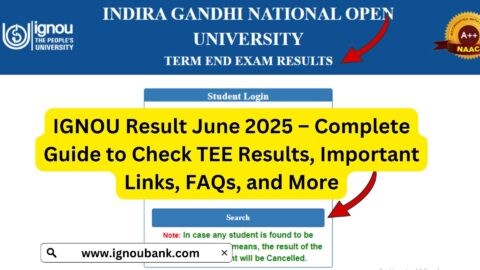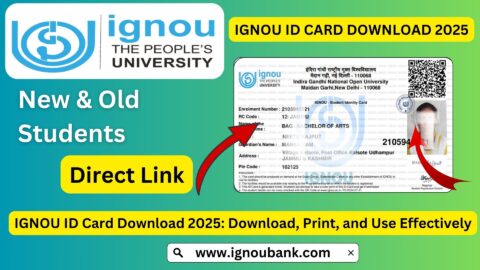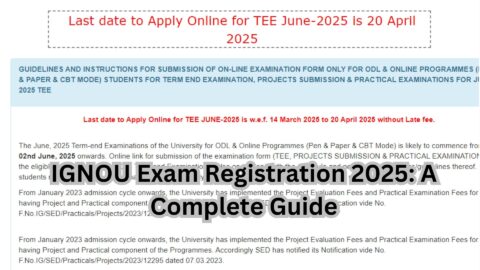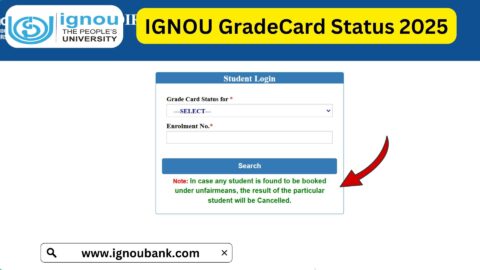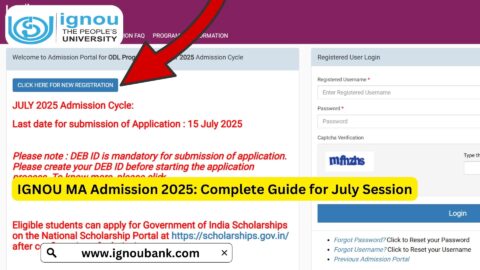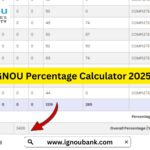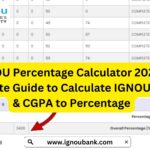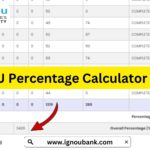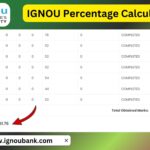IGNOU Assignment Status Check 2025: IGNOU (Indira Gandhi National Open University) is the largest distance education university in India, offering numerous undergraduate, postgraduate, diploma, and certificate programs. One of the core elements of IGNOU’s evaluation system is assignments, which are mandatory and account for a significant portion of the overall grade.
In the 2025 academic year, thousands of students have submitted their assignments and are now eager to check their assignment status—whether it has been received, evaluated, and updated successfully.
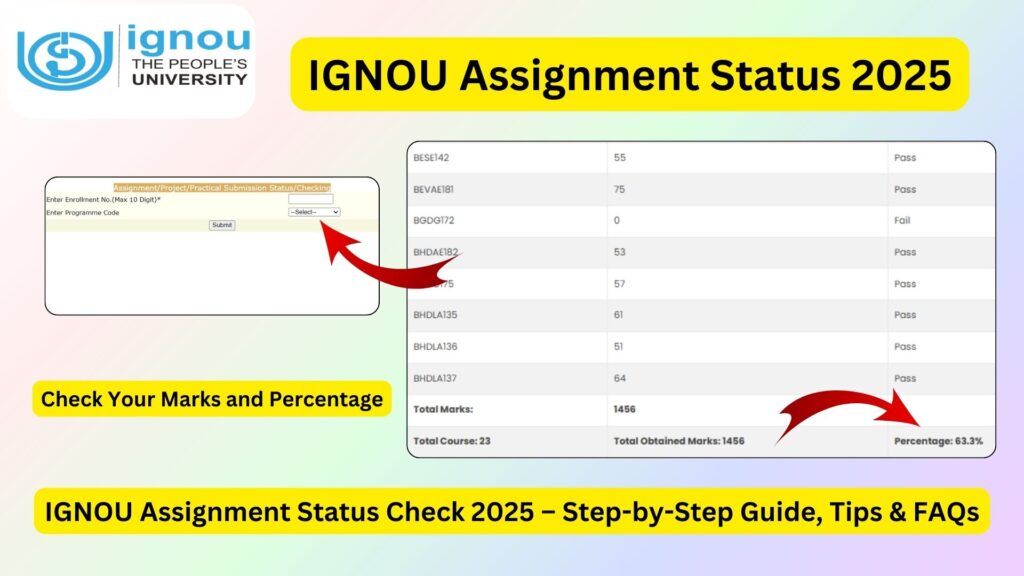
If you’re one of them, this comprehensive article will guide you through the entire process of checking the IGNOU Assignment Status 2025, help you troubleshoot common issues, and provide answers to frequently asked questions. We have also included a table with important IGNOU links to make navigation easier.
What is IGNOU Assignment Status?
The IGNOU Assignment Status reflects the processing stage of your submitted assignment. Once you submit your assignments to your designated study center (either online or in physical format), it goes through the following stages:
- Receipt at Study Center
- Evaluation by Academic Counsellor
- Marks Forwarded to Regional Center
- Marks Uploaded on Assignment Status Portal
- Updated in Grade Card
The status helps students keep track of whether their assignments have been successfully received and processed, or if there’s any delay in evaluation or uploading.
Components of Assignment Status
When you check your assignment status, you may come across the following terms:
| Status Description | Meaning |
|---|---|
| Received and Under Evaluation | The assignment has been received but is not yet evaluated. |
| Checked and Marks Forwarded | The assignment has been evaluated and sent to the regional center. |
| Marks Updated | Marks are uploaded and visible in the status and/or grade card. |
| Not Found/Not Submitted | Assignment submission has not been recorded or has not yet been processed. |
How to Check IGNOU Assignment Status 2025 Online?
To simplify the process for students, IGNOU has provided a dedicated portal for checking the assignment submission and evaluation status.
???? Step-by-Step Guide
- Visit the official IGNOU Assignment Status portal:
???? https://isms.ignou.ac.in/changeadmdata/StatusAssignment.asp - Enter your Enrollment Number (9-digit).
- Select your Program Code from the dropdown (e.g., BAG, MEG, MPS, etc.).
- Click the Submit button.
- You will now see a list of your submitted courses, along with their assignment status, marks (if uploaded), and evaluation progress.
How to Check IGNOU Assignment Marks and Percentage?
Once the assignments are evaluated, the marks are forwarded to the regional center and then uploaded on the assignment marks portal.
You can check your full marks and calculate your percentage here:
???? Check IGNOU Assignment Marks & Percentage
This portal provides a consolidated view of:
- Assignment Marks (out of 100)
- Term-End Exam (TEE) Marks (out of 100)
- Practical Marks (if applicable)
- Total Marks & Final Result
How Are IGNOU Assignment Marks Calculated?
IGNOU follows a 30:70 ratio evaluation pattern in most courses:
- 30% weightage for assignments
- 70% weightage for the Term-End Examination (TEE)
???? Example
If you scored 80/100 in the assignment and 60/100 in the TEE:
- Assignment weightage: 24/30
- TEE weightage: 42/70
- Total Score: 24 + 42 = 66/100
Assignments not only boost your marks but are mandatory for appearing in TEE. Without submission, you cannot get your final result, even if you take the exam.
Important Dates for Assignment Submission & Status 2025
| Event | Date |
|---|---|
| Last Date for Assignment Submission | 15 May 2025 (for June TEE) |
| Evaluation Timeline | May – June 2025 |
| Marks Upload Begins | June 2025 onwards |
| Status Update on Portal | June–July 2025 |
| Final Consolidation in Grade Card | August 2025 (tentative) |
⚠️ Tip: Students are advised to keep proof of assignment submission (receipt, email, or screenshot) until marks are uploaded.
What to Do if IGNOU Assignment Status is Not Updated?
It’s common for some students to face delays in seeing their assignment status. Here’s how you can handle the situation:
???? Common Issues
- Assignment submitted but status shows “Not Found”
- Assignment evaluated but marks not uploaded
- Discrepancy between actual marks and status
✅ Solutions
| Problem | Solution |
|---|---|
| Assignment status not showing | Wait for a few more weeks post-deadline. |
| Marks not uploaded | Contact your study center and ask for status of evaluation. |
| Incorrect status | Email your Regional Center with Enrollment No., Program, and evidence. |
| Urgent escalation | Visit your study center or call their helpline to follow up personally. |
Where to Submit IGNOU Assignments in 2025?
Assignments can be submitted through the following modes (check with your Regional Center for the approved mode):
- Offline Submission – Handwritten assignments submitted in person or by post at your study center.
- Online via Email – Typed or scanned handwritten assignments sent to official RC/SC emails.
- Online Google Form Submission – Some centers accept submissions via Google Forms.
Important: Always get a receipt or email confirmation after submission.
What Should Be Included in Your Assignment?
Here’s a checklist of what you must include on your assignment’s front page:
- Your Full Name
- Enrollment Number
- Program Code
- Course Code (e.g., BEGC-102)
- Study Center Code
- Regional Center Name
- Session (e.g., Jan 2025 or July 2024)
How Long Does It Take to Reflect the Marks?
Once the assignment is submitted:
| Stage | Time Required |
|---|---|
| Evaluation by Counselor | 2 to 4 weeks |
| Forwarding to Regional Center | 1 to 2 weeks |
| Upload on Status Portal | 1 to 2 weeks after forwarding |
| Reflection in Grade Card | Within 60 days of submission (approx.) |
It may take longer if the assignments were submitted very close to the deadline or during peak sessions.
Important Links and Information
| Purpose | Link |
|---|---|
| Check Assignment Status | https://isms.ignou.ac.in/changeadmdata/StatusAssignment.asp |
| Check Assignment Marks & Percentage | https://www.ignoubank.com/ignou-assignment-marks/ |
| IGNOU Grade Card | https://gradecard.ignou.ac.in/gradecard/ |
| TEE Exam Form Submission | https://exam.ignou.ac.in/ |
| Download June 2025 Hall Ticket | https://www.ignoubank.com/ignou-hall-ticket-june-2025/ |
| June 2025 Tentative Date Sheet (PDF) | Download Here |
| IGNOU Official Website | https://www.ignou.ac.in |
FAQ about IGNOU Assignment Status Check 2025
Can I appear in TEE if my assignment marks are not uploaded?
Yes, as long as you have submitted your assignments before the deadline and filled the TEE form.
My status shows “Not Found.” What does it mean?
This means your submission hasn’t been recorded yet. Wait a few days or follow up with your study center.
Can I resubmit assignments if marks are not updated?
You can resubmit in the next session if your assignment is marked as “Not Completed” or if you failed.
Will assignment marks affect my percentage?
Yes, they carry 30% weight and directly influence your final score and classification (first class, second class, etc.).
Conclusion
Understanding your IGNOU Assignment Status in 2025 is essential to tracking your academic progress. By submitting assignments properly and checking your status regularly on the official portal, you can ensure that your evaluation is on track.
Keep a copy of your submissions, follow up if required, and don’t hesitate to contact your study center or regional center for clarifications. With the right information and timely action, you can confidently move toward successful completion of your IGNOU program.