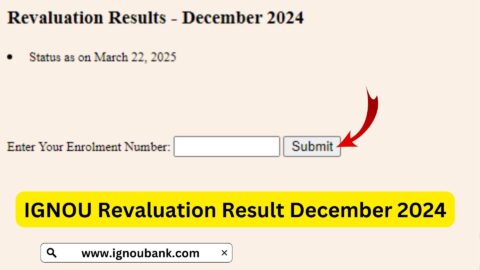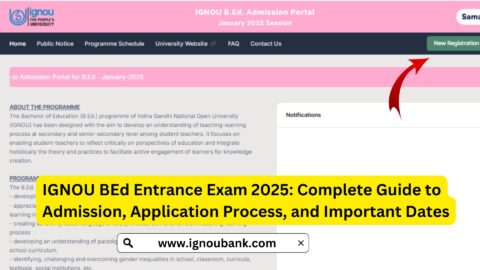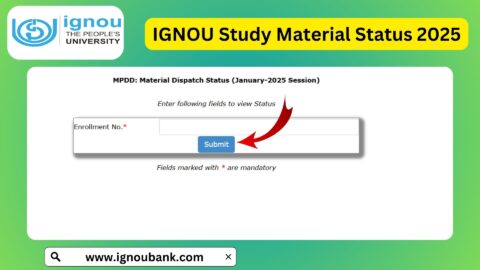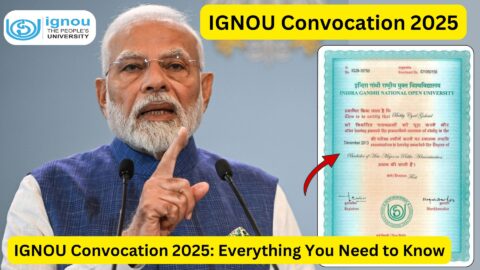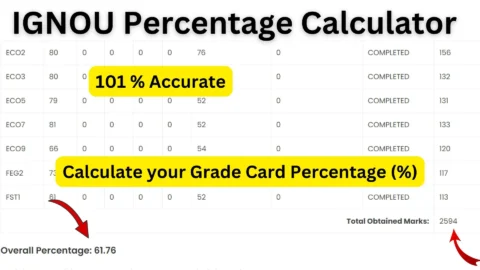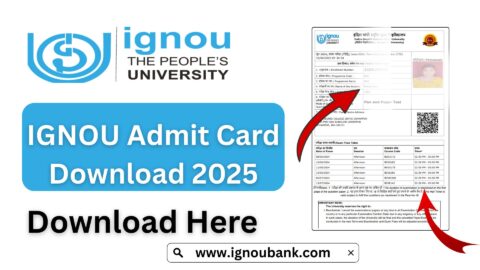IGNOU Assignment Status Check 2025: Indira Gandhi National Open University (IGNOU) is one of the largest open universities in the world, providing quality education to millions of students across the country and abroad. One of the most important components of the IGNOU evaluation system is the assignment submission, which contributes significantly to the final grades of the learners.
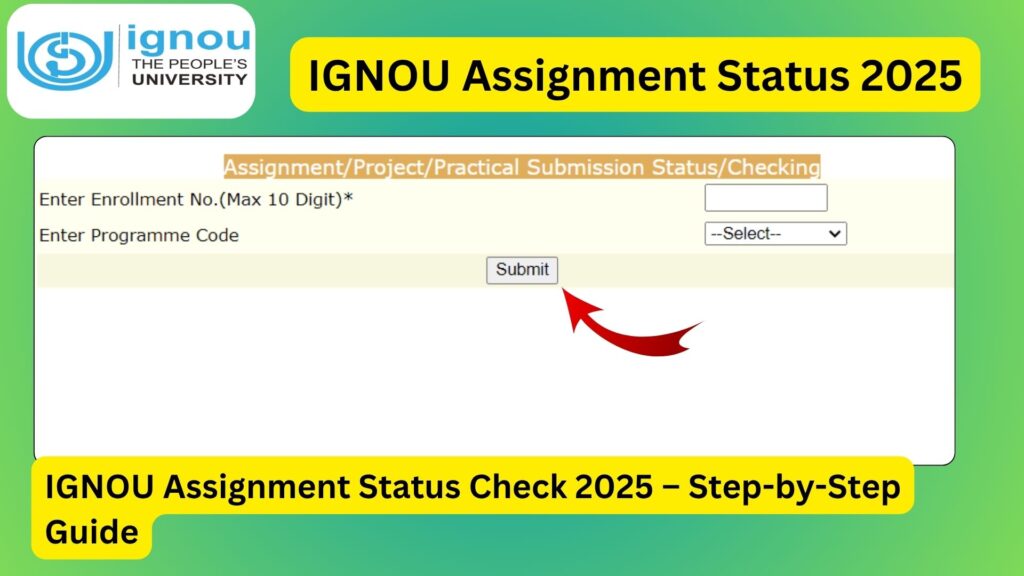
If you are an IGNOU student, checking the status of your submitted assignment is crucial to ensure it has been received and evaluated on time. In this detailed article, we will guide you through how to check your IGNOU assignment status for 2025, what the different status messages mean, how long it takes for the status to update, and what to do in case of any delays or issues.
Why Checking IGNOU Assignment Status Is Important?
IGNOU assignments carry 30% weightage in the final evaluation of most programs. Submitting assignments before the deadline and ensuring they are marked is essential to:
- Become eligible to appear in the term-end examination (TEE)
- Avoid result delays
- Keep your academic record updated
- Ensure smooth progression through semesters and programs
Since assignments can be submitted either offline (at your study centre) or online (via Google Forms, email, or the Assignment Submission Portal), tracking their evaluation status becomes a critical step in every IGNOU student’s academic journey.
Official Link to Check IGNOU Assignment Status 2025
To check your IGNOU assignment status, the university has a dedicated portal:
???? Check IGNOU Assignment Status 2025
Steps to Check IGNOU Assignment Status 2025
Follow the steps below to check the status of your assignment submission:
Step 1: Visit the Official Assignment Status Portal
Open the link below in your browser:
https://isms.ignou.ac.in/changeadmdata/StatusAssignment.asp
Step 2: Fill in the Required Details
You will see a form where you need to enter the following:
- Enrollment Number: A 9-digit number assigned to you after admission.
- Program Code: For example, BAG, BCOMG, MPS, MEG, etc.
- Date of Birth: Enter your date of birth in DD/MM/YYYY format.
Step 3: Click on Submit
After filling in the details, click the “Submit” button.
Step 4: View Your Assignment Status
The screen will now display the status of each assignment you submitted, such as:
- Received and in Process
- Marked (with marks mentioned)
- Not Received
- Not Updated
Understanding Assignment Status Terms
Here are the meanings of various terms you might come across:
| Status Message | Meaning |
|---|---|
| Not Received | Assignment has not been received at the study centre or not yet uploaded. |
| Received | Assignment has been received but not yet evaluated. |
| Under Evaluation | Assignment is currently being checked by the evaluator. |
| Completed / Marks Updated | Marks have been uploaded and are available in the system. |
| Status Not Available | Data not yet updated. Wait for 25-45 days after submission. |
How Long Does It Take for Assignment Status to Update?
Normally, it takes 30 to 45 days for the assignment status to be updated after submission. However, the timeline may vary depending on:
- Your regional centre
- The submission method (offline/online)
- The volume of submissions
- Administrative delays at study centres
So, if your assignment status still shows “Not Received” or “Not Updated” after 45 days, it is advisable to contact your study centre coordinator or regional centre immediately.
Assignment Submission Methods
There are several ways in which IGNOU accepts assignments:
1. Offline Submission
Most commonly, assignments are submitted by hand or via post to the allotted study centre. Students are advised to keep a receipt or acknowledgment slip.
2. Online Submission
Due to the recent digital transition, many centres accept assignments via:
- Google Forms
- Email submissions
- Online Assignment Submission Portal (created during COVID and continued in many centres)
Important: If you have submitted your assignments online, ensure you retain email proof or Google Form screenshots as submission confirmation.
How to Know If Your Assignments Are Submitted?
After submission, to ensure your assignment has been successfully uploaded:
- Check the confirmation receipt if submitted offline.
- Get a copy of the acknowledgment email if submitted online.
- Track the assignment status using the official link.
- Call or visit your study centre to verify submission.
What to Do if Assignment Status Is Not Updated?
If your assignment status does not reflect even after the expected time frame:
✔ Step 1: Wait Patiently for 30-45 Days
There might be a delay due to workload at the study centre or regional office.
✔ Step 2: Contact the Study Centre
Get in touch with the assignment coordinator of your study centre and ask for the update.
✔ Step 3: Provide Proof of Submission
Submit a copy of the acknowledgment, screenshots, email trail, etc., as evidence.
✔ Step 4: Write to the Regional Centre
If the issue persists, you can write a formal email to your regional centre or visit it personally with your documents.
Common Issues Faced by Students
| Issue | Probable Cause | Solution |
|---|---|---|
| Assignment status shows “Not Received” | Delay in updating data at study centre | Wait 2-3 weeks, then contact the centre |
| Assignment marks not uploaded | Evaluation in progress or data not forwarded to HQ | Contact evaluator/study centre coordinator |
| Incorrect assignment code or enrollment | Typing error during submission or portal entry | Ensure correct program/subject codes |
| No confirmation of online submission | Technical issue in submission process | Keep screenshot/email receipt and follow up with the centre |
| Assignment rejected | Handwritten or format not followed | Resubmit in correct format before the deadline |
Tips for Successful Assignment Submission
- Write in Your Own Words – Avoid copying directly from the internet or guides.
- Follow the Format – Mention program code, course code, enrollment number, and name on the front page.
- Use Neat Handwriting or Typed Format – As preferred by your study centre.
- Bind Properly – If submitted offline, make sure your assignment is bound and pages are numbered.
- Keep a Backup Copy – Always retain a photocopy or scanned copy of your assignments.
Related Links – IGNOU Assignment 2025
| Important Links | Purpose |
|---|---|
| IGNOU Assignment Download | To download official IGNOU assignments (PDF) |
| Solved Assignments (PDF) | Buy/readymade solved assignments for all programs |
| Check Assignment Status | Official portal to track assignment submission & marks |
| IGNOU Main Website | For general information, admissions, exam schedule etc. |
| Student Zone | Academic calendar, results, grade card and announcements |
FAQ about IGNOU Assignment Status Check 2025
How can I check my IGNOU Assignment Status for 2025?
You can check your IGNOU assignment status by visiting the official link:
???? https://isms.ignou.ac.in/changeadmdata/StatusAssignment.asp
Enter your enrollment number, program code, and date of birth to view your status.
What does “Not Received” mean in assignment status?
“Not Received” means that the assignment has either not reached your study centre or the staff has not updated the status on the portal. It does not necessarily mean it is lost — it could still be under process.
How long does it take for IGNOU assignment status to get updated?
Generally, it takes 30 to 45 days after submission for the assignment status to be reflected online. If it is not updated beyond this period, you should contact your study centre.
Can I check the status of assignments submitted offline?
Yes. Whether you submitted your assignment offline or online, the final status is updated on the same portal once the evaluation is processed and marks are sent to the regional centre.
Is it mandatory to submit assignments to appear in the term-end exam?
Yes, submission of assignments is compulsory. Without submitting assignments, students are not eligible to appear for the Term-End Examination (TEE) of that particular course.
What should I do if I lost my assignment submission receipt?
If you submitted online, check your email or screenshot of the submission. If submitted offline, you may try to get a duplicate acknowledgment from your study centre.
Can I re-submit an assignment if it is rejected or marked as invalid?
Yes, if your assignment is rejected due to formatting issues or plagiarism, you can re-submit it before the deadline. Always follow proper guidelines and formats when preparing your assignment.
Conclusion
Assignments are a core component of IGNOU’s evaluation strategy, and keeping track of their status ensures that your academic journey remains smooth. The assignment status portal provided by IGNOU is a user-friendly tool that enables students to verify the status of their submissions from the comfort of their home.
Make sure to check your status regularly, especially before the term-end examinations, and act promptly if there are any discrepancies. With a little attention and follow-up, you can avoid unnecessary delays in results or term progression.
If you’re still in the process of preparing your assignments, you can download the official questions from the IGNOU website and access solved assignments from IGNOU Bank to guide you.