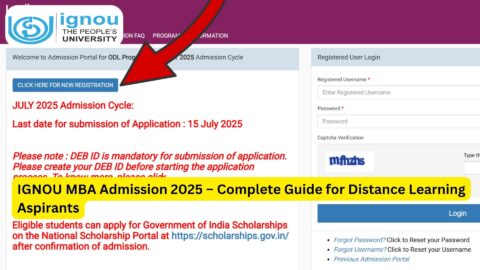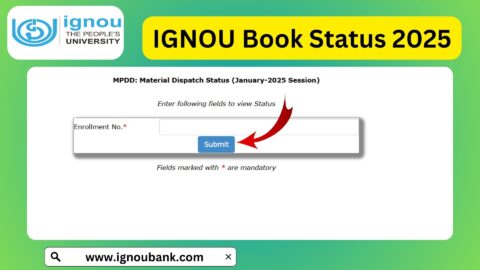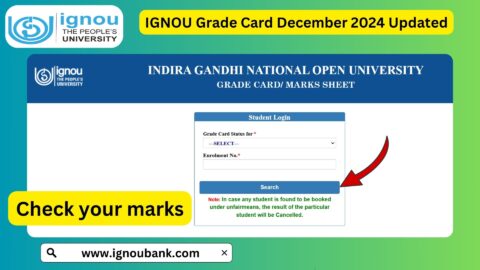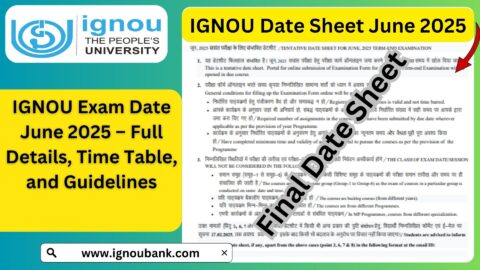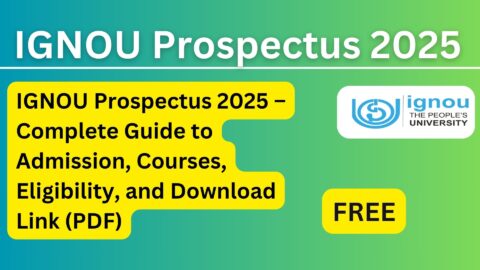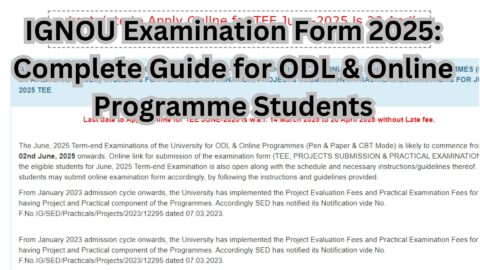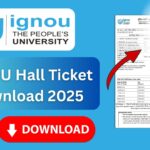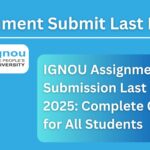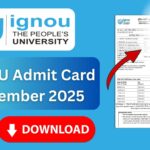IGNOU Admission Status 2025: Getting admission into a reputed distance education university like IGNOU (Indira Gandhi National Open University) is a significant step for students and working professionals across India. IGNOU offers a wide range of undergraduate, postgraduate, diploma, and certificate courses, making it one of the most sought-after open universities in the world.
Once a student applies for admission to IGNOU, the next important step is to track the admission status. Knowing whether your application has been accepted, under review, or rejected is crucial for your academic planning.
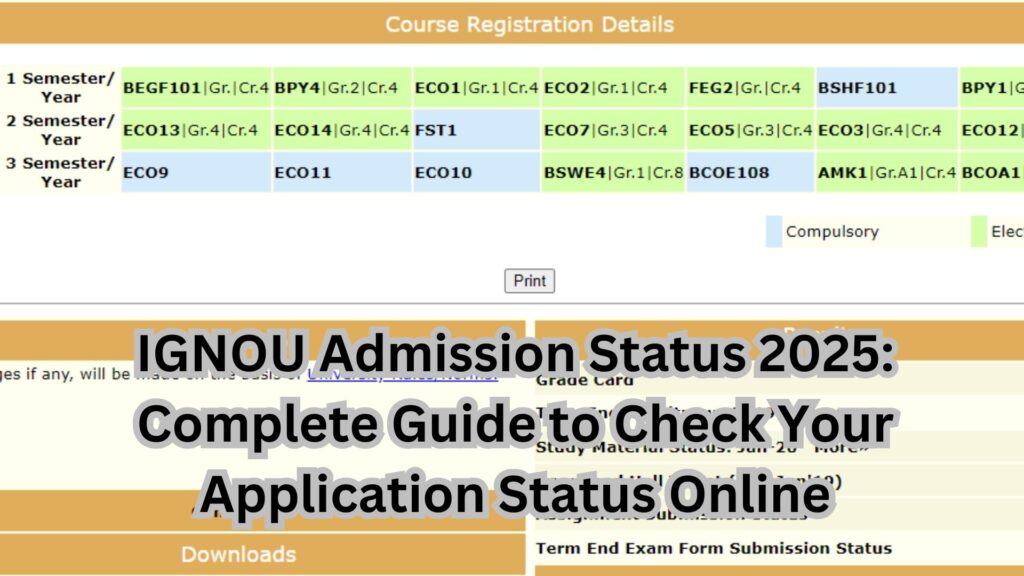
This detailed article will walk you through everything you need to know about IGNOU Admission Status 2025 – including how to check it, what various status terms mean, troubleshooting issues, and frequently asked questions.
What Is IGNOU Admission Status?
IGNOU Admission Status refers to the current position of your admission application submitted for the academic session 2025. Whether you applied for the January or July session, the status gives you real-time updates about your application review, confirmation, enrollment generation, or rejections (if any).
Types of IGNOU Admission Sessions
IGNOU offers two admission cycles in a year:
- January Session – Starts around November–December of the previous year
- July Session – Starts around May–June
Students applying to either session can track their admission using the online admission portal.
How to Check IGNOU Admission Status 2025?
To check your admission status, you must follow the steps below:
✅ Step-by-Step Process
- Visit the official IGNOU Admission Status Portal:
???? Check IGNOU Admission Status 2025 - Enter your Enrollment Number or Control Number.
- Choose the appropriate Program Code from the dropdown.
- Select the Session – January 2025 or July 2025.
- Click the “Submit” button.
- Your current admission status will be displayed on the screen.
What Does Each Admission Status Mean?
Here is a breakdown of the possible admission statuses and what they indicate:
| Status Message | Meaning |
|---|---|
| Fresh Admission Under Process | Your application has been received and is being reviewed. |
| Admission Confirmed | Your application is accepted, and your admission is confirmed. |
| Enrollment Number Generated | You are now officially enrolled, and your student records are active. |
| Incomplete Documents | Some documents are missing or unclear; action is needed from your side. |
| Rejected | Your admission application has been declined due to eligibility or error. |
Common Reasons for Admission Rejection
- Incomplete or Invalid Documents – Mismatched names, unclear scans, missing certificates.
- Ineligibility – Failing to meet the required qualifications for a program.
- Incorrect Program Selection – Choosing the wrong code or discipline.
- Fee Payment Failure – Transaction failed or not reflected in IGNOU’s system.
- Duplicate Applications – Submitting multiple applications without cancellation of the previous one.
Documents Required for Admission Verification
If your status shows “Admission Under Process,” ensure you’ve uploaded the following documents:
- Recent passport-size photo
- Signature
- Age proof (birth certificate or 10th certificate)
- Educational qualification certificates (10th, 12th, graduation, etc.)
- Category certificate (SC/ST/OBC/PWD, if applicable)
- Experience certificate (if required for the course)
- Identity proof (Aadhar Card, Voter ID, PAN Card)
What to Do If IGNOU Admission Status Is Not Updated?
Sometimes, students face delays or discrepancies while checking their status. Here’s what you should do:
???? Wait for 10–15 Working Days
IGNOU takes time to verify documents and confirm admissions. Don’t panic if your status is unchanged in the first 2 weeks after submission.
???? Keep Your Control Number Safe
This is the unique number assigned during registration and is required for tracking.
???? Contact Regional Center
If the issue persists beyond 20 days, contact your regional center for manual intervention.
How to Contact IGNOU for Admission Queries?
- Email: ssc@ignou.ac.in
- Phone: 011-29572513 / 011-29572514
- Student Support Portal: http://igram.ignou.ac.in
What Happens After Admission Confirmation?
Once your status shows “Admission Confirmed” or “Enrollment Number Generated,” here’s what follows:
- Login to IGNOU Student Dashboard
Visit https://ignou.samarth.edu.in using your credentials. - Download the ID Card
After login, download your IGNOU digital ID card. - Check Study Materials
Go to https://egyankosh.ac.in for online materials or track your printed materials via https://ism.ignou.ac.in. - Assignment Submission
Start working on your assignments, as these are mandatory for exams. - Exam Registration
Register for the Term-End Exam (TEE) when the dates are announced.
How to Find Your Enrollment Number?
After successful admission, IGNOU assigns an Enrollment Number. It is sent to your registered email ID and phone number.
If you haven’t received it, check:
- Spam folder in your email
- Admission status page regularly
- Login to https://ignou.samarth.edu.in using your credentials
Important Tips for IGNOU Admission 2025 Students
- Always use a valid email ID and mobile number during application.
- Keep scanned copies of all documents ready in PDF format.
- Use the same name and date of birth as per your official documents.
- Double-check the program code before applying.
- If there’s an issue, raise a ticket via iGRAM for fast resolution.
Important Links and Information
| Information | Link / Description |
|---|---|
| Check Admission Status | Click Here |
| IGNOU Student Login | https://ignou.samarth.edu.in |
| Assignment Submission Guide | https://www.ignou.ac.in (Navigate to Student Zone) |
| Study Material Access | https://egyankosh.ac.in |
| Digital ID Card Download | Available after login at https://ignou.samarth.edu.in |
| Fee Payment Status | Available inside student dashboard |
| Contact Regional Center List | https://www.ignou.ac.in/ignou/aboutignou/regional/website |
| iGRAM Student Grievance Portal | http://igram.ignou.ac.in |
FAQ about IGNOU Admission Status 2025
How long does IGNOU take to confirm admission?
Generally, it takes 7 to 15 working days after submission, depending on document verification and payment confirmation.
What to do if the admission is stuck in “Under Process”?
Wait for a few more days or contact your regional center. Make sure you’ve uploaded all necessary documents correctly.
Is the control number and enrollment number the same?
No. The control number is assigned during application. The enrollment number is issued after admission confirmation.
Can I apply again if my admission is rejected?
Yes, you can reapply by correcting the issues mentioned in your rejection reason.
Conclusion
Tracking your IGNOU Admission Status 2025 is essential to ensure your application is progressing smoothly. IGNOU has made the process transparent and simple through its online portals. Stay alert, keep your documents in order, and regularly check the status using the official link provided above.
???? Education is a journey — and with IGNOU, that journey is flexible, inclusive, and empowering.